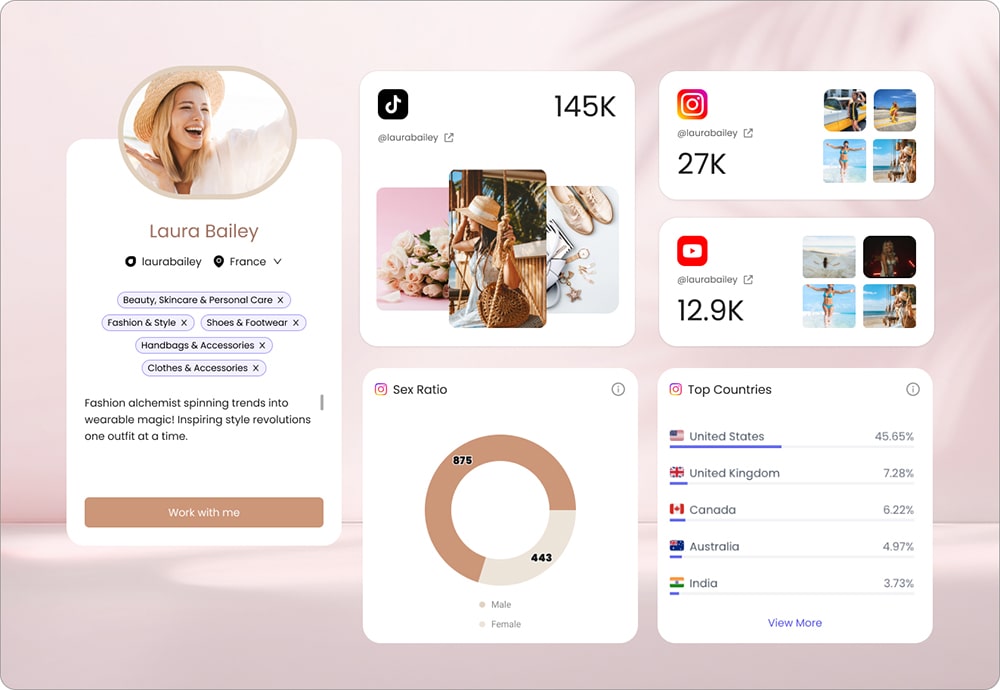It wouldn’t be an exaggeration to say that Instagram link stickers have been a game changer in using the platform to drive traffic and improve conversions. With their launch, millions of creators, small businesses, and everyone using Instagram got the chance to transform their stories by making them more engaging and interactive, as well as allowing for easier information transfer.
If you are thinking of jumping into the link sticker wagon and growing your brand through it, you are in the right place. This article takes a look at everything you need to know to get the most out of your Instagram link stickers and use them to your brand advantage.
What is an Instagram Link Sticker?
If you are not new to Instagram, you know that it has quite a few interactive stickers, for various purposes. Poll stickers allow you to organize polls, while music stickers play music over your story. Link stickers work the same way: they are an interactive element you can add to your Instagram stories. Similar to other stickers on Instagram, link stickers are uniform. They feature a link sign with the URL of any website you choose, against a white or gray transparent background, as shown below.
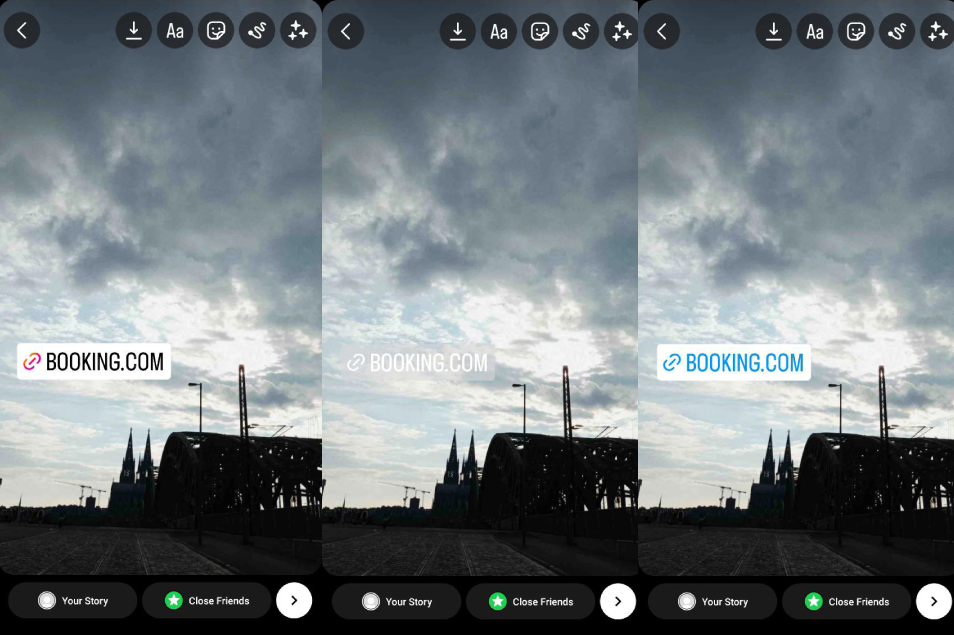
Similar to other Instagram stickers, link stickers are easy to modify. You can easily resize them, drag them around the screen to find the best location, and change the angle to ensure that they align with your story and grab the attention of viewers.
Once the user taps the link, they’ll see a “Visit link” popup inviting them to follow the link you’ve attached to the sticker. Once your viewers tap the popup, the website will automatically open in the Instagram browser.

It’s worth noting that you are not limited to adding one interactive element to your story. Except for links, you can add polls, tag other accounts, include gifs, and much more.
Who can use the Instagram link sticker?
When the option to add links to Instagram stories first launched, it was significantly different from what it is today. The first main difference is that it wasn’t the sticker we have today, but rather it was a button on the bottom of the page urging users to swipe up. The second difference, and the more important one, was that this feature was reserved only for users with at least ten thousand followers. This, undoubtedly, was unlucky for small local businesses or starting creators. In October 2021, however, Instagram decided to make the feature available for everyone, allowing even private accounts with only a handful of followers to add clickable links to the stories. As a result, today, everyone with an Instagram account can use the link sticker.
The launch of link stickers for everyone is great news for everyone, as they can be beneficial to anyone using the platform. According to eMarketer principal analyst Debra Aho Williamson, “The ability to link out from Stories provides significant advantages when it comes to lower-funnel marketing objectives.” As with the swipe-up feature it replaced, the Link Stickers can drive sales and provide a useful metric for marketers and brands. From nano influencers to bloggers to big brands, it’s a great way to drive interested viewers to a specific website with only one tap. Instagram itself confirms this: according to the social network, link stickers are useful for anyone from businesses linking out to their products to activists linking out to external resources. Whether you are a brand looking to drive traffic to your website, a blogger promoting your last piece, or an influencer promoting a brand, when it comes to driving website traffic through Instagram, link stickers are your best friend.
Where is the link sticker on Instagram
The link stickers on Instagram are located in the sticker section. Here’s how you can find it: head to Instagram and select the gorgeous visual you’ve prepared for your story.

Then, select the sticker icon on the top right. The section with all Instagram stickers will open, from where you can pick and add the link sticker.

Easy, isn’t it? Next up is adding the link to your story.
How to add Instagram link stickers to your story?
Now let’s move to the more practical part and take a look at how you can add Instagram link stickers to your stories. Here, we have good news and better news. The good news is, adding a sticker link is easy. The better news is, customization is even easier.
Let’s start with adding a link sticker to your story.
A bit earlier, we looked at how to find the link sticker. Once you tap on the sticker, you’ll be able to insert the link to the targeted website. Once you do it, select “See Preview” under where you’ve typed the link. You’ll be redirected to the website. Do this to make sure that you’ve inserted the right link and that everything works. Once everything is correct, select “Done.” Congratulations, you’ve added your Instagram link sticker!

Next is the sticker customization. As briefly mentioned earlier in the article, you can play around with your link sticker to match it with your content by dragging it around the story and changing the angle and size. The color of the text can also be altered by tapping on the sticker. However, there are not a lot of customization options available here.
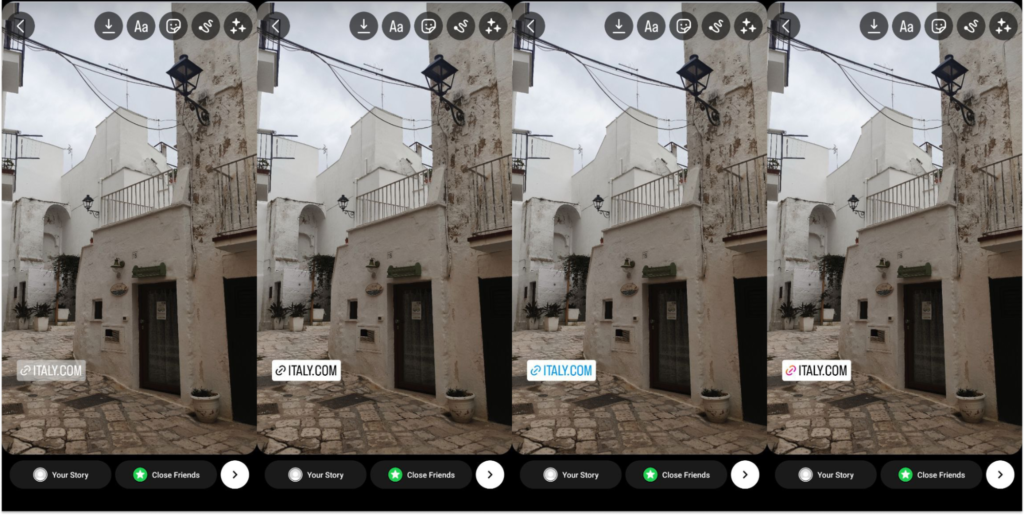
Once you post your story, the sticker will be clickable and will lead your viewers to your website.
How to change Instagram link sticker text?
Now let’s take a look at how you can alter the link sticker text. The thing is, when you add the link, the sticker showcases the link itself, by default. If you don’t want the name of the website to be displayed, or want to add custom text, there is an option for it. However, it should be done during the process of adding the link.
To customize the link text, from the section where you add the link, tap “Customize sticker text” and insert the text you want to display. Once you are sure everything is correct, save the changes.

After you add your link, you can customize its size, color, and placement, but the link and the display text cannot be altered. If you decide to change them, you’ll need to delete the link by dragging it to the bottom middle section of the screen and create a new one.
3 ways to use link stickers
Instagram link stickers are a powerful tool in your digital marketing arsenal.
1. Promote a time-sensitive deal or event
Because they are so short-lived, Instagram stories are great for time-sensitive deals, events, and other happenings that don’t require permanent posts. You can use link stickers as an opportunity to promote a deal, a sale, or an event happening soon, or share more information with short-lived, timely content. This will also help you avoid clutter in your Instagram feed.
2. Share blog posts
Another way Instagram link stickers are used is to promote blog posts. Before during the “Swipe up” days, bloggers who didn’t have the required number of followers, had a hard time promoting their articles because Link in bio could only do so much. But now it has become much easier to get people to check your new article by sharing it in your story.
3. Drive Sales
Thanks to the interactive stickers and various types of supported visuals, stories are great for driving eCommerce sales. Linking your products to your stories is a convenient way to promote your business and boost sales.
Conclusion
Link stickers are functionality that made Instagram a more accessible and effective marketing tool for businesses of all sizes. The ability to link external content to your stories in a clickable way can help you to drive a significant amount of interested traffic to your website while improving the engagement of your page. So why not give it a try? Use these tips above to effectively leverage link stickers and improve the outcome of your Instagram marketing.
Reviewed By Rem Darbinyan
Revolutionizing industries with AI, Rem Darbinyan is the CEO of ViralMango and an entrepreneur, AI expert, and influencer marketing strategist.