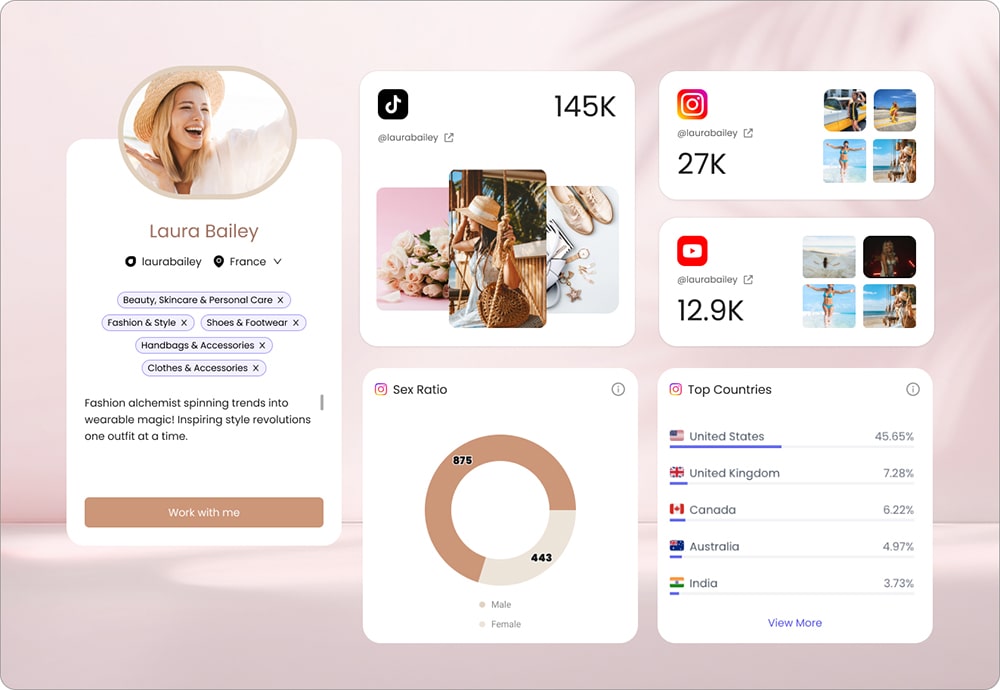If you’re looking for an all-in-one video and graphic design solution for your business, Renderforest is an amazing option to consider.
Renderforest is an affordable solution for creating videos, logos, graphics, product mockups, and even websites! Learning more about these products is a must, which is what we’ll cover in our Renderforest review.
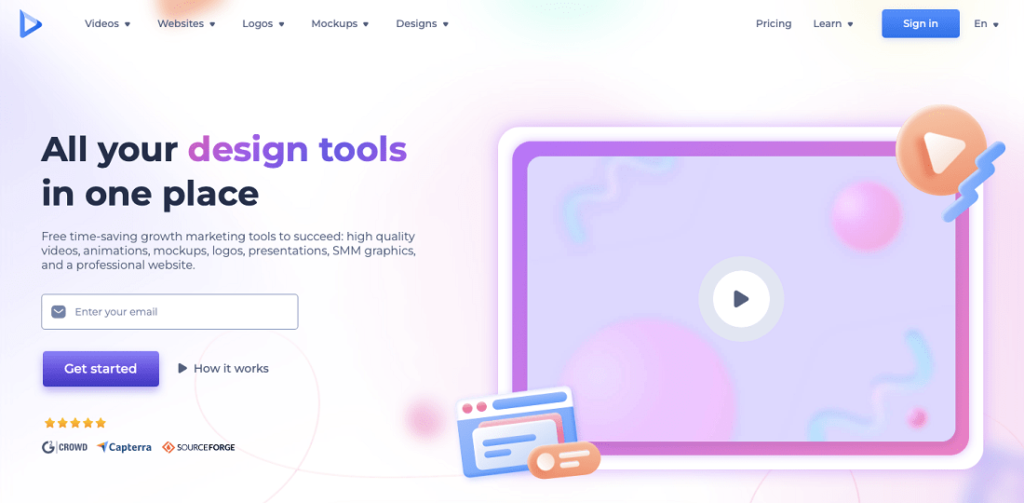
For those who have a small business and need a platform to support all their branding and visual needs, Renderforest has world-class templates and editors.
It claims to be the world’s largest video creation platform. With more than 1 million videos created on Renderforest every month, you can’t help but wonder about the quality. If you’re looking to learn more about the magical tool that is Renderforest, keep on reading through.
This review about Renderforest will cover all you need to know, including Renderforest pricing updates, the Renderforest logo maker, video editor, and even a comparison between Renderforest alternatives. Without further ado, let’s dive right in.
Renderforest Overview
Before we jump into the nitty-gritty details, let’s run a quick overview of Renderforest. If you’ve never heard of the company before, then you’re in for a nice surprise.
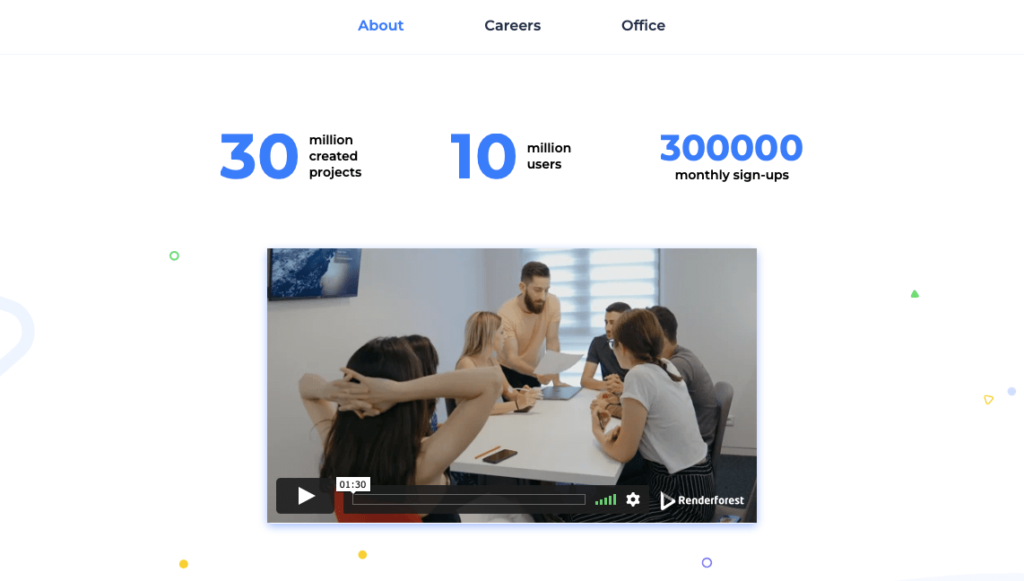
Renderforest was founded in 2011. As of today, Renderforest houses over 100 employees, serving over 15 million users with its all-in-one growth marketing tool for amazing designs. These are some impressive stats, right?
Now, let’s make it even more clear and answer the question: “what is Renderforest?”
What is Rendeforest?
The idea behind Renderforest is that it replaces individual design tools by offering 5 design products under the same roof with 1 simple subscription. Renderforst customers don’t need to use X tool for a video, Y tool for a mockup, or Z tool for a website.
Renderforest unifies all its subscriptions and unlocks immediate access to all design tools that its target customers need at 1 affordable price. Plus, they’ve recently made all their features unlimited, excluding the duration of their music visualization templates.
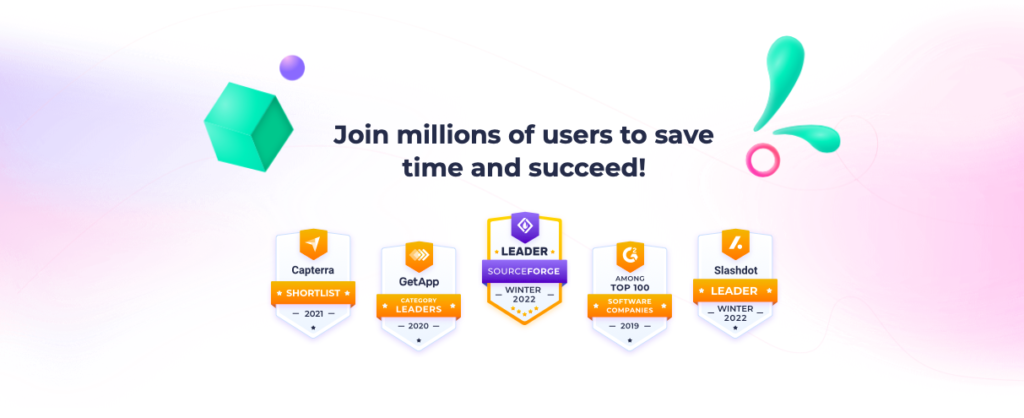
Renderforest has lots of tricks up its sleeves, and we’re sure you want to get to know more. Let’s move on to the next section of this Renderforest review and talk about an exciting topic – Renderforest pricing plans.
Renderforest Pricing
Pricing is one of the biggest factors that can influence your subscription decision. Knowing this all too well, we’ve decided to include an all-encompassing Renderforest pricing section in our review about Renderforest.
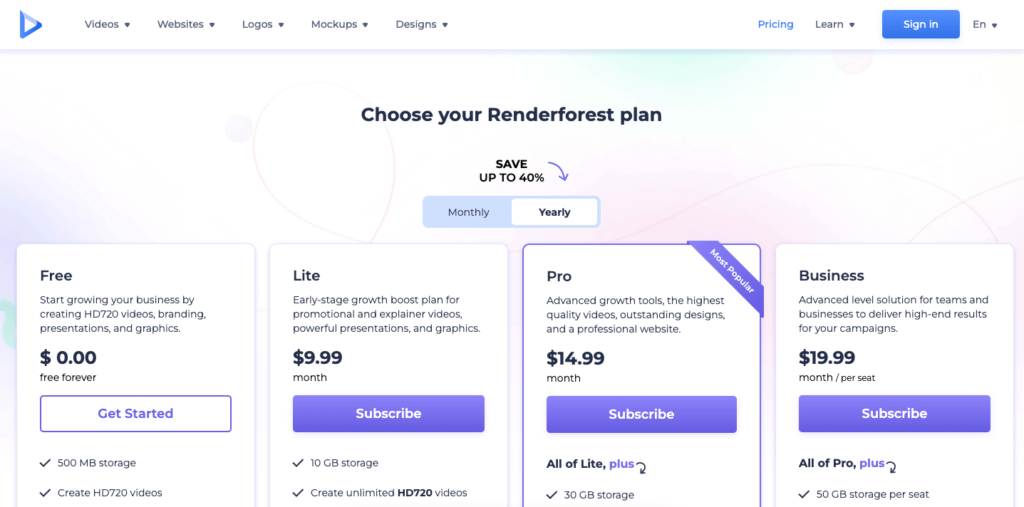
There are many questions to be answered, including “is Renderforest free,” “can I pay for 1 project only,” and much more. Let’s dive in and talk about the 4 Renderforest pricing plans, as well as their individual project pricing packages.
Is Renderforest free?
Luckily for those who are considering a Renderforest subscription, there is a free pricing plan that’ll give you a little taste of the product.
As expected, there are lots of limitations you’ll encounter with a free subscription plan. For example, you’ll only be able to export a low-quality PNG logo, access limited stock footage for videos, and only access 500 MB of storage.
So, how do I get a free Renderforest subscription? All you have to do is navigate to the Renderforest website and get started with your account.
Is Renderforest video maker free?
The free version of the Renderforest video editor is available to everyone with limitations. You will be able to have an unlimited number of projects with unlimited duration, just like the paid plans. Unfortunately, you will be able to only export videos with HD 720 quality. Stock footage availability will also be limited.
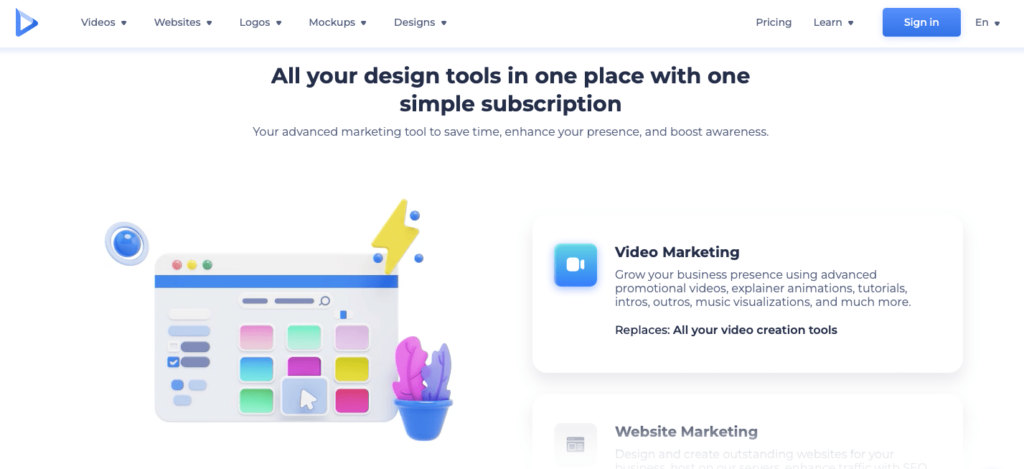
If you want to use the Renderforest video editor for free, you’ll need to make your peace with having a watermark on your project. You will also miss out on the following features:
- Text to speech voiceover generator
- Unlimited color palette creation
- Unlimited font uploads
- Access to 1M+ premium video templates
- Adding your own watermark
- Reseller license
- Team collaboration
The free version of Renderforest will give you a taste of what it’s like to use the platform, but for more professional, high-quality visuals, you’ll need to subscribe to one of their budget-friendly plans. After the recent pricing reductions, let’s see what options you can get.
Renderforest Lite ($9.99/month, if charged annually)
The smallest Renderforest subscription plan is for early-stage startups and small businesses. Essentially, this plan will boost your growth with exceptional promotional and explainer video creation tools, amazing graphics, and presentation builders.
Although this subscription plan is limited in many areas, you’ll still be able to power your branding and marketing efforts. You’ll be able to create unlimited HD 720 videos, create a premium website on your own domain, and access over 1M design templates, mockups, presets, and much more.
This package will give you 10 GB of storage. When it comes to graphics, you get all the capabilities featured in the biggest plans, excluding public link sharing. The available features include high-quality png and pdf exports, no watermarks, premium graphics, and more.
When it comes to the Renderforest video maker capabilities, the Lite package will enable text-to-speech voiceover capabilities, allow you to upload your own fonts, and create your own color palette.
If you’re looking to create a logo with the Lite package, you’ll find it very easy! Plus, you’ll be able to export both png and vector SVG file formats with no watermarks.
The only exclusion with the Renderforest logo maker is the branding guidelines that come with bigger packages. Without this feature, you’ll have to create your own branding guidelines, export your logo in different resolutions for different platforms, and more.
This value-packed Renderforest pricing plan is available for $14.99 per month or $9.99 per month if billed annually (that comes down to around $120 for the whole year with a ~30% discount).
Note: All mockup features are available to all paid subscribers of Renderforest, including high-quality PNG exports and unlimited projects.
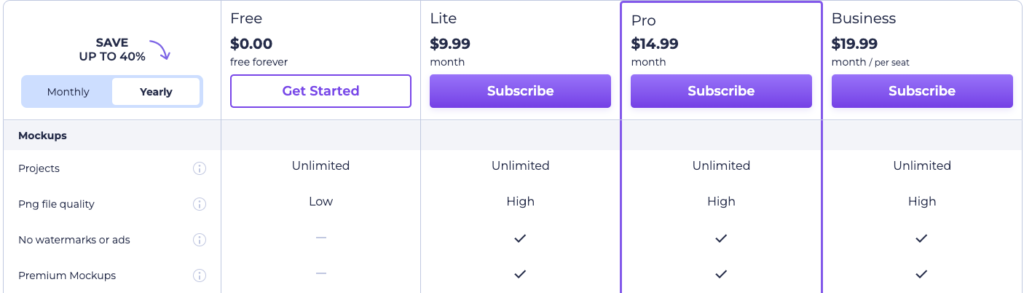
Renderforest Pro ($14.99/month, if charged annually)
The second paid package is Renderforest Pro. It’s the most popular pricing plan, and it delivers an amazing price-to-value ratio.
If you’re looking to get almost all Renderforest features, this is your best bet. You get advanced growth tools, website building capabilities, fantastic designs, and so much more.
Aside from all the amazing features you get with the Lite package, you will also get:
- The ability to export videos in HD1080 quality
- Access over 5M stock footage, sounds, and pictures,
- Get branding guidelines along with your logo in png and SVG formats
- Advanced website features, including SEO and marketing tools, an SSL certificate, unlimited bandwidth, and GDPR compliance
On top of all these extra features, you get 30 GB of storage instead of 10 GB.
The Renderforest Pro package costs $19.99 per month, but you can get it for $14.99 per month with an annual subscription discount of 25% (which comes down to ~$180 per year instead of ~$240). Considering the major feature upgrades of the Pro plan, you get immense value for your money.
Renderforest Business ($19.99/month, if charged annually)
Last but not least, let’s talk about the biggest Renderforest pricing plan, which is called Business. As the name suggests, this plan is packed with solutions for marketing teams and businesses. It features advanced tools that can power your team to deliver top-notch results.
First off, the Renderforest Business package will get you 50 GB of storage. One of the best features you’ll get is the ability to broadcast an unlimited number of videos in UHD 4K resolution. You will also get a dedicated account manager to help you get set up.
The Business plan is perfect for brands that are looking to resell designs or use their own watermarks on their creations. You can also manage your team with the 3 seats available on this plan.
Website building is also made easier with the Renderforest Business plan. You get the ability to create 1 premium website per seat, which gives you a total of 3 websites to create (with a no-code builder) and manage.
Other than that, the Business package is pretty similar to the Pro plan. If you’re not looking to get a reseller license, export videos in 4K, or build multiple websites, the Pro plan should be your best bet.
The Renderforest Business plan will cost you $24.99 per month, but you can pay for an annual plan and get a 20% discount. This way, you’ll pay a monthly price of $19.99, which comes down to a one-time payment of $240 instead of monthly fees that would stack up to $300 per year.
Renderforest pricing plans for single projects
For those who are looking to use Renderforest for just 1 project, the platform has you covered. In total, there are 5 different projects that you can create with Renderforest, so let’s look at the pricing for each individual one.
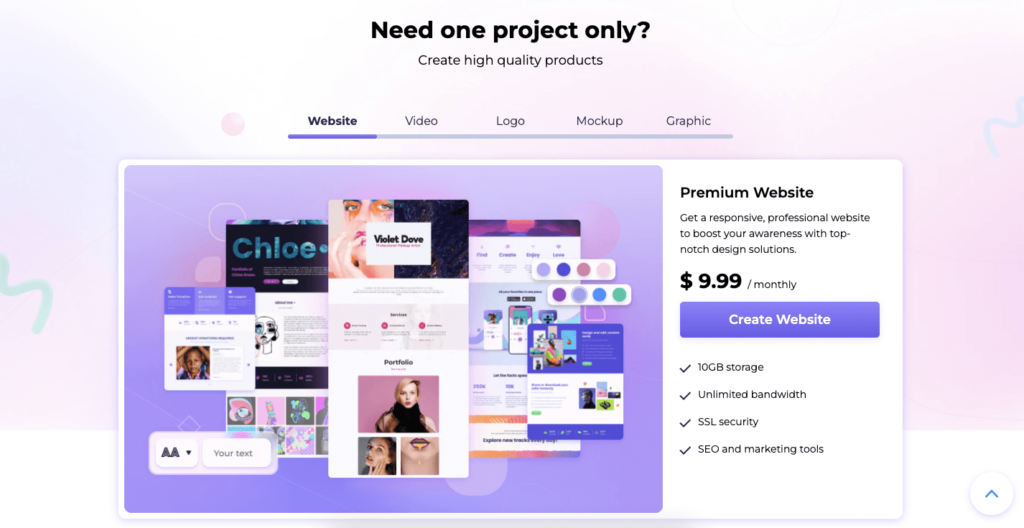
- Website
If you’re looking to build a mobile-responsive website with an amazing design template, you can do it just for $9.99 on Renderforest. You’ll also get an SSL certificate for security, unlimited bandwidth, 10 GB of storage, plus SEO and marketing tools. Get your business off the ground with a single-project Renderforest pricing plan on their website.
- Video
The Renderforest video editing software is popular for a reason. You can edit and export a video in either HD 1080 quality for $19.99 or 4K premium quality for $39.99. You will be able to export a single video with a reseller license and no watermarks. Considering that the monthly subscription features unlimited videos, you might want to consider subscribing for a month or two, depending on your needs.
- Logo
You can get a professional branding pack and a logo in vector SVG and PNG file formats only for $19.99. If this sounds exactly like what you need, the price of this package would be hard to beat.
- Mockup
If you’re looking for high-quality mockups to impress your audience, Renderforest has you covered. At $5.99 per mockup, you will get the job done quickly and easily.
Note: Renderforest’s mockups are intended for commercial use and don’t feature watermarks in this single-project package.
- Graphic
The price of graphics isn’t mentioned in this section. Instead, you’ll be prompted to start creating your graphic, and the price will become evident along the way. Maybe you’ll even get to create your desired graphic for free. The good news is that these graphics will be of high quality and can be used for commercial purposes.
Renderforest Features
When we say that Renderforest is value-packed, we mean it. For a small cost added to your marketing and branding budget, this platform really delivers some top-notch features. From the Renderforest video maker and mockups to the logo maker and graphics, we’ve decided to tell you all about the Renderforest features.
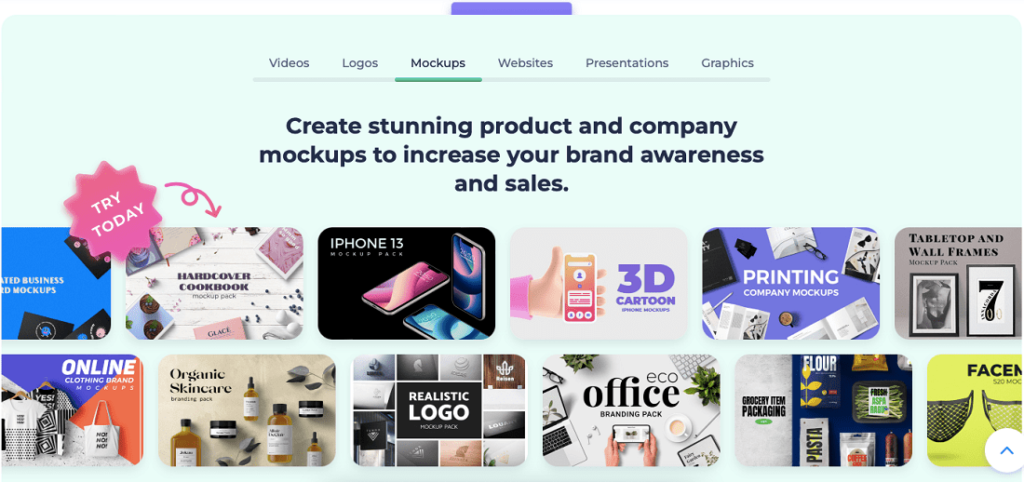
Essentially, Renderforest has 5 different categories of services – video, logo, graphic design, website, and mockups. Each of these categories is further divided into specific sub-categories like gaming logos and apparel mockups.
To find out more about what your brand can get out of Renderforest, we’ve added a “features” section to our Renderforest review. Read on through to find out about the different Renderforest features.
Renderforest video editor
One of the more popular tools featured on this platform is the Renderforest online video editor. You get access to thousands and even millions (depending on your pricing plan) of video templates to make your own. These templates include explainer videos, intros, animations, slideshows, and so much more.
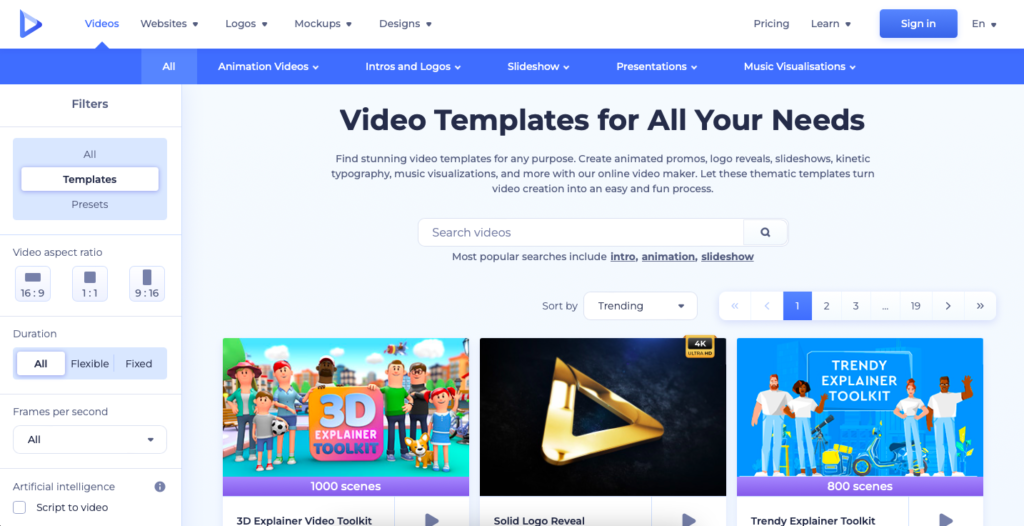
First off, the template search filters are very thorough, so you can find anything you want. You can choose your video aspect ratio (between 16:9, 1:1, and 9:16), the duration (fixed vs flexible), frames per second (7 options between 5-30), all different kinds of tags, and more.
You can also find the template you’re looking for through categories.
- Animation Videos: This category features over 12 categories, including product or service promotions, YouTube videos, opener animations, etc.
- Intros and logos: These templates vary anywhere from YouTube video intros to various logo reveals.
- Slideshow: You’ll be able to choose from 9 types of categories, including corporate slideshows, real estate, and love slideshows.
- Presentations: There are 3 categories of presentations, including corporate, educational, and infographic video presentations.
- Music visualization: These templates can either be with text holders or photo holders.
The video editor is simple to understand, but for those who need a little help, Renderforest has a guide to lead you through the process.
Usually, templates will be easy to understand, and you won’t have to change too much. Here’s the little step-by-step guide in our Renderforest review on how you can edit your video through the Renderforest video editor:
Step 1. Edit
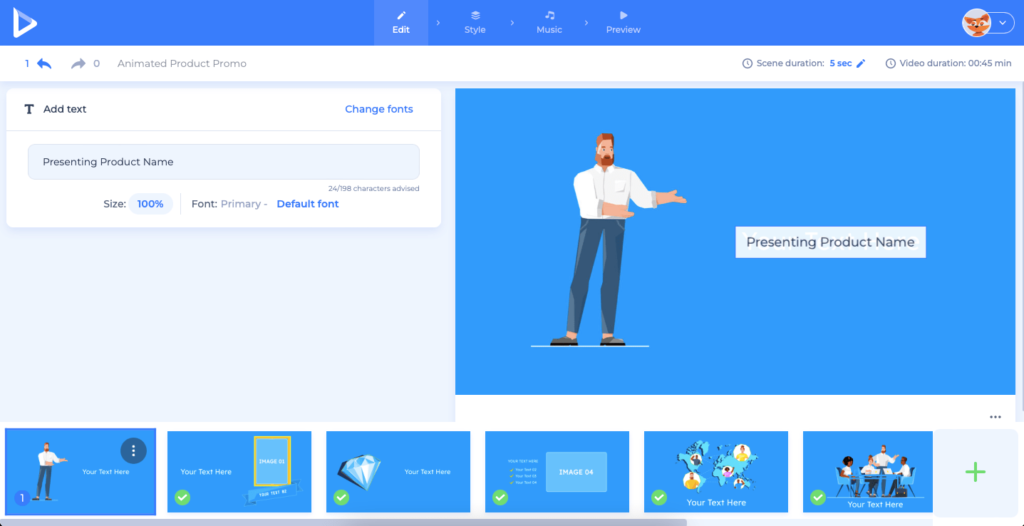
With the first step, you’ll be able to edit the texts and other elements of the scenes. You can also change the size and font of the texts, along with the duration of each scene. Once you’re done with editing the texts of each shot, you can move on to step 2.
Step 2. Style
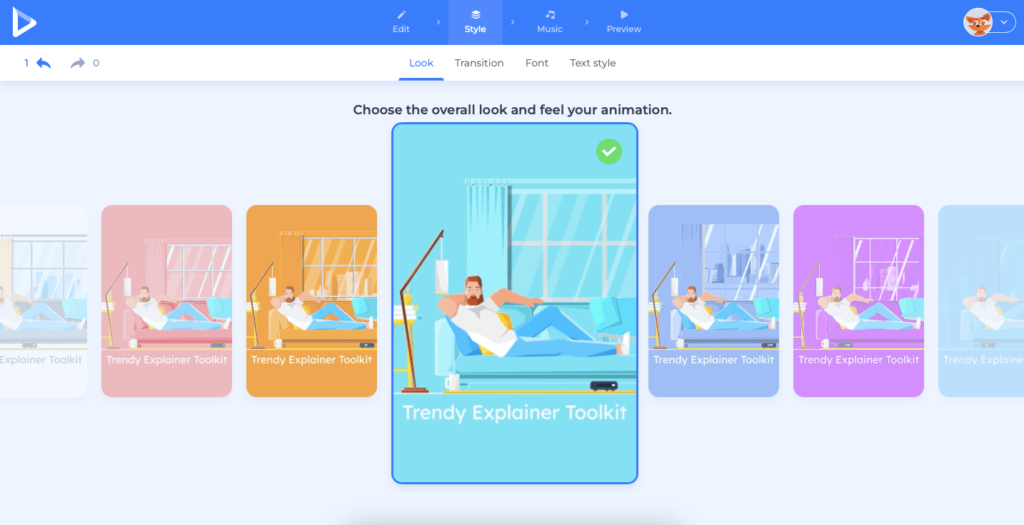
When it comes to the style section of your video, you’ll be able to modify the following elements:
- Overall look – this mainly includes the color palette.
- Transition – You get 4 different transitions to choose from.
- Font – you can upgrade your package to get access to all available fonts on Renderforest.
- Text style – Choose the style of the text transition (you get 5 options to choose from)
Step 3. Music
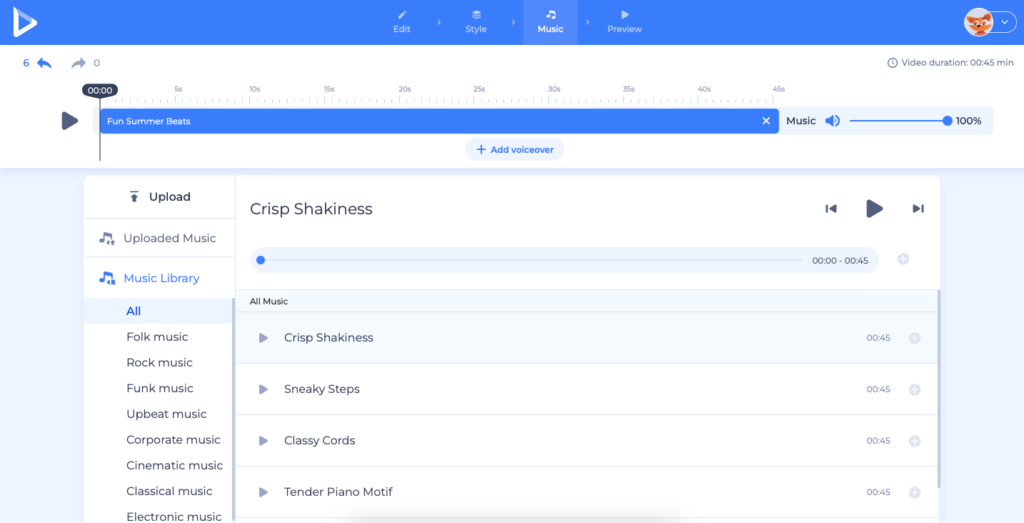
Next up, you can choose and edit your video’s music. Either browse their library to find the royalty-free sound you want or upload your own.
Step 4. Preview
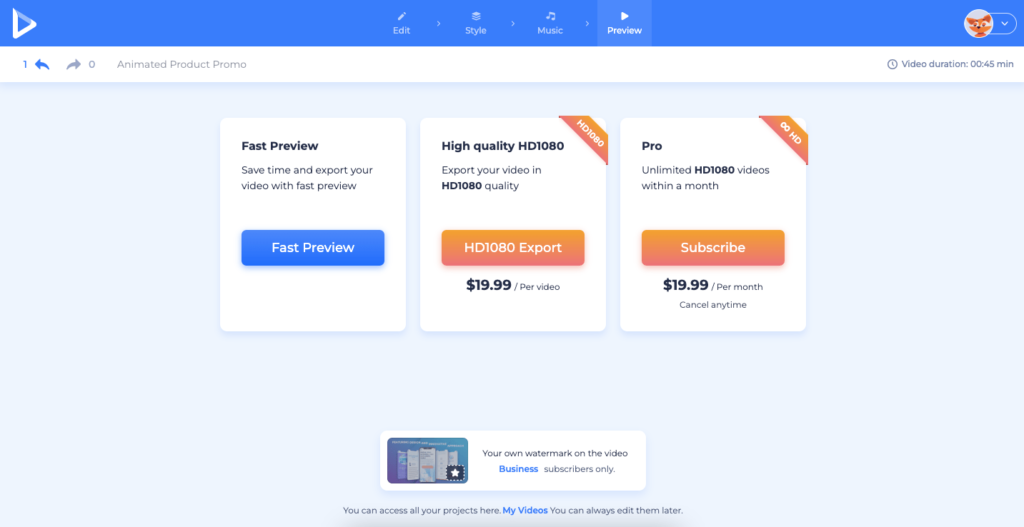
Last but not least, you can preview and export your video at your desired quality. If you’re not looking for amazing quality, you can get away with a free pricing plan (at HD 720).
That’s it! In just 4 simple steps, you’ll be done and ready to share your video with the world. Simply choose your template, and get to work. If you don’t have a logo to include in your video yet, the Renderforest logo maker will come to the rescue.
Renderforest logo maker
Next up, let’s explore the powerful logo maker tool by Renderforest. If you’re looking to get a premium logo for your small business or startup, you really don’t have to look any further than Renderforest. They have a huge collection of pre-made logos that can become yours!
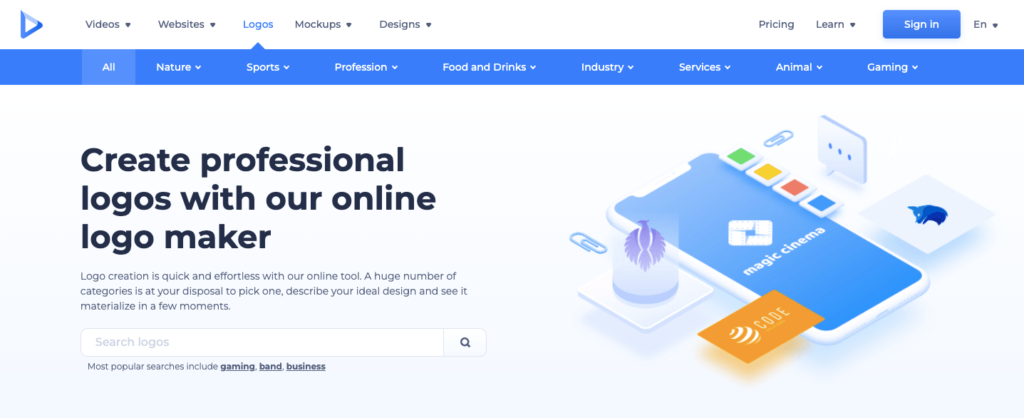
Essentially, there are 3 steps you need to take to get a logo on Renderforest. Let’s have a quick overview of how it goes.
Step 1. Choose a template
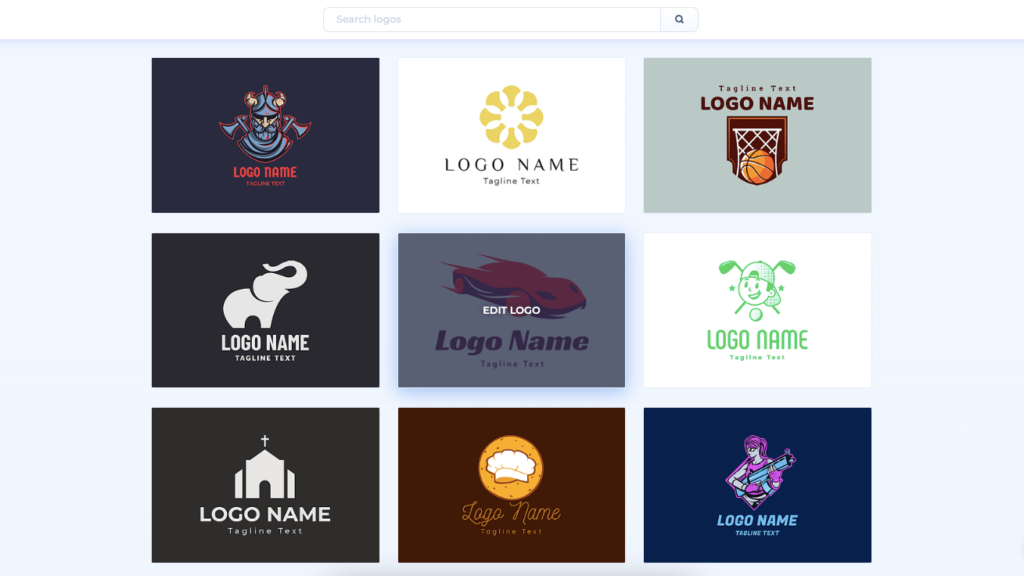
You can browse their library either by the popularity of templates or choose from categories. With 8 main categories and almost 100 sub-categories to choose from, finding your logo template will be just like a stroll in the park. Plus, you can search with your own keyword and find exactly what you’re looking for.
Step 2. Personalize and make it your own

Insert your own name and tagline, play with the colors, modify the icon all you want, adjust the sizing, opacity, and everything else you need to get your final logo. After you’re done, you can also preview it in mockup mode to get a better picture.
Step 3. Download your logo
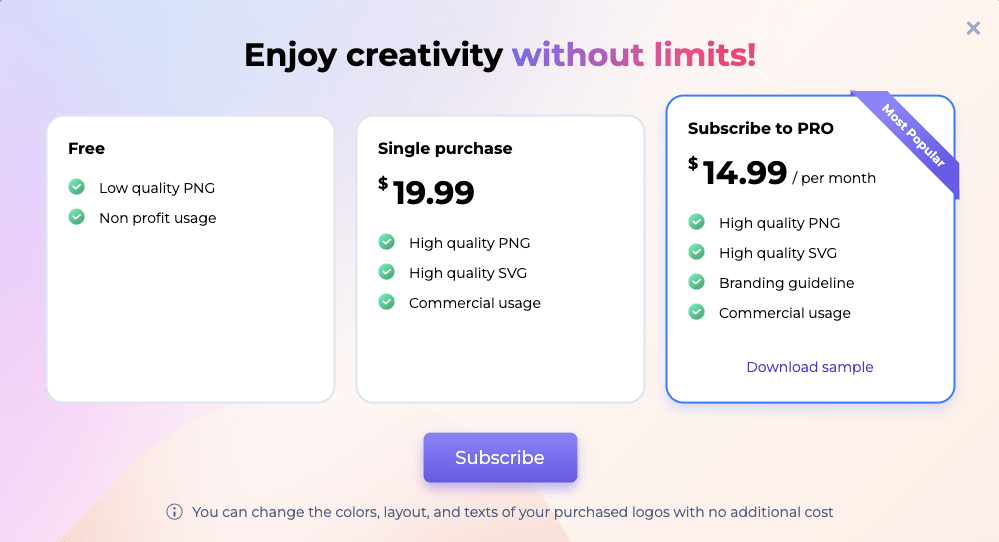
The last thing that’s left to do is download your logo! If it’s just an experiment and you don’t need a high-quality logo, you can download a low-quality version with a free account. However, if you’re looking for a more professional option, you can get a high-quality PNG and SVG file format by subscribing.
Note: The SVG format is used for diverse types of digital and printable designs. It allows the file to be increased to almost any size without damaging its quality.
Renderforest graphic design tool
The 3rd amazing feature that you get with Renderforest is the graphic design tool. They have tons of modern templates you can use for social media, presentations, printables, and more.

If you’ve never used an online graphic design editor before, you’ll still find it very easy to use the tool. Edit any element you like, including the colors, icons, text, images, and other elements, to finally get the design you want!
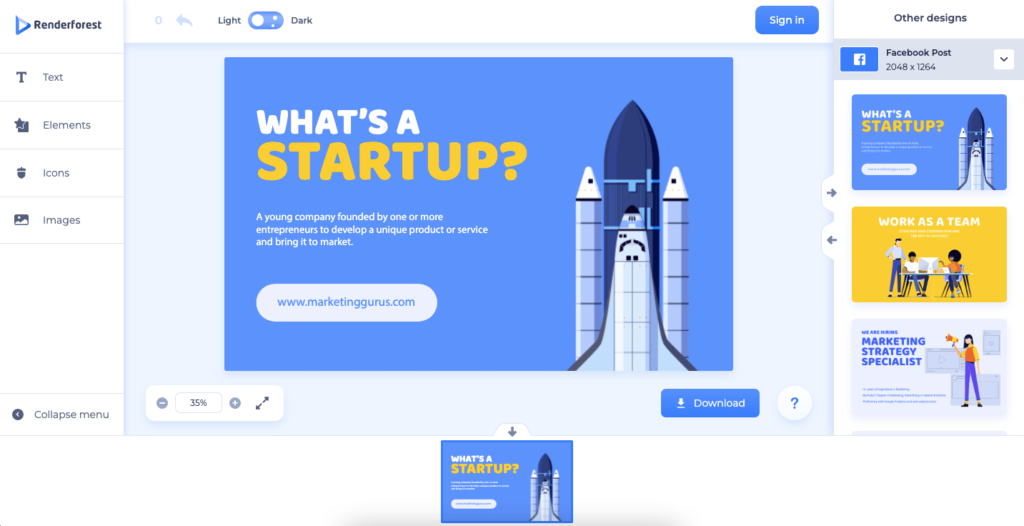
Last but not least, you’ll need to download your designs. Again, if you’re looking for amazing quality, you’ll need to get a monthly (or yearly) subscription.
Renderforest website builder
Let’s move on to the next exciting part of our Renderforest review and talk about the Renderforest website builder. If you don’t have any coding knowledge and need to build a website fast, you’ll love this tool.
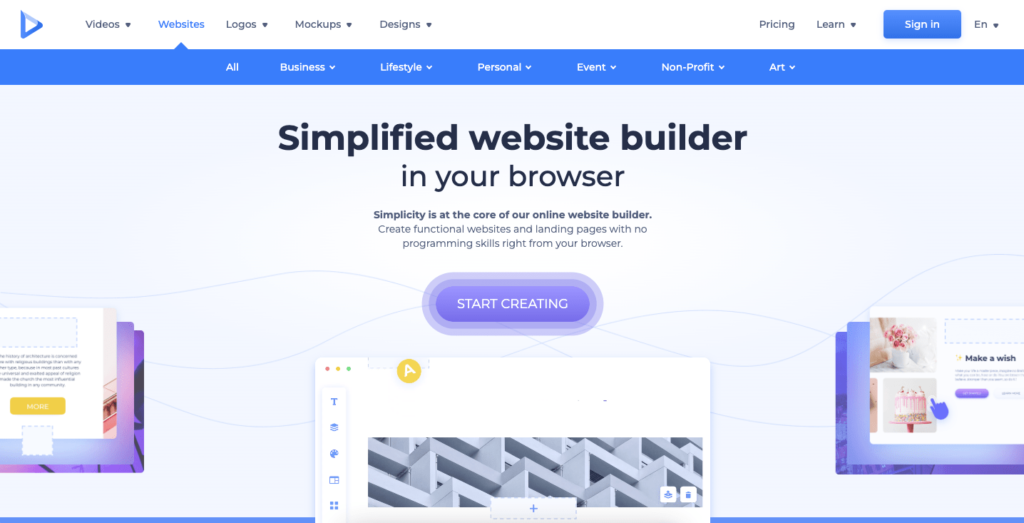
Although it might not be the best website builder option out there, it’s part of a 5-in-1 tool stack that’ll make your job of running a business much easier.
Here, you also have to take only 3 steps:
1. Choose your favorite template from their huge library
2. Edit all the content and visuals to fit your brand
3. Publish it for the world to see!
Of course, it’s not as simple as that, but you get the gist. If you ever need any help, the Renderforest customer support has you covered. It is said to be fast and helpful.
Renderforest mockups
Last but not least, let’s talk about Renderforest mockups. Their library is full of amazing mockups you can use to show off your brand. You can either search with your own keyword or choose from their 6 categories that include apparel, devices, branding, products, print, and interior.
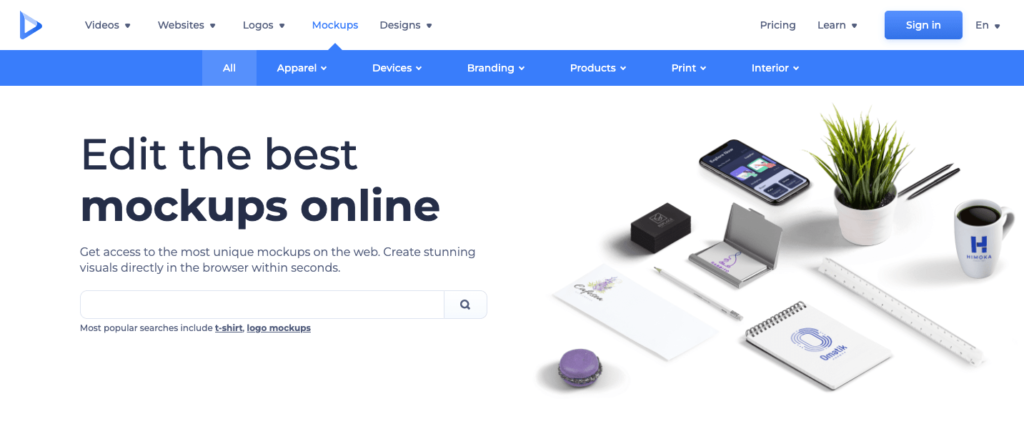
All you have to do here is find the mockup you want and modify it to your liking. Add your logo, change the colors, and you’re good to go.
You can access high-quality PNG mockups with premium subscriptions or pay $5.99 per mockup.
How to remove Renderforest watermark?
Sadly, the only way to get rid of the Renderforest watermark is to subscribe to one of their monthly plans. Considering that you get unlimited options for creating and exporting amazing media, we’d say it’s definitely worth it.
What are Renderforest Video’s top competitors?
With tons of video editing tools out there, Renderforest definitely has competition. Some of Renderforest’s video competitors include Biteable and PowToon. Read the next section of this Renderforest review to find out more about Renderforest alternatives.
Renderforest Comparison
Our Renderforest review wouldn’t be complete without a comparison between Renderforest alternatives. There aren’t too many 5-in-1 branding and marketing visualization platforms on the market, but we’ve identified 3 Renderforest alternatives – Biteable, PowToon, and Promo.com.
Without further ado, let’s jump in and see who wins between Renderforest and its 3 top competitors.
Renderforest vs Biteable
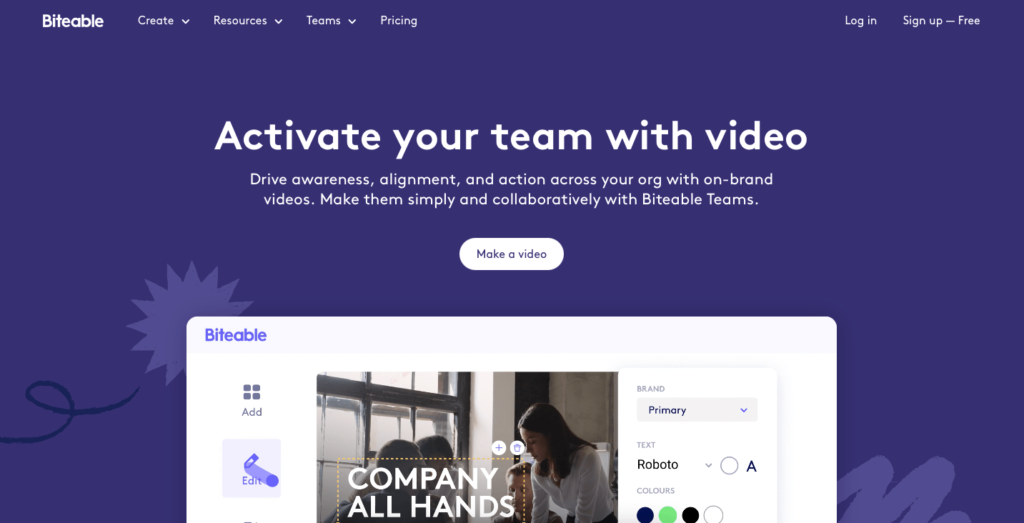
The first Renderforest alternative is Biteable. Biteable is a video-presentation-centric platform for teams to improve communication. It is also very brand-focused and makes sure to keep every presentation video on-brand for you.
Between Renderforest vs Biteable, there is an obvious disadvantage on Biteable’s part. First, it doesn’t feature any other types of design tools except for video. Since Renderforest is more of a branding and marketing tool, the target is different in that sense as well.
There’s no doubt that Biteable features amazing templates for video presentations. Nevertheless, the price is a tough pill to swallow. Biteable does have a free plan, but it will feature a watermark on your videos. Other than that, your alternatives are between the $99 Pro plan ($49 if billed annually) and the $329 Teams plan ($249 if billed annually). The value-to-price ratio in the case of Biteable is not as optimal as the one for Renderforest.
Unless you’re looking for corporate-style video presentation templates to power your team communication, Renderforest should be your best choice.
Renderforest vs PowToon
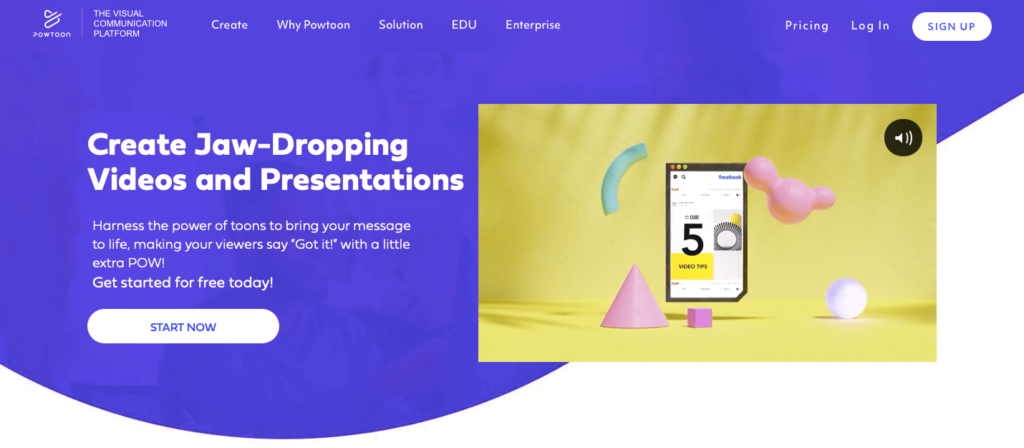
PowToon is one of the biggest Renderforest Video alternatives on the market. These two platforms are the best in the market, so it’s tough to choose one that is better. After all, it comes down to your needs as a business owner.
Just like with Biteable, PowToon is also a corporate-video-centric company that doesn’t offer the additional services Renderforest does (logo maker, graphic design, mockups, website builder). It is also a much pricier alternative, with prices starting at $89 per month for Pro users ($20 if billed annually). Luckily, they feature a free package for you to get a taste of the product.
Since PowToon is a video-based platform, it gives a lot more customization options than Renderforest, but it’ll definitely cost you.
If you’re looking for a variety of services for your small business, Renderforest is the more budget-friendly alternative. However, for larger businesses looking for a professional video creation tool, PowToon is a better fit.
Renderforest vs Promo.com
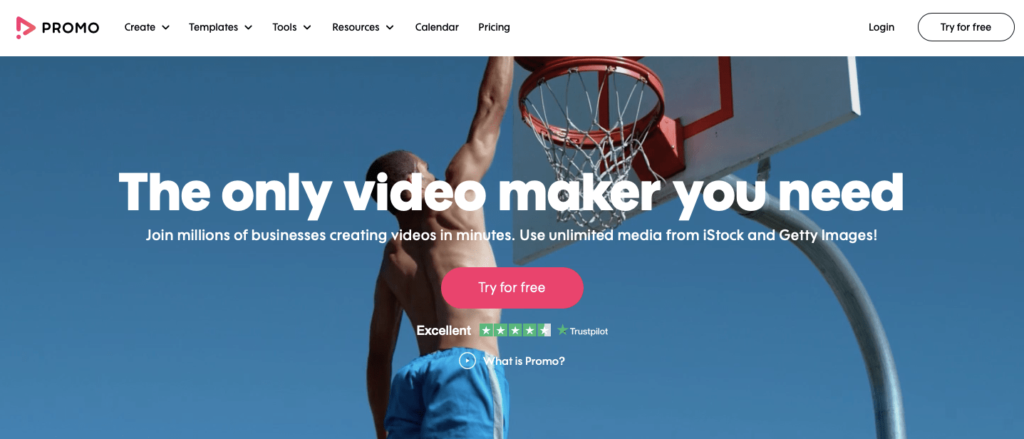
Last but not least, the third Renderforest alternative is Promo.com. This platform is more similar to Renderforest than Biteable and PowToon because it features other tools like photo editing, GIF making, and social media tools.
In terms of features, Promo.com has a lower rating than Renderforest. When it comes to pricing and value, the story is the same. Ease of use and customer service is rated much lower for Promo.com than Renderforest as well.
First off, you’ll need to consider your needs when choosing between these two platforms. Which one is serving you the best?
Next, you’ll need to take a look at your budget. The cheapest Promo.com monthly package costs $49 ($25 if billed annually, totaling a one-time purchase of $300). This is almost twice as much as the biggest Renderforest package that gives more value in terms of branding features. Overall, Renderforest seems like the better alternative.
Renderforest Pros & Cons
If you’re short on time and just need to learn about the strengths and weaknesses of Renderforest, this section is for you. We’ve read all the relevant reviews out there and compiled a list of pros and cons for you to check out.
Simply go over these Renderforest pros & cons to understand if this is the right product for your business needs.
| Renderforest Pros | Renderforest Cons |
| Lots of beautiful & modern templates | Watermark with free version |
| Ability to export 4K videos | Font editing only available for paid users |
| 5-in-1 solution | Single-project packages are pricey |
| Unlimited usage for all services | No free high-quality video preview |
| Fast and helpful customer service | Limited customization for some templates |
Renderforest: Final Review and Rating
Finally, we’ve reached the end of our Renderforest review. That means it’s time to take our final votes and give a general rating to this platform.
Before we jump too deep, let’s remember what is Renderforest and what are some of its major features.
Renderforest is a growth marketing tool for marketers and small business owners. It features 5 different marketing and branding services in its tool stack, including video editing, graphic design, mockups, no-code website building, and logo creation.
Using amazing templates and graphics editors, you can create some fantastic visuals with your branding. And the best part is – it’s not even expensive. In fact, the biggest Renderforest pricing plan costs $24.99. They also feature smaller plans for individuals and small businesses, along with a free plan for virtually anyone!

In terms of their features, Renderforest really brings the best tools together under 1 subscription package. Ultimately, you can handle your branding and marketing visual creation, plus a website for under $25 per month.
Luckily, you don’t have to take our word for it. Try it out for yourself, and you’ll see all the major benefits you can get from Renderforest first-hand. If you need a little more help, check out the pros and cons list we’ve included in this Renderforest review.
If you’re contemplating between different Renderforest alternatives, check out the comparison section of this review about Renderforest. We’ve pointed out the major differences between Renderforest vs Biteable, PowToon, and Promo.com, so you don’t have to look any further.
Visit Renderforest to sign up and start generating amazing visuals. We hope this review about Renderforest helped you make an easier decision.
Reviewed By Rem Darbinyan
Revolutionizing industries with AI, Rem Darbinyan is the CEO of ViralMango and an entrepreneur, AI expert, and influencer marketing strategist.