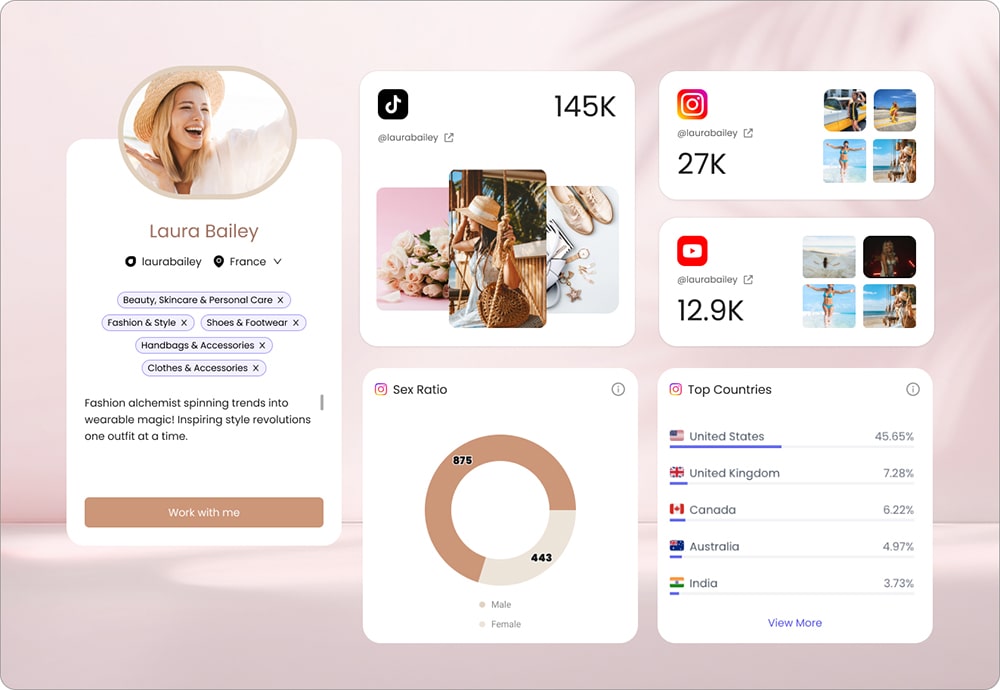If you’re running a small team of creatives, Notion is an app that will catch your attention. As a tool, Notion has 2 main sides. Notion combines a note-taking feature with a project management platform, creating a great app for collaboration.
Welcome to the ultimate Notion review, where we will talk about everything there is to know about this app. What is Notion? Who is it for? How much does Notion cost? We will answer all of this and more.
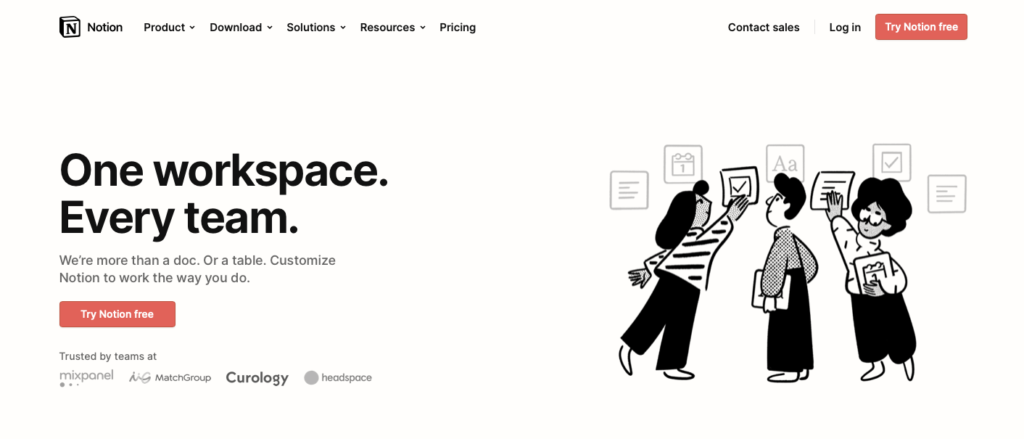
Starting with a quick overview, we will discuss Notion’s pricing, features, alternatives, as well as pros and cons.
So, without further ado, let’s start this Notion App review.
Notion Overview
For those of you who haven’t heard about Notion, we’ve prepared a small overview, introducing the app to newcomers.
Notion is known as a solid productivity tool that provides a note-taking platform as well as a task management feature. You would think that since the platform serves 2 purposes, then it would lack in features. In reality, Notion is great at both of the things it does. However, there is a downside.
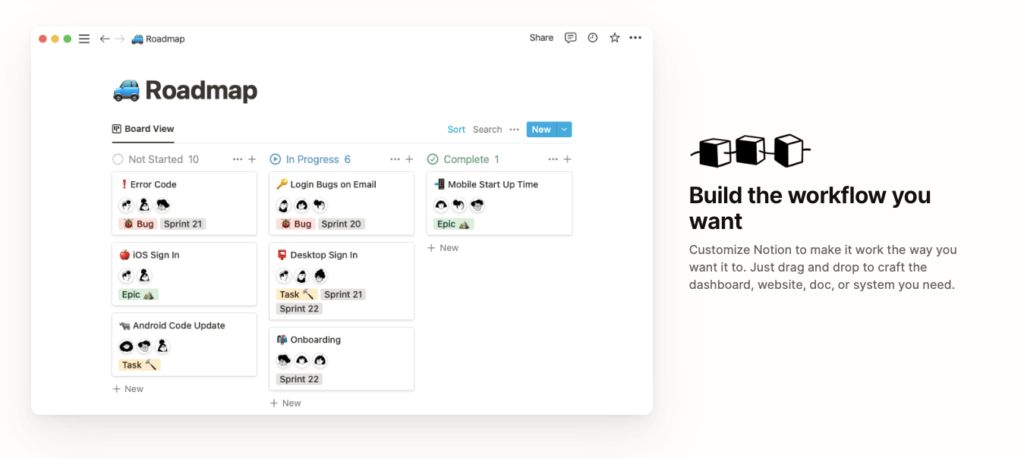
Notion is made for small and medium teams, and it’s not the best solution for larger organizations. Why? Well, as much as Notion is a good note-taking and productivity tool, it lacks the advanced features that you’d find in alternatives such as monday.com or Asana.
This downside is not necessarily bad for everyone. The truth is, Notion is great for the users it was made for, which are small teams.
Now that you know a bit about what you can expect from Notion, let’s dive a little deeper and see what exactly Notion is.
What is Notion?
Notion is a productivity app that is available for Mac, Windows, iOS, & Android users. The app is known to be very easy to use. The UI is very simple and familiar for iOS and Mac users.
Notion can be used for many different types of projects. From workflows and roadmaps to design docs and meeting notes, it ultimately serves as an all-in-one productivity platform.
Users can build their own workflows, but they can also choose to start with a pre-built template for various use cases.
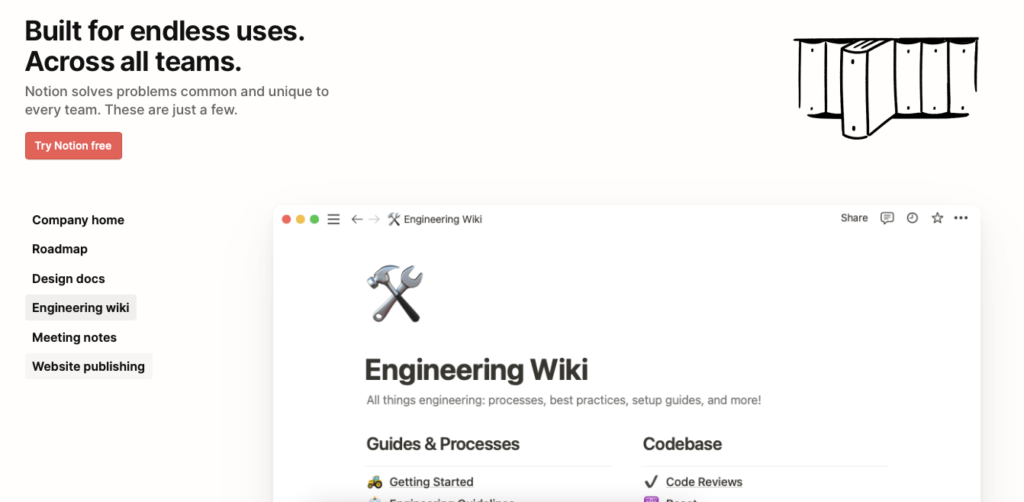
Notion also brings many integration options to the table. Whether you want to bring in data from Jira, GitHub, Slack, Zapier, or other software, Notion integration options are very accommodating.
Is Notion secure?
The short answer is yes. Notion uses data encryption methods that meet global standards. Network traffic is encrypted through TLS 1.2, and database connection credentials are encrypted through the AES-256 bit.
Now that you’ve learned a bit more about what the platform can do for you and your team, let’s move on to the next section of our Notion review and discuss Notion pricing plans.
Notion Pricing
When choosing a productivity app that’ll power your team’s collaboration, there are many factors to consider. Pricing is among the most important ones. So, let’s see what Notion has in store for you.
Notion pricing plans are comprehensive and seem to contain all you can ask of a solid productivity app. The good news is that there is a free version for you to try. Other than that, there are 3 paid plans you can choose from.
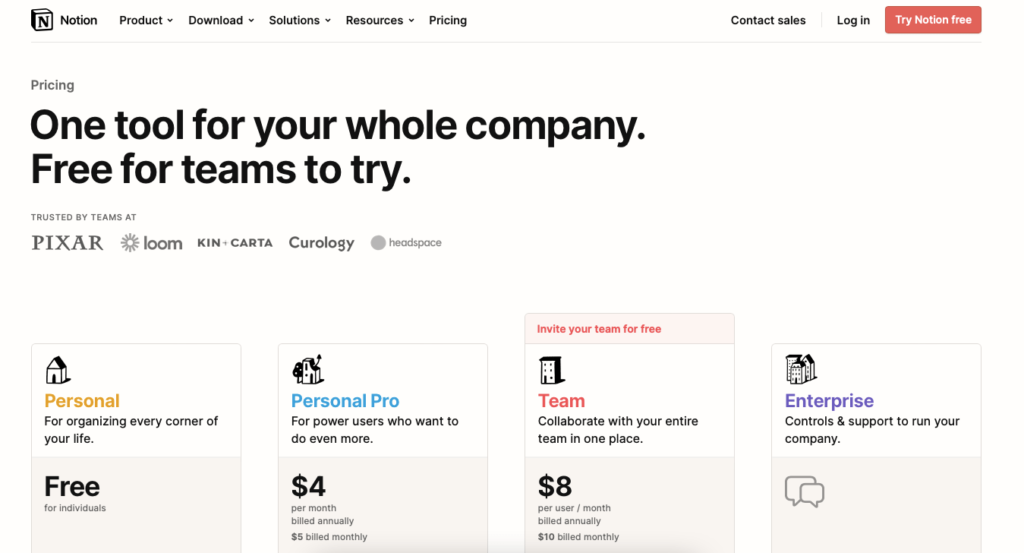
So, without further ado, let’s jump in and discuss the 4 different Notion pricing plans you can choose.
Personal (free)
The free Notion pricing plan is for individuals. Not only is it good for organizing your work, but it also helps in organizing the daily tasks of your life.
You get unlimited blocks and pages, 5MB of database storage, and the ability to share and collaborate on your documents with 5 guests.
As for the core features of the platform, you get access to all the different apps for different platforms, 40+ block content types, and 50+ templates to start with. You get access to docs, wikis, and notes, as well as tables, lists, kanban boards, calendars, etc. You can also access the Notion API, which is a great tool for developers. These are all features that are available to users, no matter the package they choose.
In terms of admin features and security, you only get the ability to bulk export your data. Additional features are available for users with Team or Enterprise packages.
Unfortunately, you don’t get any sort of customer support options, so you’ll have to rely on the information you will find online.
If you’re looking for something bigger, maybe the Personal Pro package can meet your needs.
Personal Pro ($4/month)
The Personal Pro Notion pricing plan gives you everything that’s available in the free plan, plus a couple of additional features to power your task management.
First, you get unlimited file uploads, so there will be no storage space limit holding you back. You can also add unlimited guest collaborators with whom you will also be able to share custom links to pages. On top of all this, you get a 30-day version history to look back on if needed.
Other than that, the Personal Pro plan comes with priority customer support. Let’s also remember that you get access to all different content blocks, templates, the Notion API, apps, and more.
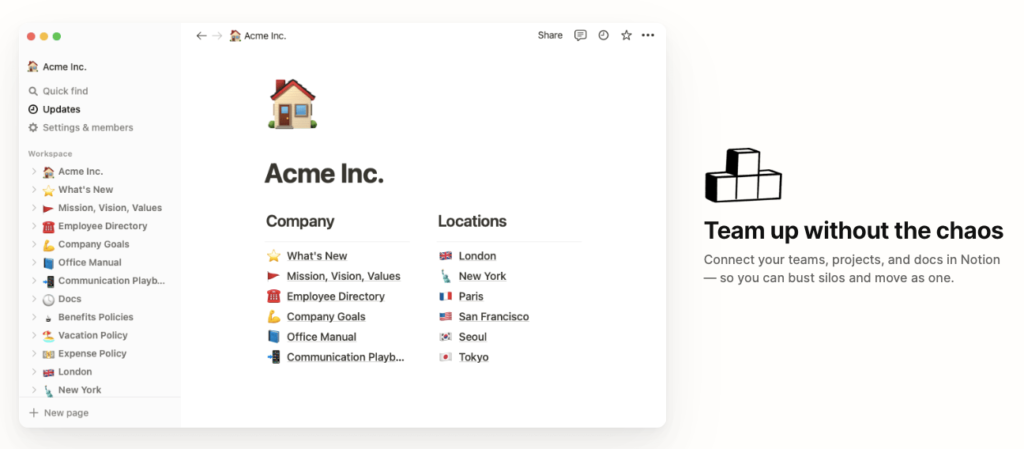
This package will cost you $5 per month if you’re paying on a monthly basis. However, you can get $1 shaved off your monthly cost if you pay on an annual basis, totaling a lump sum payment of $48.
If you’re choosing between Personal Pro and Free packages, know that this plan will give you more comfort while using the app. Other than that, your next best option is the Team plan.
Team ($8/user/month)
As the name suggests, the Team plan is best for teams who collaborate on a higher level. The package allows you to bring unlimited team members and guest collaborators into your workspace.
If you take your collaboration processes seriously, this Notion pricing plan is a good way to go. You get real-time collaboration and link-sharing features, plus you get to create a collaborative workspace with granular user permissions and advanced team sharing options.
Although you still only get priority customer support (as with the Personal Pro plan), you get many admin and security features for the additional price you pay. You get access to admin tools, allowing you to create user permissions, invite new members, and control workspace settings.
This plan will cost you $10 per month for each user you host (if paid monthly). If you’re willing to pay on an annual basis, your monthly fee will come down to $8, totaling $96 as a one-time payment per year.
As a productivity and collaboration tool for small businesses, the Team plan gives enough capabilities. However, if you’re a larger organization, the Enterprise plan can work better for you.
Enterprise (custom pricing)
The largest Notion pricing plan is for enterprise businesses that want more control and support from their productivity tools. As the name suggests, this pricing plan is for larger teams.
Unfortunately, the price for this plan isn’t disclosed on Notion’s website. You’ll have to contact their sales team to get a custom quote for your needs.
This package offers everything you’d get in the Team plan, plus many more advantages. For starters, your document version history won’t be simply limited to 30 days. Instead, you’ll be able to revise and access your history since whenever you started.
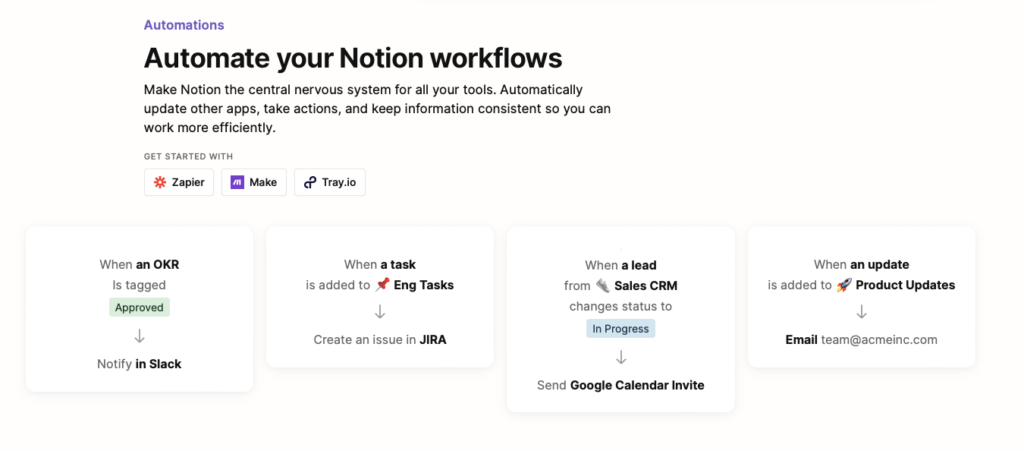
Some of the biggest advantages of this plan revolve around customer support, admin tools, and security. Not only do you get priority support from Notion, but you’ll get a dedicated success manager, a custom contract and invoicing, plus early bird access to new features.
In terms of admin and security tools, you’ll have advanced security controls, bulk PDF exporting, and a brand new feature of a security audit log. On top of all that, you’ll receive SAML and SSO (single-sign-on) for better account security and user provisioning with the SCIM Notion API.
Notion’s sales team is known to be thorough and responsive, so they’ll gladly run a demo for you.
Now that you know how much Notion will cost you, let’s talk about more Notion features in detail.
Notion Features
In this section of our Notion review, we’ll tell you all there is to know about the features of Notion. We’ll reveal the good and the bad, so you’ll get an objective view of how the app actually works.
We’ll discuss more about Notion use cases, integrations, templates, and more. So, without further ado, let’s dive in.
How to use Notion
Before we talk about the wonderful Notion use cases, templates, and more, let’s first run a quick guide on how to use Notion. Although the app is very easy to get the hang of, you still might need a little help getting set up as a beginner.
If this is your first time using any productivity app, here is how you can get started with Notion:
- Sign up for the Personal plan
As with any other app, you’ll first need to sign up. It’s all very easy and straightforward. The Personal plan is free, so you can get a taste of the platform before you take on any obligations.
- Get acquainted with the platform and play around
Before you start following steps on how to set up your first page or workflow, you’ll want to get a feel of how the platform works on your own. This way, you’ll know what to do when you encounter a problem that wasn’t included in the guide you used.
Notion is based on content blocks that can take on virtually endless functions. In all your pages, you’ll be using blocks to build the setup that works best for you.
- Choose a template and start
Notion has a database of many templates for various use cases. If you’re managing a project, you can get started with a Roadmap template. Essentially, this will work as a Kanban board, where you’ll be able to organize and view your work at every stage.
We’ll talk more about Notion templates further on in this Notion app review, but we’re sure you can find the template you’re looking for.
- Create pages and databases as you go
If you’re interested in starting your page from scratch, you can create a canvas for all your needs. In your left sidebar, next to your workspace, you’ll see a + button. This is how you can create pages, subpages, or databases.
All your databases and pages are stored on your home page, as well as on your left sidebar.
- Share and collaborate with team members or guests
Collaboration is a core part of your work on the Notion app. In fact, you can share custom links with guests or team members and collaborate in real-time on anything you need.
Naturally, there’s a lot to learn when using a new app, but we’re sure you’ll get the hang of it fast. In the meantime, you can refer to Notion’s comprehensive help center, where you will find guides for every aspect of the app.
Now that you know how to get started, let’s talk more about the Notion features.
Notion use cases
Notion is used by many well-known brands, including Figma, Typeform, Pixar, Buffer, and more. Since Notion is a canvas waiting to be painted, it allows for virtually any type of project and use.
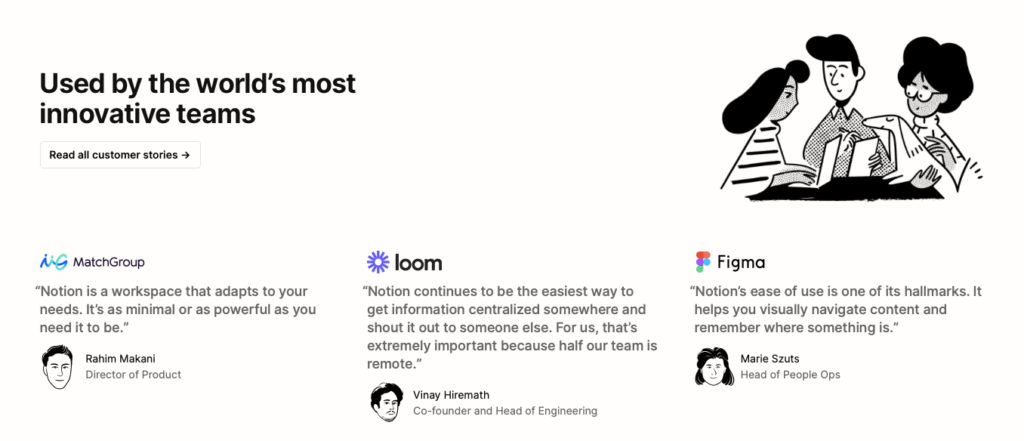
Here are the 5 main Notion use cases you can work with:
- Company home hub
- Roadmaps with complex workflows
- Design docs for guidelines and more
- Engineering wikis and knowledge bases
- Meeting notes with color codes and topics
Notion templates
One of the best parts of using Notion is that a lot of your work is already cut out for you. With custom templates that are proven to work, you can save precious time you’d otherwise spend on setups.
The Notion templates aesthetic is very familiar to the iOS user interface as a whole. At the same time, it resembles the WordPress blog editor that features content blocks.
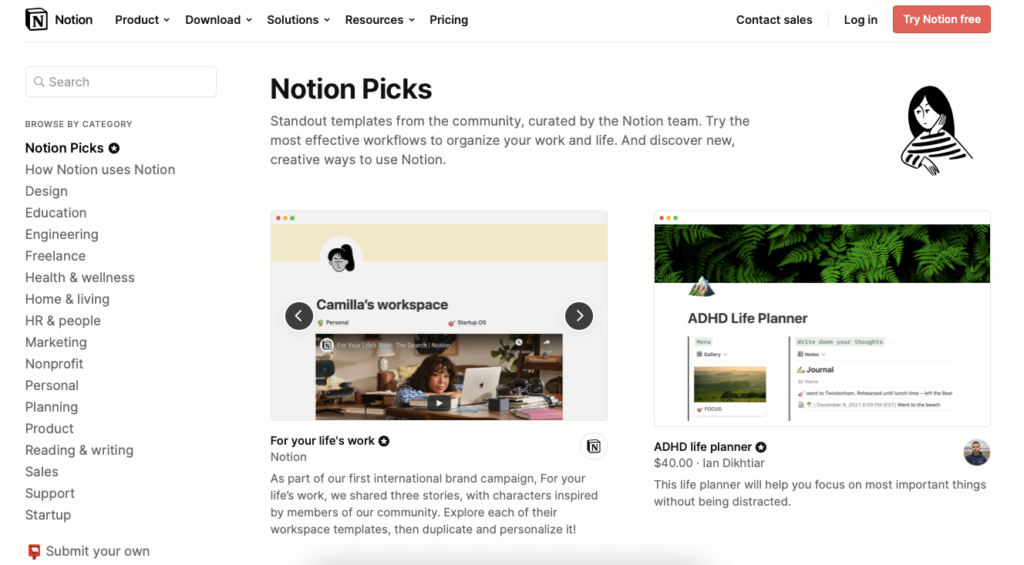
Notion features 18 different template categories for templates. These are all the templates created by Notion, as well as independent developers. Some of the templates are paid, but most Notion templates are free.
If you’re looking to manage tasks, the Notion project management template or the roadmap will do the trick. You can also browse Notion’s top picks and go from there.
Notion Alternatives
When choosing a productivity app that’ll make or break your team’s success, it’s smart to look at alternatives. In terms of pricing, features, and needs, each company will find a different match for them.
This is why we’ve decided to talk about the 3 Notion alternatives in our Notion app review. So, let’s get started.
Notion vs Obsidian
Obsidian is a popular note-taking app for the pros. It is known for its AI tool that forms sentences based on your notes. It also includes internal linking features, which allow you to get a global view of all your pages (sort of like a mindmap).
Notion is a little more convenient since it features apps for mobile, but Obsidian is only available on Mac, Windows, and Linux. On top of that, it’s only available offline, while Notion runs on servers. This has its pros and cons, but generally, the decision will be different for each company.
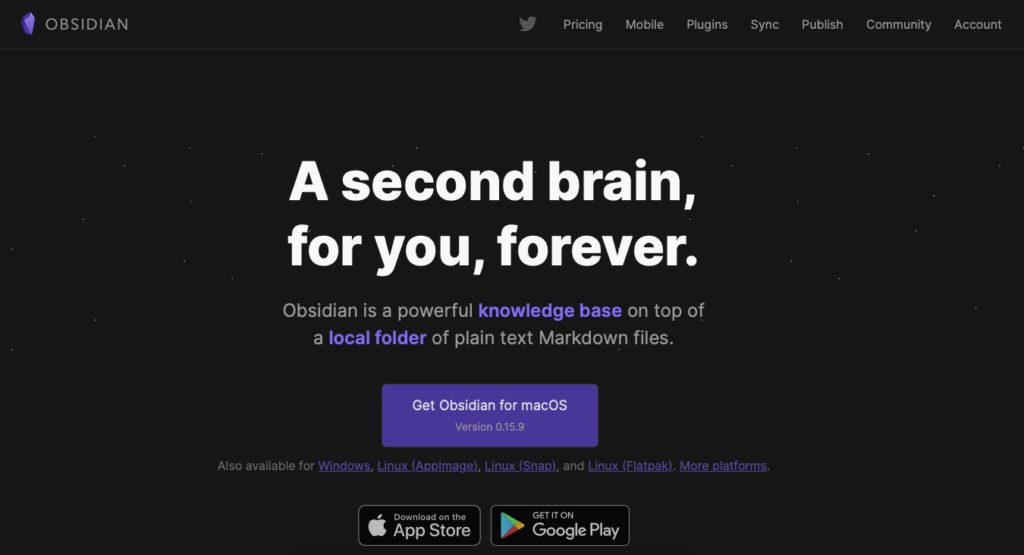
Obsidian also limits your sharing abilities. While you can share and collaborate on documents with Notion, Obsidian files can only be shared after exporting to PDF.
In terms of pricing, Obsidian might scare you at first. There is a free version for individuals and a paid version for independent workers. Obsidian’s largest pricing plan costs $50 per month per user. As you can tell, this app is not meant for the ordinary small team.
When choosing between Notion vs Obsidian, consider your company’s needs. If you’re looking for a collaborative project management tool, Notion is definitely the way to go. However, if you’re an individual looking for a smart note-taking app with advanced security, Obsidian will be the better option for you.
Notion vs Evernote
Evernote, as the name suggests, is a note-taking platform or an online notepad (as they call themselves). In terms of features and UI, Notion and Evernote are very similar.
Both Notion and Evernote have 2 core features, which are note-taking and project management. Notion features more templates and overall is better at the project management side of things.
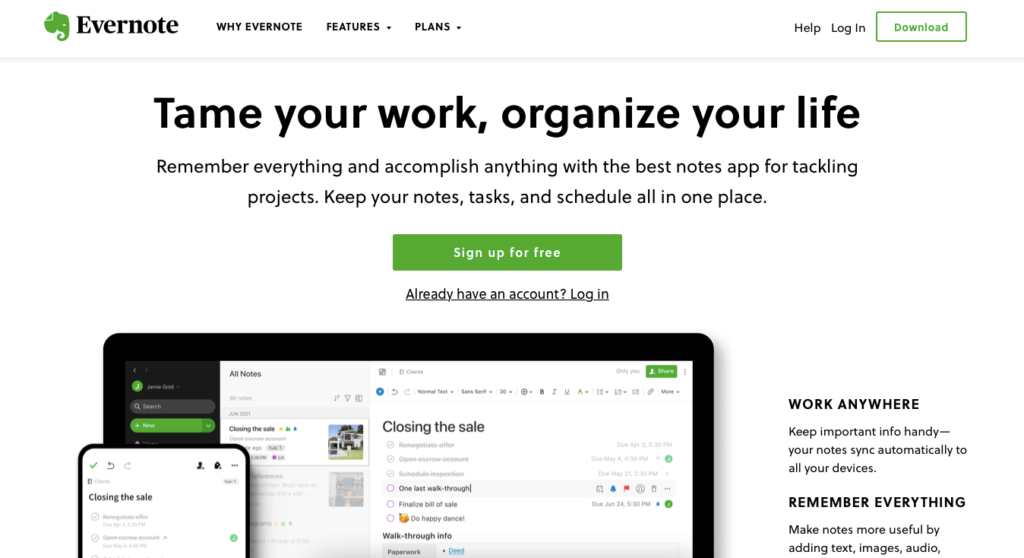
The general opinion across the web is that Notion is the better alternative. In terms of pricing, Evernote is almost twice as expensive, with plans ranging from $7.99-$14.99 per user per month. If you want to get a taste of how the platform works, there is also a free version available.
If an app will give you more functionality for a lower price, there is not much to think about. In the case of Notion vs Evernote, Notion is the app with better features and a lower price.
Notion vs OneNote
OneNote is undoubtedly one of the best note-taking tools out there. In fact, OneNote was a catalyst for the popularization of note-taking. In this context, OneNote beats Notion without a doubt. However, Notion vs OneNote is like apples to oranges.
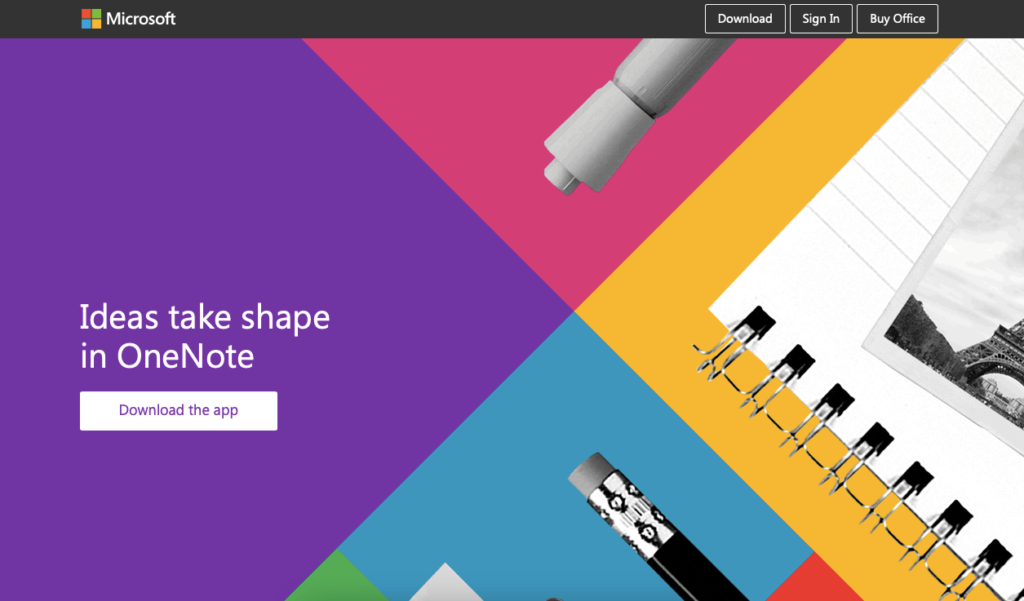
If you’re looking at Notion as simply a note-taking platform, then it’ll be a fair comparison with OneNote. However, the Notion app also takes on the role of a project management tool.
At the end of the day, when choosing between Notion vs OneNote, you need to consider your company’s needs first.
Notion Pros and Cons
If you’re short on time, we recommend taking a quick look at this Notion pros and cons table.
| Notion Pros | Notion Cons |
| Easy to use | Not the best when it comes to advanced features |
| Fair pricing | Minor lag issues |
| Custom templates for every use case | Security is lacking for non-enterprise users |
| Great task management | Integrations can lack sometimes |
| Ideal for note-taking | Blocks can be tricky with copy and pasting |
Notion App Review: Final Rating
Finally, we’ve reached the end of our Notion review. Let’s run a quick recap and give our final rating for Notion.
As a note-taking and project management solution, Notion delivers all the solid features you’d expect from a productivity app.
If you’re looking to create a hub for all the info there is to know about your company, you got it! Want to create a roadmap for managing complex projects? Simply choose a template and go.
Notion pricing plans are also fair and comprehensive.
If you’re running a small business and need a collaborative tool for note-taking, managing projects, and storing data in smart databases, Notion is the tool for you.
Reviewed By Rem Darbinyan
Revolutionizing industries with AI, Rem Darbinyan is the CEO of ViralMango and an entrepreneur, AI expert, and influencer marketing strategist.