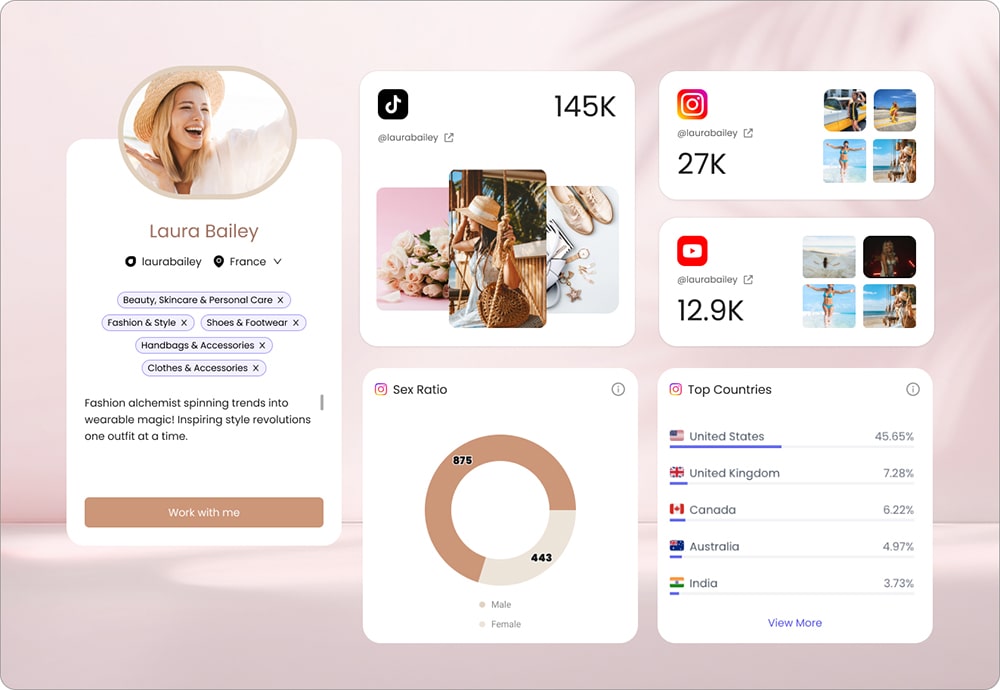Finding and keeping in touch with prospective customers and leads is vital for every business.
With the increasing popularity of personalized content, every business wants to show its customers special treatment. However, this strategy becomes nearly impossible to maintain when your contacts list starts reaching the hundreds.
Sending pitches one by one is not efficient either. However, with all the smart automation tools out there, you don’t have to worry about that anymore. In fact, these automation tools offer advanced features to help with outreach and save you precious hours of manual work.
But it’s not that easy. There are many different options in the market, and it can be tough to find the best option that works specifically for you and your needs.
One of the outreach automation tools on the market that performs great across the board is Mailshake. Let us tell you all about it.
In this Mailshake review, we’ll take a look at one of the most well-known automation tools on the market.
You’ll learn how to use Mailshake and set up your campaigns, how to personalize your cold outreach strategy, what are the best alternatives in the market, and whether the platform is worth the money.
What is Mailshake?
Let’s start off our Mailshake review with an official introduction. So, what is Mailshake, exactly? Mailshake positions itself as a sales engagement and automation software that helps people get in front of more leads as well as scale their revenue.
Mailshake is used by mainly sales and marketing specialists and helps to fully automate outreach processes starting with the initial cold email pitch and the follow-ups, which can be added at any moment of the campaign.
Let us clearly specify that this software is no competition to Mailchimp, Mailerlite, and tools of such caliber. Mailshake is an outbound marketing tool that’s used for outreach to people who haven’t opted into your list and haven’t given you permission to reach out to them.
Along with some basic features that most automation tools offer, Mailshake takes it a step further and delivers exclusive tools available to all platform users, regardless of the chosen plan.
Now that you know what Mailshake is, let’s dive deeper into our Mailshake review, and talk about all there is to know about this great tool.
Mailshake Pricing Plan
One of the most important sections in our Mailshake review is the Mailshake pricing. So, how much is it going to cost you?
If you want to get access to the premium Mailshake features, you’ll have to subscribe to one of their pricing plans. You can either pay $59 and subscribe to their “Email Outreach” plan or opt for the bigger option, paying $99 for their “Sales Engagement” plan.
You’ll get a pretty big discount if you subscribe to one of their pricing plans on an annual basis. That way, you’ll only pay $49 and $75, respectively.
If you’re lost between these two packages, consider these additional features you get with the bigger plan:
- 10k list-cleaning credits monthly
- 10k recipients per campaign
- UNLIMITED free dialer minutes to North American phone numbers
- Priority support
- Power phone dialer
- Social selling
Despite the fact that Mailshake doesn’t give a free trial, it provides a 30-day money-back guarantee with a full refund in case of unsatisfactory results.
How do you use Mailshake?
If there is one distinctive feature that sets Mailshake apart from the rest of the competition, it’s the easy-to-use interface this platform offers to users. But even the most tech-savvy users might need a little guidance.
That’s why we’ve decided to teach you how to use Mailshake in our Mailshake review.
So, now that you know what the platform can do, let’s dive deeper and get to our step-by-step guidelines on how to squeeze the most out of the platform.
Mailshake login and account set up
To register for Mailshake, you need to provide some basic information about yourself and the company you’re planning to use the platform for. Your next step is to choose a plan to move ahead with. You can choose between the sales and marketing options depending on the main focus of your activities, then proceed to the payment section.
Once the payment is approved, Mailshake will automatically redirect you to the main dashboard.
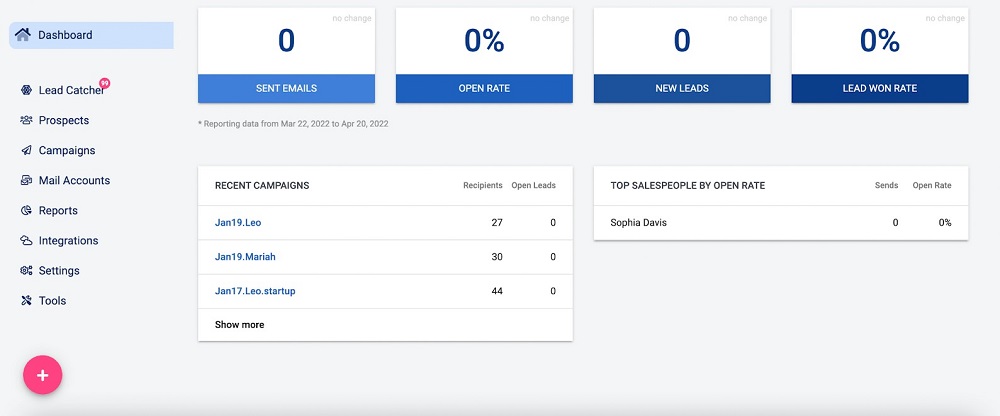
Your dashboard features an extensive summary of your performance, including the number of emails sent, leads converted, as well as the open and click rates throughout all campaigns. You’ll learn how to access individual reports for each campaign in the “Features” section of this Mailshake review.
To set up your email accounts, simply navigate to the mail accounts section and click on the “add account” button for each new email you’d like to add to Mailshake.
Does Mailshake work with Outlook?
Mailshake works with almost all major email providers, including Gmail, Outlook, and any emails sent via SMTP.
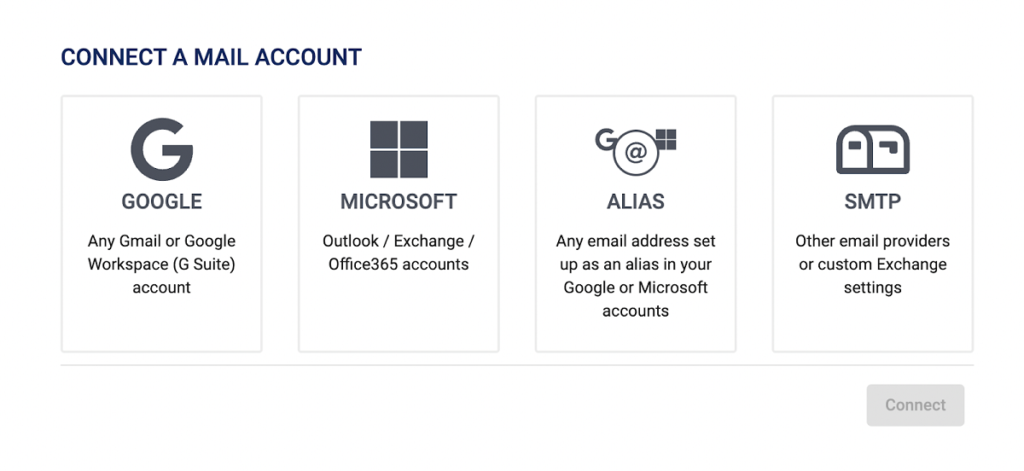
Mailshake Features
Let us introduce an in-depth analysis of the most important and frequently used Mailshake features. In the following sections of our Mailshake review, you’ll learn how to set up your first email sequence and the extra features Mailshake provides to users.
Email list cleaning
You can add your prospect’s contacts manually by filling in the name and email address of the recipients or upload it in bulk with a CSV list containing all the contacts collected in the same format.
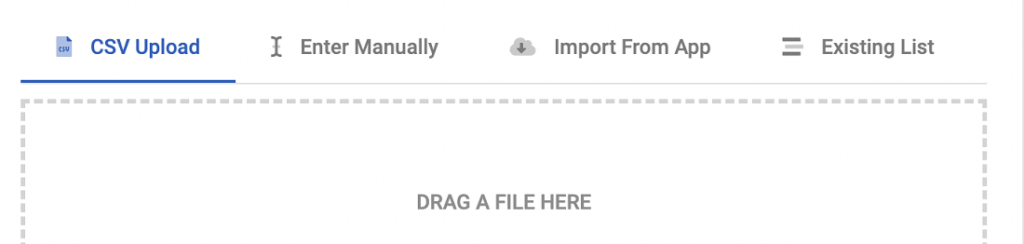
Mailshake will analyze your database and separate the contacts that are already part of your previous campaigns. This way, you can be safe from double pitching to the same person.
If you didn’t collect the email list you are planning to reach out to yourself, you can expect some emails to bounce. It will definitely negatively affect your deliverability by decreasing the sender’s reputation. And that’s why they have an email list cleaning feature.
This cleaning feature will allow you to clean your email database from all unwanted contacts. Ultimately, you’ll identify and remove all the emails that have a high risk of bouncing. Mailshake gives free credits for 2,500 emails, which will later cost $0.002 per email.
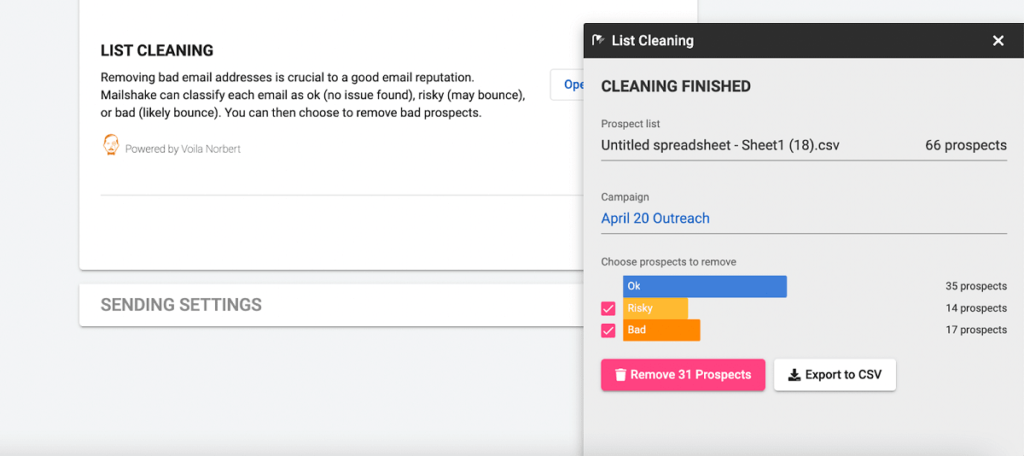
Your database will be sorted into 3 sections after the tool does the magic.
- Ok – These emails are safe to go
- Risky – Mailshake can’t identify the status of the emails, but they are most likely valid
- Bad – These emails are invalid
Email builder
After downloading the contact base, you can start creating your pitch. If you already have it ready, you can simply copy and paste it into the platform. Otherwise, you can write your email pitch directly in the email builder.
Thanks to Mailshake’s built-in formatting feature, you can format your messages the way you want. Activate this feature by clicking the “clear formatting” button.
Another great feature the toolkit features is merging fields. This way, you’ll make your cold outreach more personalized. Mailshake will automatically replace the variables with the contacts’ names, positions, or any other information you have previously mentioned in your contact database.
Those variables can be placed in all parts of your email, including the subject line.
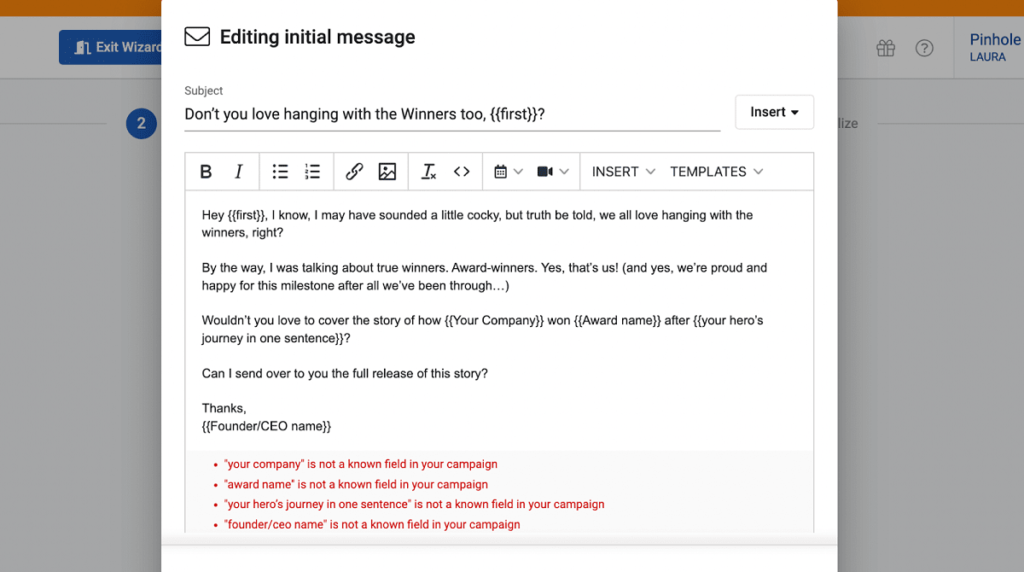
Mailshake offers a collection of 40+ pre-written email templates. In case you’re in a hurry and don’t have time to write your own, you can simply go through the suggestions and find the one that fits you best.
The mail builder also offers unique suggestions for improving your deliverability. Whether it’s getting rid of unnecessary attributes in the pitch, such as too many links or long subject lines and sentences, the Mailshake mail builder has your back.
Automated follow-ups and drip emails
Follow-ups are probably responsible for half of the responses you receive from your outreach. Luckily, you can fully automate this process through Mailshake.
You’ll be able to create as many follow-ups to your initial pitch as you want. Plus, you can customize time ranges between each sequence based on your preferences and outreach specifics.
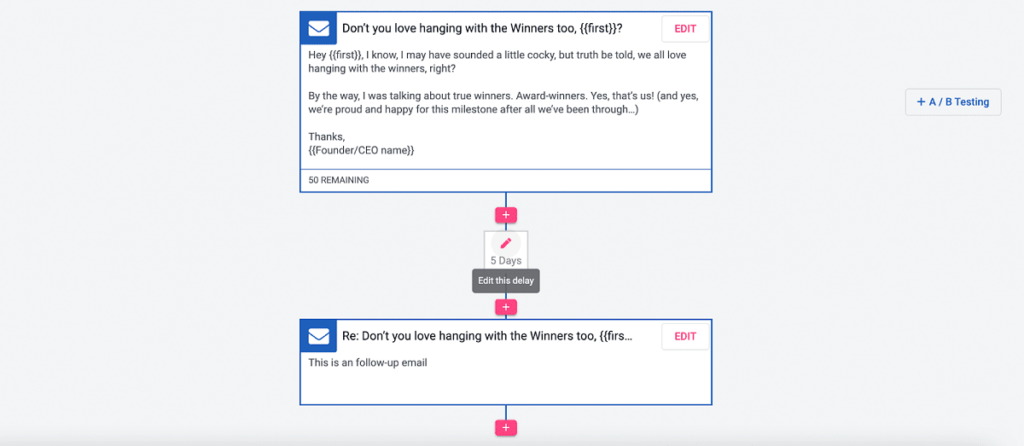
All contacts who become leads, unsubscribe, or bounce will automatically have the follow-up sequence canceled, so they do not suspect any automation during the communication. However, you can create drip emails and send specific emails to your database regardless of their status.
You can also set up the “on click” feature to send emails when people click on specific links in your pitch. Simply choose the “on click” option in the email builder and type the relevant email.
Mailshake API and integrations
Mailshake has its own API to make the platform compatible with other applications. In order to create your API key go to the “Extensions” section from the dashboard and choose “API.” It wouldn’t be feasible to include the entire manual in this Mailshake review, so here is an overview created by the Mailshake team to help you learn more.
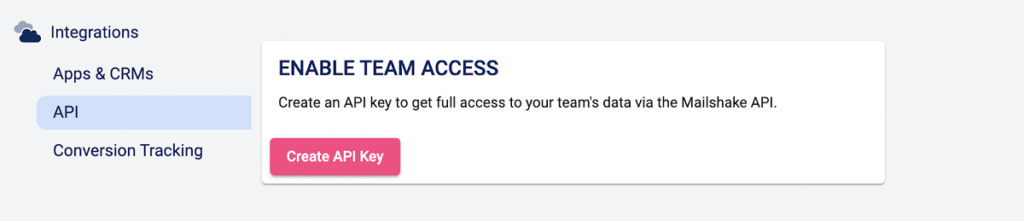
Fun fact: Mailshake provides built-in integrations with almost 100 3rd party applications that include Excel, Slack, Click-Up, ManyChat, Zoom, ConvertKit, GetResponse, Google Drive, Hubspot, and much more.
A/B testing
A/B testing is yet another great feature offered by the platform. It lets you divide your outreach campaign into several segments and send specific emails to each segment.
Mailshake really has no limits, so you can create an unlimited amount of variations to test. Nevertheless, the Mailshake team recommends that you don’t create more than 10 variations. That way, you might risk making the platform sluggish with too many segments and responses to handle.
Once a significant number of emails have been sent to each segment, you’ll have enough data to determine the best email version to use going forward.
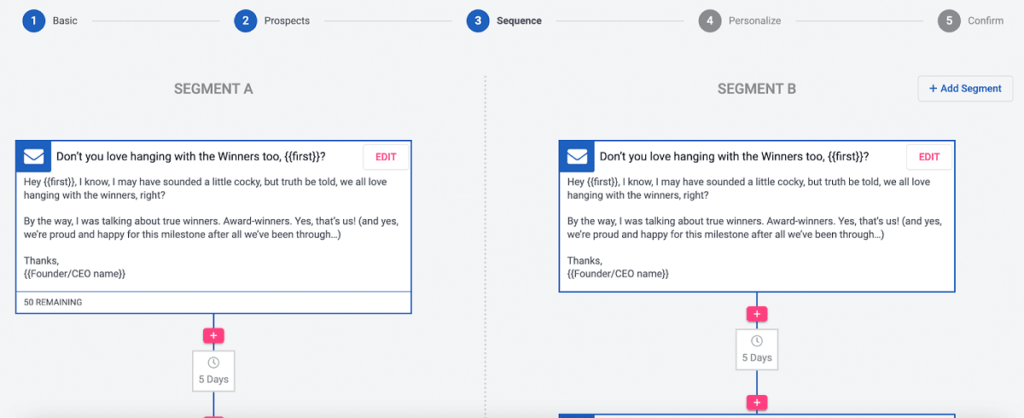
Exclusive Tools for Mailshake users
As a Mailshake user, you gain access to 4 exclusive tools that you can use to enhance your outreach efforts.
- Chrome Extension – Mailshake has built its proprietary Google Chrome extension that can send updates regarding your campaigns. Once installed, you’ll be able to get quick notifications when your contacts open your emails, click on links, or end up bouncing.
- Email Warm-Up – Users get a special coupon code that grants free access to warmupyour.email. This is an email warm-up tool that sends a specific number of emails and replies to them on your behalf, thus increasing the sender’s reputation. The solo plan costs $29 per email, but it is free for Mailshake members.
- Email Deliverability Setup – Using your brand new email domain to start a cold outreach campaign right away is not the best idea. Luckily, Mailshake features a tool that’ll walk you through all the steps of setting up a DNS record and configuring your email for optimal deliverability.
- SHAKEspeare – This built-in email creation tool uses artificial intelligence to generate emails and pitches for your campaigns. All you need to do is give a short description of your business, the problem it solves, and the CTA you want to see in the pitch. The tool will automatically generate 3 email samples that you can save in your templates and use for future campaigns.
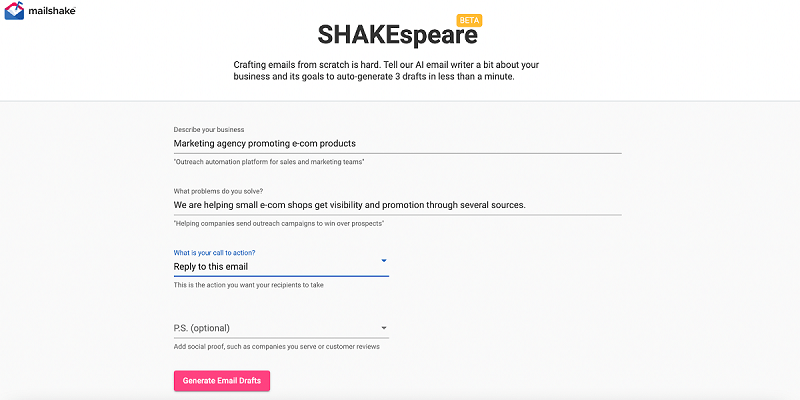
Since SHAKEspeare is still in its beta phase, you shouldn’t expect neatly tailored or perfectly crafted emails. However, it can be a good starting point if you provide enough data for the tool to process.
Campaign Analytics
After you’ve sent your campaigns and gathered your data, your analytics features will let you scan the following insights.
- Open rate
- Click rate
- Reply rate
- Bounced emails
- Unsubscribed emails
You can choose to view individual campaign data or see it all grouped into one. Grouped reports are available through your dashboard. If you wish to see the insights for individual campaigns, simply navigate to the “prospects” section and choose your desired parameter from the “filters.”
Option 1.
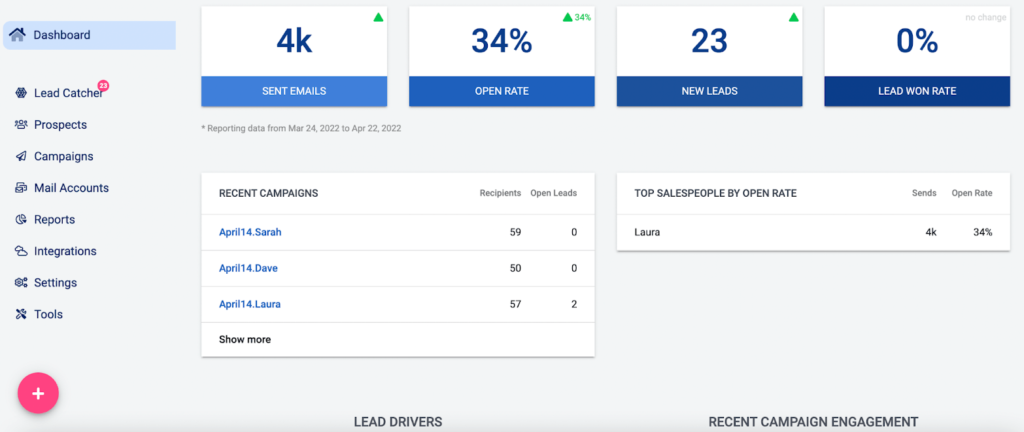
Option 2.
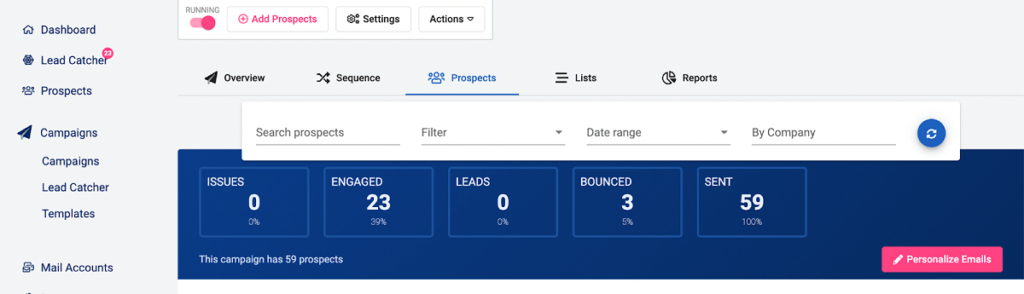
Mailshake Alternatives
Mailshake is neither the first nor the last email automation platform in the market. Although it can be tough to navigate such a vast market, one thing is clear: most of these tools are nearly identical, with just a few extra features making them stand out.
In this section of the Mailshake review, we’ve identified the 3 most positively reviewed and well-known email outreach automation tools that can be considered Mailshake alternatives. Let’s see how each of them compares with Mailshake.
Mailshake vs Outreach.io
Besides the tools that Mailshake also features, Outreach.io adds a bunch of new ones to the list. With the help of AI-generated insights, Outreach.io helps sales reps smoothly execute their sales strategy at every stage of the outreach circle. The system can also give you customized recommendations on how to continue the outreach sequence based on the performance of your ongoing campaigns.
Although Outreach.io has many advantages, its price isn’t one of them. The starting price is $100 per user with no monthly subscription options available. This tool is definitely pricier than Mailshake.
The learning curve for the platform isn’t easy either. As a result of having so many features, users will have to spend lots of time learning all the details. Some users also claim to have experienced some technical difficulties while switching between the features.
Overall, the choice between these 2 platforms will come down to your needs. If you’re going to get a lot of value from the additional features, Outreach.io might be worth it for you. But if you’re looking for a simple outreach automation tool, Mailshake is your best choice.
Mailshake vs Reply.io
Reply.io is yet another great Mailshake alternative that offers something very similar to Mailshake, both in terms of features and pricing. This platform lets users send automated pitches and follow-ups, including features like A/B testings, automated follow-ups, campaign analytics, etc.
What makes Reply.io slightly different from Mailshake is its Google Chrome extension, allowing users to navigate through websites like Linkedin, search for potential customers, and add them to their existing network. Additionally, Reply.io offers an AI-powered email quality checker tool that analyzes and improves email content.
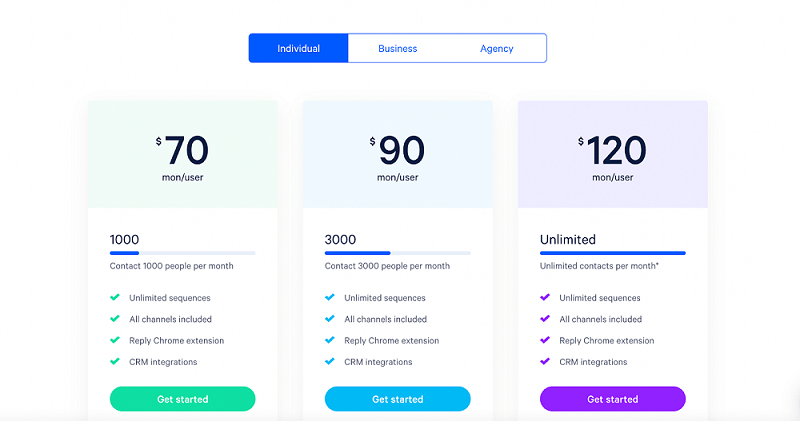
The platform offers subscription plans for Individual, Business, and Enterprise users. The individual plan starts at $70 with an outreach limit of 1,000 contacts per month. However, you can contact their support team and get recommendations on the ultimate plan that best suits your needs.
Mailshake vs Woodpecker
Out of all the tools on this list, Woodpecker is probably the most similar alternative to Mailshake. Woodpecker is a cold outreach platform used mainly by B2B companies.
Similar to other email automation tools, Woodpecker helps users contact and maintain strong relationships with their customers.
Woodpecker lets you send automated emails and follow-ups and track the performance of those campaigns by providing data on the open/click and response rates. Additionally, you get access to some extra features, including:
- Email Warm-up – this feature will help you warm up your new email accounts, keeping them active and increasing your overall deliverability.
- Email list verification – The bounce rate is one of the main factors that affect a sender’s reputation. Using a built-in email verification system, Woodpecker checks and eliminates all the contacts that have a high probability of being invalid.
- AI-powered interest level – One factor that allows Woodpecker to distinguish itself from competitors is its ability to analyze the English-written communication between the sender and the customer. This way, you’ll be able to identify the contacts that are most likely to be interested in your offers.
Woodpecker’s plan costs $32 per user, with a maximum of 1500 contacts available to be reached during that period. You can upgrade the limit to 6,000 contacts or remove the limits altogether by paying $44 and $49 accordingly.
Ultimately, Woodpecker seems to be the most affordable email outreach automation platform we’ve covered in this blog. Surprisingly, it also features all the important features you need to automate your outreach processes.
Mailshake Pros and Cons
A great review wouldn’t be complete without a pros and cons list. If you don’t have enough time to read through the whole article, we’ve included a comprehensive chart with all the Mailshake pros and cons you need to know in this Mailshake review. This extensive list will help you decide if Mailshake is the right choice for you and your business.
| Mailshake Pros | Mailshake Cons |
| Easy to use | Not the best in terms of deliverability |
| Fully automates your email sequences | No live chat |
| A/B testing | Not enough email flows for complicated campaigns |
| Accurate campaign analytics, including click/open/reply rates | |
| Proprietary API and 100+ integrations | |
| Email validation and email list cleaning | |
| Low price |
Conclusion
Finally, we’ve reached the end of our Mailshake review. Having discussed the best features of Mailshake, we can say that the tool will definitely help you save precious time you would’ve wasted on manual work. Ultimately, the platforms can fully automate all your cold outreach processes.
Our PR department has been using this tool for over 3 years, and despite minor challenges like deliverability issues and system errors, we have never considered switching to another platform. Why? Because Mailshake is super convenient to use, and the minor problems are totally solvable when all of the platform’s recommendations are taken into account.
Despite all of its pros, we would not recommend Mailshake for big working teams. This is because Mailshake sacrifices sophisticated automation flows and sequencing options in order to be convenient. These missing features really make a difference for bigger companies. Yes, you can still automate your follow-ups and choose your preferred time-distance, but you’ll experience limitations for trigger-based responses and customer management.
Having said this, Mailshake is hands down the best tool for small marketing and sales teams looking forward to quitting the burden of manual pitching.
Reviewed By Rem Darbinyan
Revolutionizing industries with AI, Rem Darbinyan is the CEO of ViralMango and an entrepreneur, AI expert, and influencer marketing strategist.