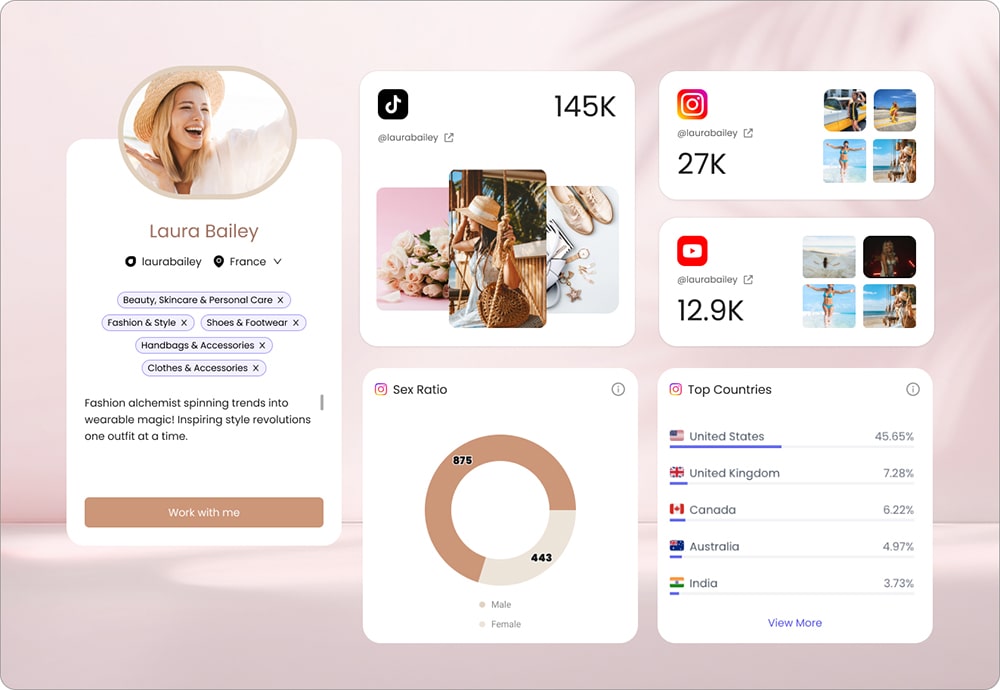If you’re new to email marketing and don’t know where to start, you should learn about MailerLite. This easy-to-use email marketing tool is a marketing goldmine for newcomers. Not only is it cheaper than most solutions out there, but it is also easy, simple, and sleek.
MailerLite was founded 12 years ago, but it’s more than capable of competing with the likes of email marketing sharks like MailChimp and ActiveCampaign.
So, what is their secret ingredient? It is simplicity! In their words, they don’t have any complicated processes or unnecessary features.
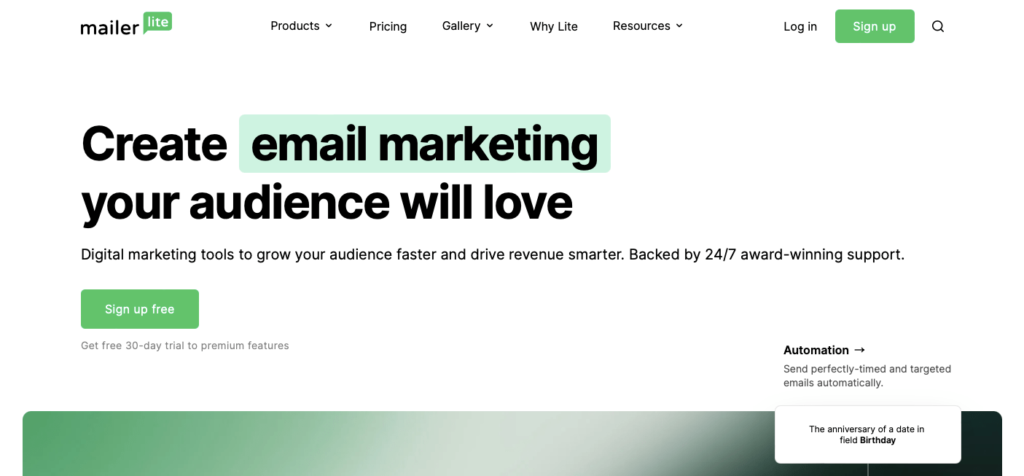
You might imagine an email marketing tool to just be an email editor, but MailerLite is so much more than that. In fact, you can consider it a full-stack solution that’ll cover your email marketing needs from start to end – from building your email list to creating landing pages for conversions. And, of course, we can’t forget about the trusty email design editor.
Sounds interesting, right? Well, if you have a small business, you should learn more.
In our MailerLite review, we will teach you all about this magical tool. From features and pricing to FAQs and alternatives, we’ll give you all the information you need to make a decision.
Without further ado, let’s dive right into our ultimate MailerLite review.
MailerLite Overview
First things first, let’s run a quick overview of MailerLite. What is it, how much does it cost, and is it really worth it? The short answer is that MailerLite is one of the best transactional email services on the market, and it has a price that’s tough to beat.
With an amazing value-to-price ratio, this solution has some tricks up its sleeve. It has over 12 tools and 28 features for you to send emails, build websites, collect leads, and sell products. What more could you want?
Now, you’ve learned that MailerLite is a good tool for email marketing beginners, but what does it actually do? Let’s dig a little deeper and see – what is MailerLite?
What is MailerLite?
For those of you who are new to the world of email marketing, MailerLite is a tool you should take note of. It is an all-in-one email marketing solution that is perfect for first-timers.
Starting from its amazing newsletter templates and editor, you can craft emails with amazing UI. Want to create automations and run transactional email campaigns? MailerLite does that, too!
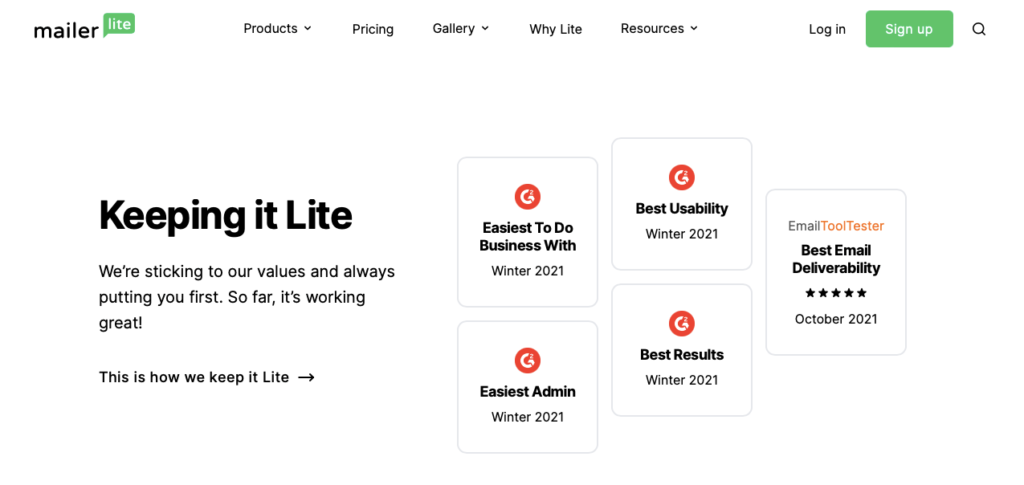
If your contacts list is still small, you can create landing pages, signup forms, and even run an email verifier to optimize your email lists.
Ecommerce businesses can also greatly benefit from MailerLite through its digital products, ecommerce integrations, and paid newsletter subscriptions.
To top it all off, they equip you with a website builder and a blogging platform to set your sails towards success.
All of this sounds too good to be true, right? Well, it gets even better because MailerLite pricing plans are also impressively affordable. Want to learn more? Let’s move on to the next section of our MailerLite review, which is about MailerLite pricing plans.
MailerLite Pricing
One of the most important factors that’ll help you decide between email marketing software is, of course, the price. When it comes to MailerLite, pricing is one of its strongest advantages.
Although it might not have the strongest automations for majorly complex campaigns, MailerLite still serves its purpose for small and medium-sized businesses. Knowing its target market, the company has priced its solution accordingly.
One of the most frequently asked questions about the software is – “is MailerLite free?” You’ll be glad to learn that this powerful email marketing tool has a free version, along with 2 paid MailerLite plans, plus an enterprise solution.
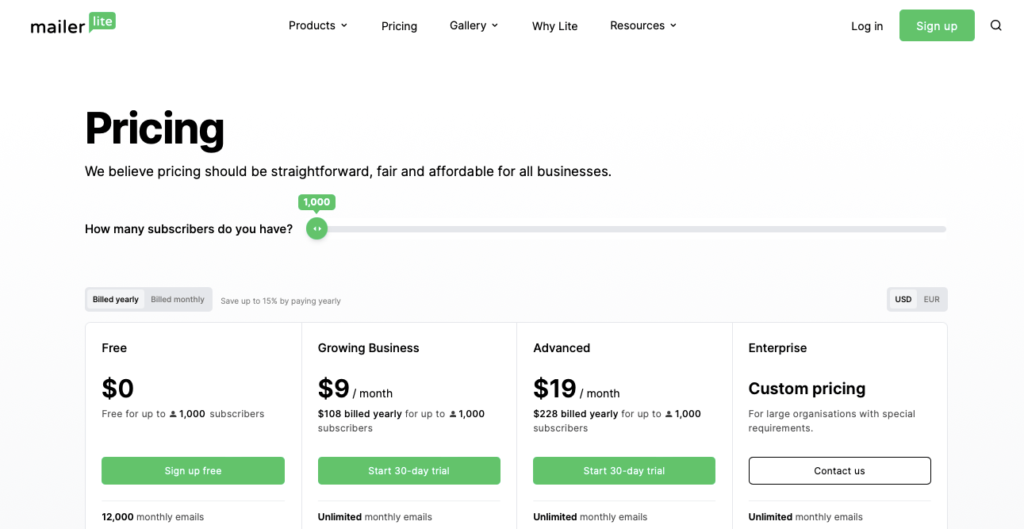
But there’s even better news.
MailerLite has an infinite number of MailerLite pricing plans, which you can see by entering the number of subscribers you have.
You can choose to be charged either monthly or yearly (which gives you up to 15% off the full price). Plus, you can choose to be charged either in USD or EUR, which is yet another nice-to-have feature.
Now, let’s dissect each of the pricing plans to help you choose the one you need.
Free ($0)
This package is made for up to 1,000 subscribers.
Most free-of-charge pricing plans offer very minimal capabilities, but MailerLite is an exception.
With this package, you can have up to 1,000 subscribers in your mailing list and send them a total of 12,000 emails every month. Only 1 person will be able to access it at one time, so this package is made for individuals or small businesses with a small email list.
The free MailerLite pricing plan gives you more than you’d expect, including 10 landing pages, 1 website, and unlimited embedded forms and pop-ups to use. You’ll be able to use their easy-to-use drag-and-drop editor and access their image library.
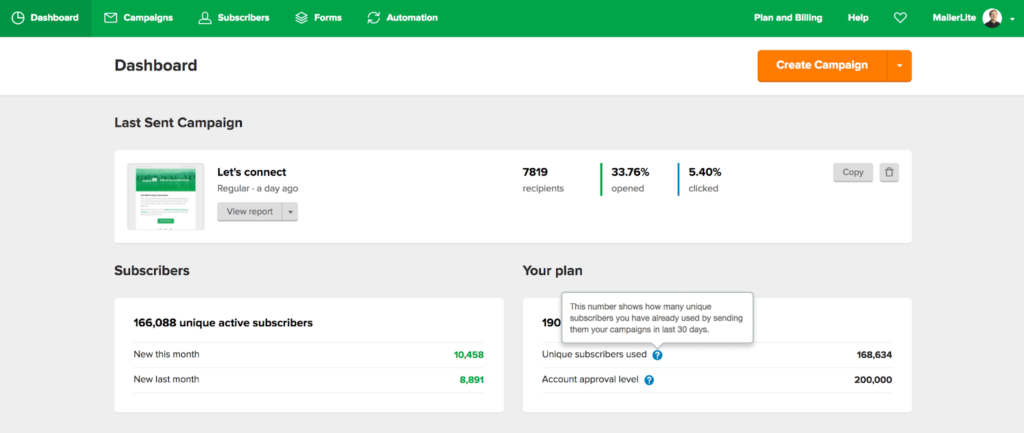
Note: All MailerLite newsletter emails are mobile-friendly.
You can also easily manage your audience with unlimited interest groups (separated by tags) and segmentation possibilities.
This free version is packed with value, but it has some negative aspects as well. For example, your emails will have MailerLite’s logo featured on it, you won’t be able to access their newsletter templates, landing page templates, A/B test your websites, sell digital products, and much more.
Luckily, the paid plans won’t put too big of a dent in your marketing budget. Let’s see what the smallest MailerLite paid plan entails.
Growing Business ($9-$205 per month if billed annually)
This package is made for up to 50,000 subscribers.
If you’re interested in the premium features of MailerLite and you have a small email list, you’re going to like this plan.
For up to 1,000 subscribers, the plan will cost you $9/month billed annually (which comes down to a one-time payment of $108 for the year). If you want to pay the monthly fee, it’ll cost $10, which is not too big of a difference.
If your email list is bigger than the 1,000 count, MailerLite has your back. Simply visit the MailerLite pricing page, and calculate your own price with their smart tool. Insert the number of your mailing list, and you’ll get a custom price.
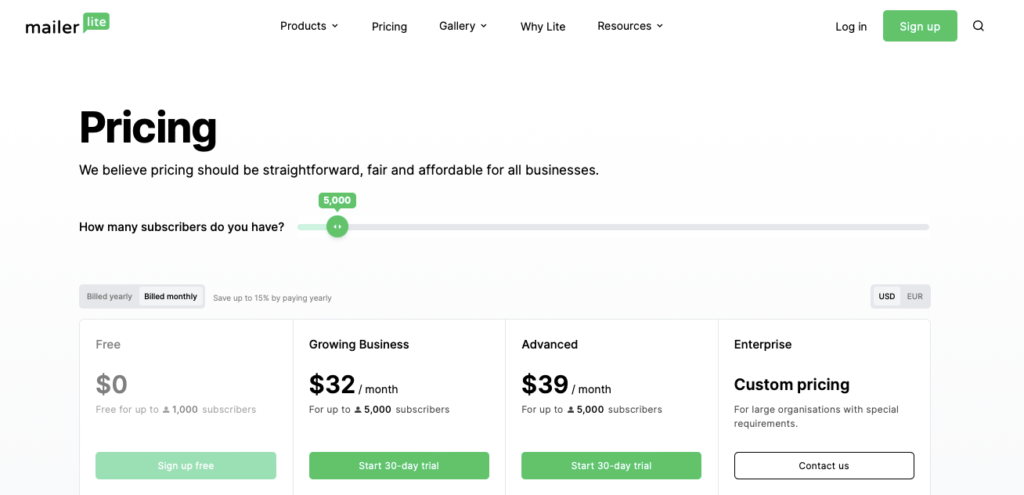
With the “Growing Business” package, you can choose a package with up to 50,000 subscribers, which will cost $205/month on an annual basis (coming down to a total of $2,460). If you choose to be billed monthly, you’ll have to pay $239/month. With the annual plan, you’ll be saving around 14%.
Now, the subscriber count isn’t the only upgrade you get with the “Growing Business” MailerLite pricing plan. Let’s check out all the other features you’ll get to enjoy.
First off, you’ll be able to send an unlimited number of emails to your mailing list. You’ll get 3 sets for the package with the ability to collaborate and set user permission levels (viewer, admin, manager, etc.).
When it comes to websites, you’ll be able to enjoy unlimited landing pages and websites with unlimited pop-ups and embedded forms.
For the newsletter editor, you’ll get everything from the free package, plus newsletter templates, removing the MailerLite logo from your emails, accessing landing page templates, creating websites with your own domain, and so much more.
The “Growing Business” plan also gives you all the ecommerce functionality the platform has to offer, including selling digital products, sending paid newsletters, etc.
Last but not least, you’ll get priority support through email. If you’re looking for a more dynamic option, you can get 24/7 live chat support with the second paid Mailerlite pricing plan. Let’s move on and see what the next package has in store for you.
Advanced
This package is made for up to 500,000 subscribers.
The second MailerLite pricing plan is called “Advanced.” This plan is definitely for those larger businesses out there that have elaborate email marketing strategies with automations and multi-stage transactional email processes.
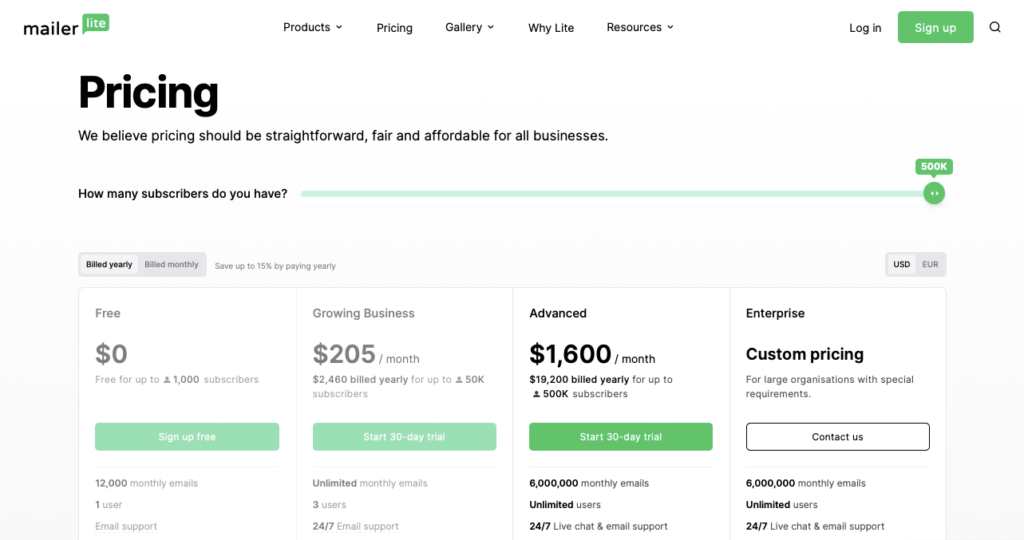
With a starting price of $21/month ($19/month if billed yearly) for 1,000 subscribers, this package offers all the premium features you could wish for. If you have up to 500,000 subscribers in your mailing list, it’ll cost you $1,881 per month ($1,600 if billed annually). It’s a hefty price to pay, but the value is worth it.
So, what do you get in the Advanced plan?
There is one thing you should be cautious of when choosing this plan, which is the number of emails you can send each month. This number is only unlimited up to 50,000 subscribers, after which there is a limit. For example, if you have 150,000 subscribers, you’ll only be able to send 1.8 million emails each month. If you have 500,000 subscribers, you’ll have a limit of 6 million monthly emails.
Other than that, everything is pretty much unlimited and open. You get an unlimited number of seats, unlimited websites, landing pages, embedded forms, etc. Some premium features that you can only get with this package include:
- Promotional pop-ups
- Custom Facebook audiences
- Access to a custom HTML newsletter editor
- Multiple automation triggers
- Password protection on pages
- Custom code implementation
- 24/7 live chat support
If this level of customization and flexibility isn’t enough for your brand, you can go even bigger and request a custom enterprise quote. Let’s move on to the next and last one of MailerLite plans.
Enterprise
This package is made for large organizations or enterprises with custom requirements.
For all the advanced companies out there, MailerLite has a custom enterprise pricing plan. This plan is very similar to the Advanced package, but there are, of course, many other benefits to choosing this option.
Just like with the Advanced package, the number of monthly emails you can send is unlimited for up to 50,000 subscribers, after which the number becomes limited. Other than that, you get everything that’s included in the Advanced package, plus the following:
- A dedicated account manager to guide you through the setup process and help you get the hang of the tool.
- A dedicated IP and deliverability consultation to help you optimize your email marketing campaigns.
- Custom landing page designs created for you by MailerLite.
- Custom newsletter designs created for you by MailerLite.
That concludes the pricing section of our MailerLite review. If you want to explore all the MailerLite plans yourself, go ahead and click here.
Now that you know approximately how much it’s going to cost you, let’s dive deeper and see what MailerLite features there are.
MailerLite Features
Whether you’re looking for a beginner-friendly email marketing tool or switching from a tool you’ve outgrown, you’ll want to know about all the features you can get with such elaborate solutions.
In the case of MailerLite, you get access to a complete tool stack for all your email marketing needs – from start to finish. From pop-ups and newsletter designs to website and landing page builders, you get it all.
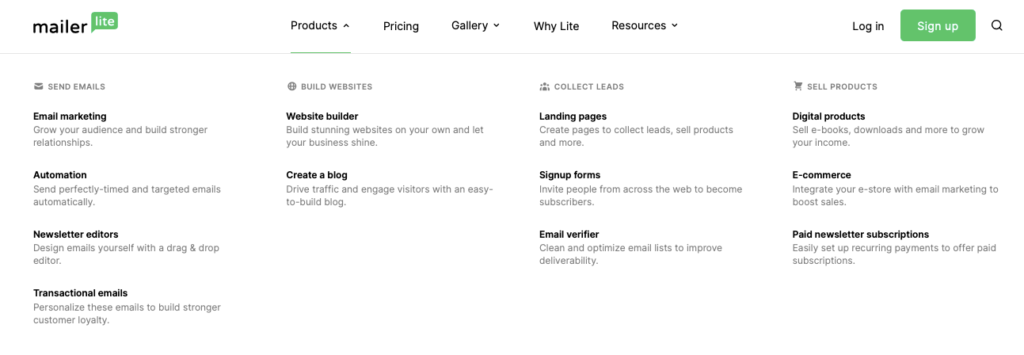
For our ultimate MailerLite review, we’ve decided to go over all the features of the tool and answer all your burning questions. We’ll also include a couple of step-by-step tutorials on how you can create your first email, expand your mailing list, and improve your conversions through landing pages.
In general, there are 4 categories of tools that MailerLite features. So, buckle up your seatbelt, and let’s begin.
Send Emails
The first category of MailerLite features is about sending emails (duh!). As an email marketing tool, MailerLite features powerful email builders, automation tools, and more.
MailerLite gives you all the necessary software to create and send out emails. Let’s talk about each individual email tool and analyze how they can help you achieve your business goals.
Email marketing tools
As an email marketing solution, MailerLite offers 6 main features you can take advantage of. From managing your audience and sending out beautiful, targeted campaigns to learning from insights and monetizing your mailing list, you get it all.
Let’s talk about the 6 general features you get when using MailerLite.
- Create aesthetically pleasing campaigns with 3 newsletter editor options
The 3 different newsletter editors by MailerLite include a drag & drop editor, a rich-text editor, and a custom HTML editor. You can also choose to start with one of their newsletter templates and customize it to your liking from there.
- Send targeted campaigns to make subscribers feel special
Receiving emails from a general mailing list feels impersonal. That’s why MailerLite offers tagging, segmentation, and personalization features to help you woo your audience. You can even customize your email delivery by timezone so your subscribers get your newsletters at the best times.
- Automate your workflows
Automation features are vital for any email marketing solution. When it comes to MailerLite automation tools, you can set them up virtually however you wish. Build workflows that work for you, and use triggers to maintain customer journeys without any manual work.
You can auto-resend campaigns to those who have not opened your newsletter yet, and even set up RSS campaigns to automatically notify your audience about new content on your website. In other words, you get access to powerful features to grow your business.
- Monetize your campaigns
MailerLite features useful ecommerce integration tools that allow you to embed product blocks directly in your newsletters.
You can also run ecommerce campaigns based on your customers’ buying behaviors. Last but not least, you can set up paid newsletters through Stripe and sell subscriptions straight through your MailerLite landing pages.
- Use multiple devices to manage your mailing list
Whether you want to control your work through desktop or the MailerLite app on iOS, the tool gives you the freedom to choose. You can easily set up signup forms, manage your subscribers, and build custom unsubscribe pages to understand why users leave your list.
The MailerLite post-unsubscribe surveys can give you customer insights and help improve your content for future recipients.
- Learn from analytics and improve
Who needs an email marketing tool if you’re not going to see the results? Luckily, MailerLite has intelligent reporting dashboards, A/B testing tools, click maps, and even embedded email surveys to help you learn and improve. This way, you can continuously become better and better for your audience.
Automation tools
Perhaps one of the most important features of an email marketing tool is automation. It is the tool that saves you time, it is the tool that gives you exponential growth. When it comes to MailerLite, building automated workflows and drip campaigns is easy and straightforward.
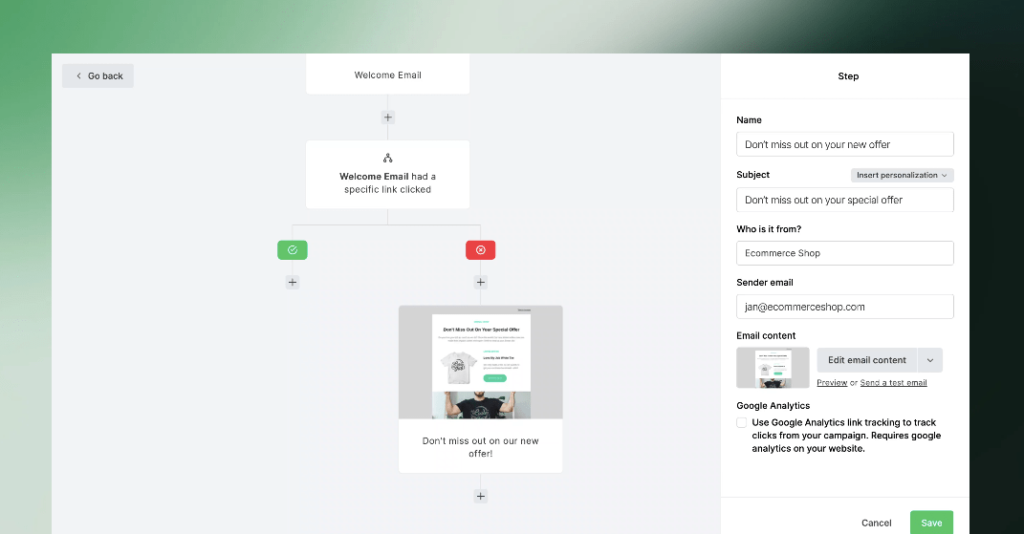
You can create customer journeys with triggers, rules, and more. Do you want to send an email to a subscriber 3 days after they visit your site? No problem! Want to send a custom email with a signup trigger? Easy!
There are many types of triggers you can set up, including:
- When subscribers join groups,
- After a subscriber completes a form,
- After your subscriber clicks a specific link,
- Once a subscriber updates a field on their profile,
- When an anniversary of a specific date arrives,
- On the exact match of a date (useful for free trial-related issues).
If you’re getting a good amount of traffic, but your conversions aren’t looking good, MailerLite has great features for you. From abandoned cart recovery newsletters to cross/up-selling emails triggered by purchases, you can optimize your conversion rates in different ways.
MailerLite Automations can also be powered by API integrations with your favorite tools like Shopify, Stripe, Facebook, and much more.
Automations can be made smarter with personalization based on behavior, which you can track through segmentation tools in MailerLite.
With real-time insights on how your campaigns are performing, you can improve your automations and make them resonate more with your customers. Set up your MailerLite autoresponder today, and start seeing results!
Last but not least, you can track your workflows to understand where your subscribers are getting stuck and fix your bottlenecks to make a smoother automation.
Newsletter editors
Yet another huge advantage of email marketing software is the amazing designs you can build. With MailerLite, there are 3 editors you can use, the easiest of which is the drag-and-drop newsletter editor.
You can incorporate videos, social media content, and even add interactive blocks without the need to use code. Whether you want to use pre-built templates or create your own, the whole newsletter editing process is dynamic and easy with MailerLite.
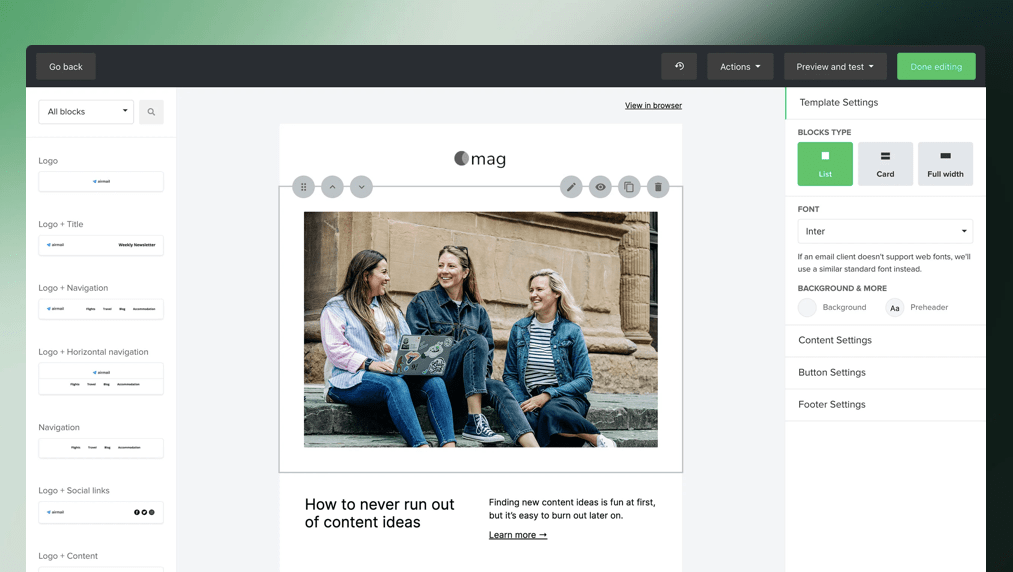
MailerLite features 70+ custom newsletter blocks you can incorporate into your emails, including testimonials, quizzes and surveys, event announcements with built-in RSVP buttons, and even a countdown timer.
With personalization tools and a built-in image editor, the world is your oyster with MailerLite’s newsletter editors.
Transactional email tools
MailerLite’s transactional email service is called MailerSend. It allows you to set up triggers and send invoices, order updates, account verification, and reset password emails. This way, you don’t keep your clients waiting for important emails.
As one of the best transactional email services, MailerSend delivers immense value to individuals and businesses alike.
Now that you know about all the amazing newsletter sending features of MailerLite, let’s move on to the next section of our MailerLite review and talk about other great value-packed features you can get.
Build Websites
Not only does MailerLite empower you to run fantastic email marketing campaigns, it also covers other essential steps in your customer journeys, namely the final destination, aka your website.
Since this isn’t the main service of MailerLite, it isn’t as comprehensive as other no-code website builders like Wix and Shopify. However, it still delivers easy-to-use features for you to build simple websites.
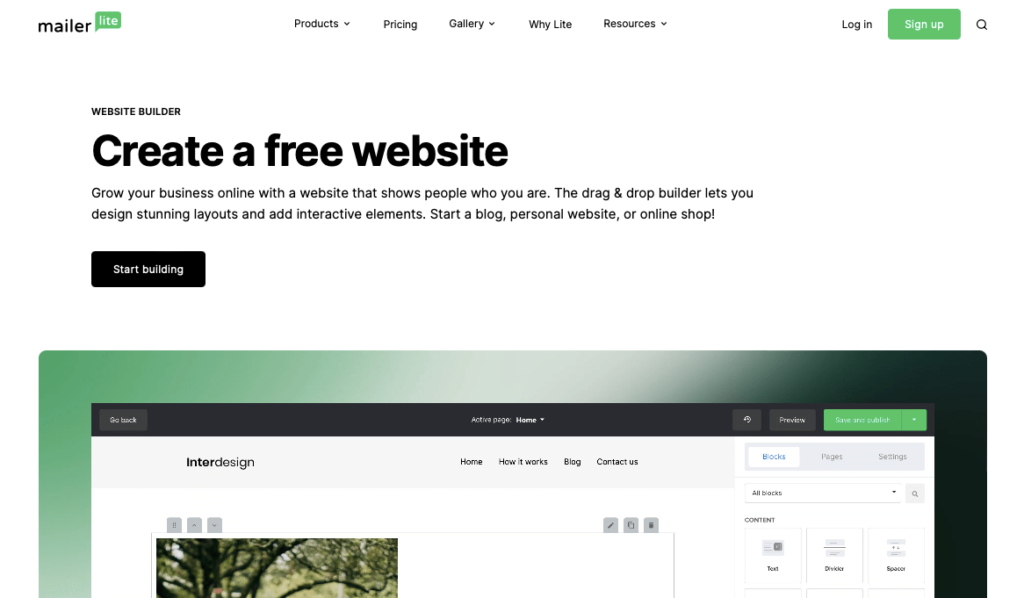
Let’s dive deeper and see what MailerLite websites have in store for you.
MailerLite website builder
The MailerLite website builder features a drag-and-drop editor with over 20 pre-made blocks you can use. They also feature 16 website templates you can start with and customize as you go.
Once you create a layout you’re proud of, you can move on to optimizing your website experience with the following features:
- Connect your own domain name to get more exposure on the web.
- Add content from your social media pages to encourage sharing.
- Use MailerLite SEO features to increase visibility. You can also start a blog to reach a wider audience and improve your rankings.
- Keep improving by learning from analytics and heatmaps.
Selling products through MailerLite is also a possibility. All in all, the MailerLite website builder is an adequate tool to create your first website, build your domain authority, and start driving traffic.
Create a blog
Having a blog on your website is an important part of SEO. Not only will you start ranking and reach a wider audience, but you’ll also be able to showcase your expertise and entice visitors to love your brand.
We’ve decided to include a quick step-by-step tutorial on how you can set up your blog with MailerLite in our MailerLite review. So, here it goes.
- First, finalize your home page design with a blog content block.
- Create a blog overview page.
- Use the inline editor to publish blogs that your audience will love.
- Optimize your blog experience with a title, images, and categories.
To bring it full circle, you can use SEO management tools to optimize your website and track analytics to become continuously better.
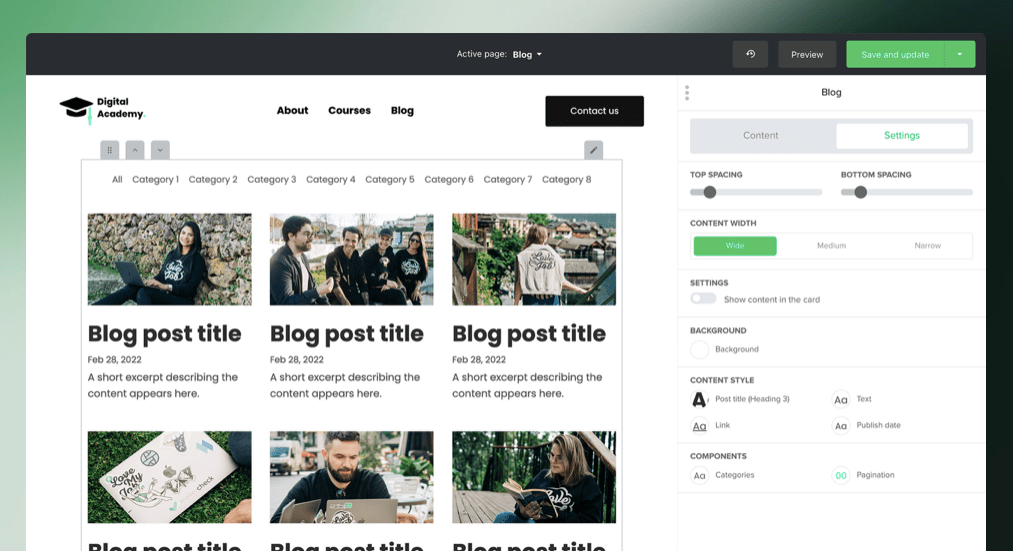
Now that we’ve covered the MailerLite website builder, let’s move on to the next section of our MailerLite review. How do you build your mailing list further? MailerLite’s features for collecting leads can help.
Collect Leads
MailerLite doesn’t end with sending emails. The software also gives you other tools to help you reach your goals, including lead generation features. From landing pages to email verification, MailerLite’s lead generation tools are purposeful and neat.
Let’s see how you can use MailerLite to grow your audience, automatically segment each new subscriber, and track your progress.
Landing pages
Much like the MailerLite website builder, you can use this software to build aesthetically pleasing landing pages that convert. Using the smart drag & drop editor, you can create the layout that fits you best.
You get 34 landing page design templates to choose as a starting point. From there, you can customize the design as you wish.
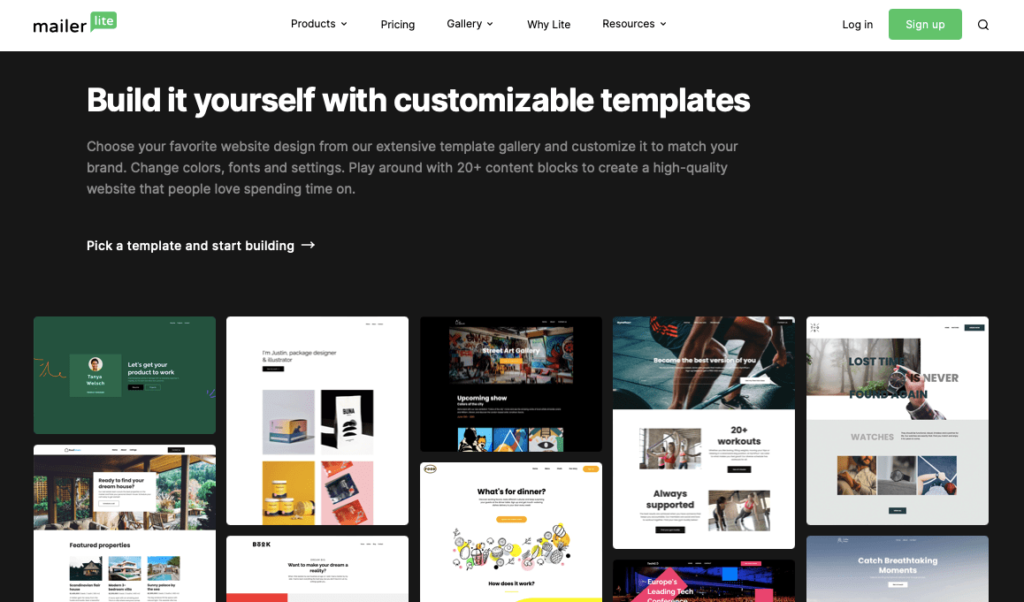
As for nice-to-have features that can help you grow faster, MailerLite delivers analytics for almost everything you could want, including:
- Click Heatmaps
- Google Analytics
- Stripe Analytics
- A/B Testing Tools
- Facebook Pixel
- SEO Tools
Signup forms
A pop-up can sometimes be annoying, but it can be very effective for the right audience. Luckily, you can create pop-ups and embedded forms in your landing pages to optimize your conversion rate.
Designing MailerLite forms is easy and fast.
Email verifier
Having a good deliverability rate is crucial for your email marketing success. That’s why the MailerLite email verification tool is very useful, allowing you to clean and optimize your mailing lists with great ease.
MailerCheck allows you to verify each of the contacts in your email lists with a simple bulk CSV file. You can also do the work manually by entering a single email into the verifier. But the best option you get is the MailerCheck API, which verifies email addresses in real-time, even before they’re added to your list.
Sell Products
The last main feature on our list in this MailerLite review is about selling products. After giving you powerful email marketing tools, MailerLite takes it even a step further and allows you to monetize your newsletter.
Digital products
Whether it’s through websites or newsletters, you can set up payment methods, promote, and start selling online. MailerLite features integration with Stripe, which allows you to accept both subscriptions and one-time purchases in 135+ different currencies.
E-commerce
If you have an ecommerce business, email marketing can skyrocket your conversion rates. In fact, email marketing has an average 15% conversion rate for ecommerce businesses.
MailerLite’s ecommerce features allow you to integrate your Shopify or WooCommerce store to sync your data with the platform. This way, you can run transactional email campaigns based on your customers’ behavior.
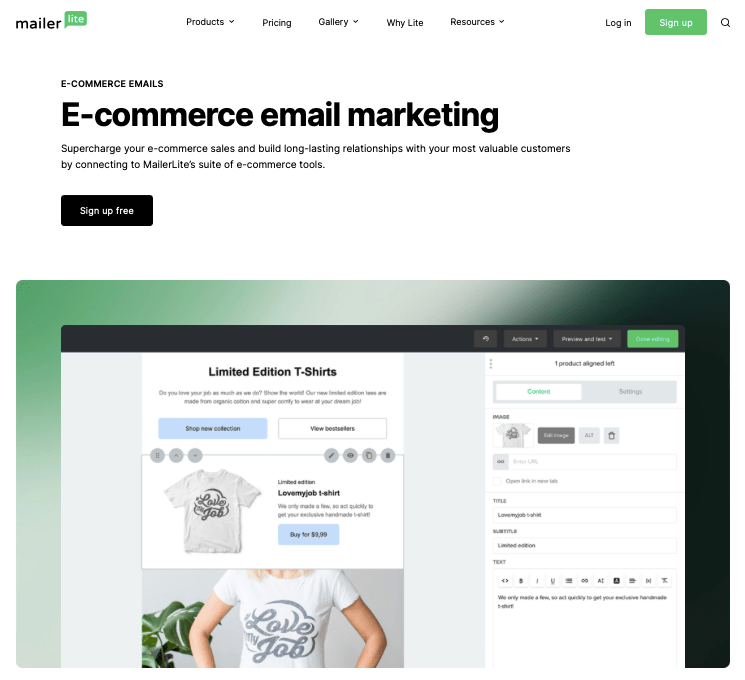
If you want to promote your products through your newsletters, the custom product blocks in your email builder will do the trick! You can also improve your ecommerce conversions with abandoned cart recovery emails (that you can also automate).
There are 7 ecommerce newsletter templates you can customize and woo your customers with. So, what are you waiting for? Start promoting your store and grow your sales!
Paid newsletter subscriptions
If you’ve ever thought of starting your own paid newsletter subscription, now is the time. MailerLite’s paid plans are affordable and easy to use.
Frequently Asked Questions about MailerLite
To make our MailerLite review extra comprehensive, we’ve decided to answer some FAQs about MailerLite. So, let’s dive right in.
What is MailerLite customer support like?
MailerLite features comprehensive guides and video tutorials for all its users. They have a thorough knowledge base about all the features they have.
If you can’t find the answer to your question, you can always message their 24/7 support. You might have to wait around 5 minutes for a response, but they have a 97% satisfaction rate.
Can I create segments in MailerLite?
You can segment your mailing list on MailerLite both manually and automatically while collecting leads. Use tags to separate your audience into groups and manage your contacts with ease.
Does MailerLite have a live chat?
MailerLite doesn’t have live chat support, but you can contact them through their website with any questions. The average response time is 5 minutes, so it’s as close to a live chat as you could get.
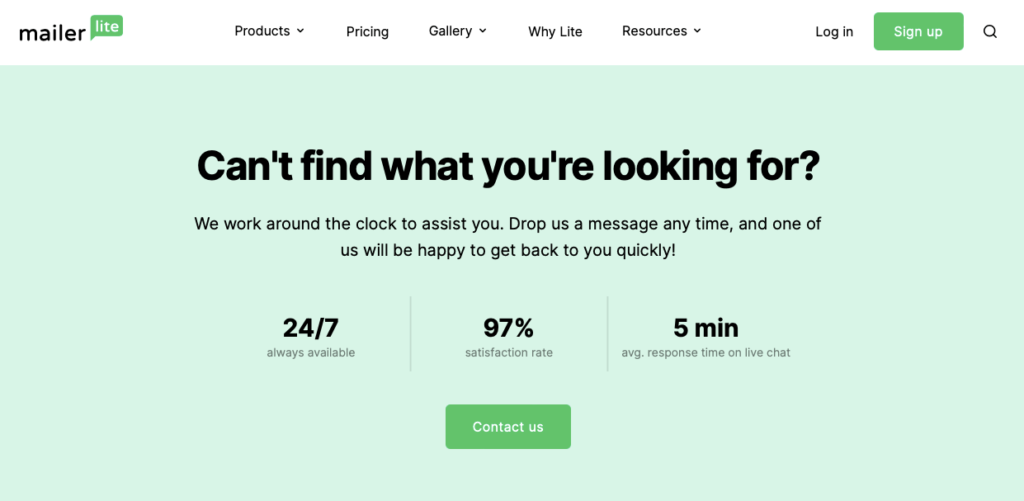
How do I set up automation in MailerLite?
MailerLite automation tools are effective but not as elaborate as a large business needs. If you have a small business, MailerLite automation features will fit your needs perfectly. All you have to do is build a workflow, and MailerLite will take care of the rest.
Does MailerLite have templates?
There are dozens of MailerLite templates you can choose from. Starting from websites and landing pages to newsletters and popups, MailerLite has beautifully designed templates you can customize.
Where does MailerLite store my database?
MailerLite’s data storage centers are located in the EU, and they comply with all the necessary laws and regulations. If you’re wondering whether MailerLite is safe, there is no need to worry. Your data is secure with MailerLite.
MailerLite Comparison
If you’re choosing an email marketing tool, you’re probably looking at multiple options. When it comes to MailerLite, you can consider it one of the best transactional email services on the market. It is in competition with the biggest players, so it’s worth looking into.
In this section of our MailerLite review, we’ll talk about the top 3 MailerLite alternatives – Convertkit, ActiveCampaign, and Moosend. All 3 of the tools are popular and loved by their users, so let’s jump right in and see which one is better for you and your business.
MailerLite vs Convertkit
MailerLite and Convertkit are quite similar when it comes to email marketing. They both feature free versions for up to 1,000 subscribers, both feature automation and selling tools, and both support A/B testing. In terms of pricing plans, MailerLite definitely wins the battle of affordability.
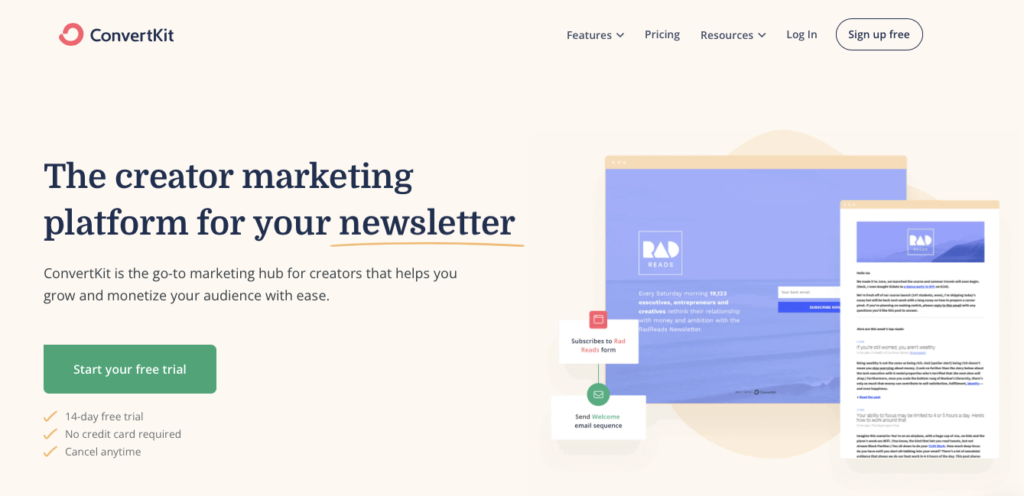
One of the main differences between these platforms is the design aspect. While MailerLite is very focused on providing amazing designs, Convertkit is more text-centric.
Convertkit’s user base is around ⅓ of MailerLite’s, so that speaks for itself.
In general, MailerLite is easier to use, but Convertkit is said to have better deliverability and automation tools.
Your decision between MailerLite vs Convertkit will ultimately come down to your budget and needs. If you’re willing to pay a higher fee for just a little more value in terms of automation, you could go with Convertkit. However, if you’re looking for a user-friendly platform for your small business, MailerLite is a powerful and affordable solution.
MailerLite vs ActiveCampaign
ActiveCampaign was founded in 2003. It is a very popular email marketing platform for medium and large businesses, which you can guess from their pricing plans.
In terms of features, ActiveCampaign has a plethora of strong features that cast a shadow over MailerLite. However, comparing these two platforms is not so easy. In reality, these 2 solutions have very different target markets and hence, very different tools.
ActiveCampaign has a better editor, better landing pages, and better designs, but it all comes at a price. If you’re willing to pay for it and find enough value to put such a dent in your budget, then ActiveCampaign will bring you results.
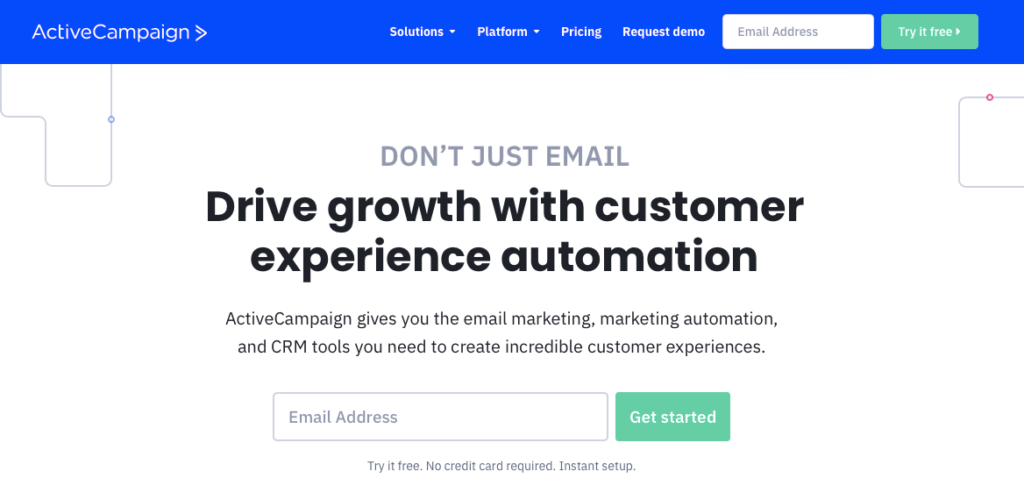
As for MailerLite, you already know that it’s perfect for small businesses. Its features aren’t the strongest on the market, but they can satisfy the needs of virtually all small businesses. Plus, you will not gasp at MailerLite’s price.
When it comes to choosing between MailerLite vs ActiveCampaign, your decision will be based on pricing and your business needs.
If you own a larger business with a big budget that needs complex solutions, ActiveCampaign is your best choice. However, if you’re looking for a more simple solution with an affordable price that can get the job done, you should definitely go for MailerLite.
MailerLite vs Moosend
With 18 pre-built automation templates under its belt, you can already tell that Moosend is an automation pro. MailerLite doesn’t have any automation templates and is known to lack a bit in that department against competitors. Nevertheless, each platform has its pros and cons.
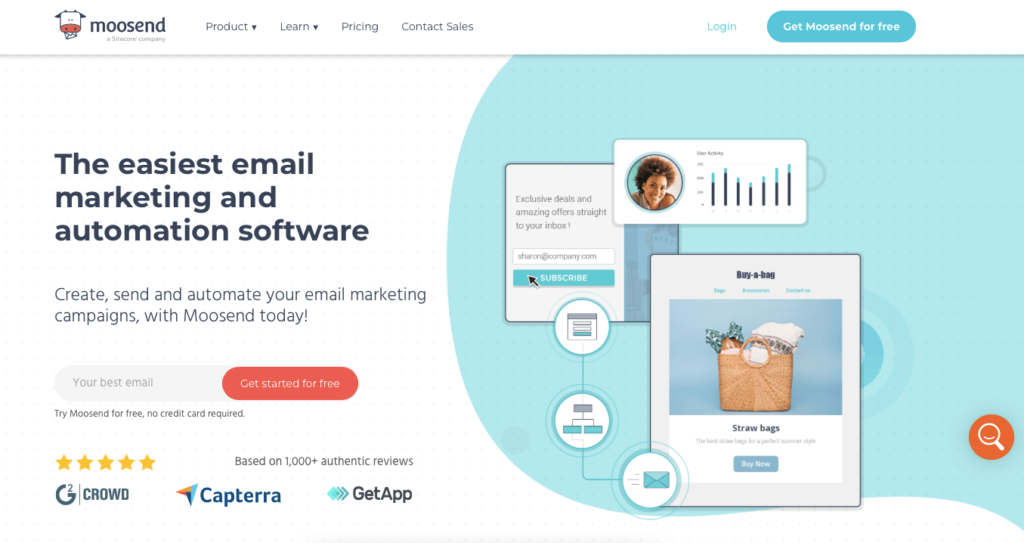
So, how can you choose between MailerLite vs Moosend? Well, you can use MailerLite’s free version to get a taste of the product or start a 14-day trial to really get the value behind the product. As for Moosend, they don’t feature a free plan, but they make up for it with a 30-day long free trial. Sadly, it’s all downhill from there.
As with ActiveCampaign, this choice will come down to a pricing decision. If you’re willing to pay extra (a lot more) for better automation tools, Moosend can be your best option. However, if you’re in the market for a cheap email marketing platform, you can’t go wrong with MailerLite.
MailerLite Pros & Cons
A good MailerLite review wouldn’t be complete without a special pros and cons list. After all, some of you might not have the time to go through the whole review. That’s why we’ve put together a list of the 5 best and worst parts about using MailerLite.
Here are the most important MailerLite pros and cons you should remember.
| MailerLite Pros | MailerLite Cons |
| Powerful free version that does the job | Not for complex and large businesses |
| Effective automation tools | Preview mode can have bugs |
| Beginner-friendly and easy-to-use | Limited number of website templates |
| Great for small businesses | Customer service can be slow |
| Amazing value for price | No pre-build automation templates |
MailerLite: Final Review and Rating
Now that we’ve reached the end of our MailerLite review, let’s run a quick recap of what we learned. After all, let’s answer the question – is MailerLite worth it?
With 1,440,459 users who trust their email marketing needs with MailerLite, you’re going to be in good hands. MailerLite is a great solution for small businesses that are just starting out.

This tool features a value-packed free version that can support up to 1,000 subscribers. If you’re looking to get a little more out of MailerLite than simple newsletter editing and sending, you can upgrade to one of their very affordable premium plans. That way, you get access to the MailerLite website builder, landing page builder, popups, embedded forms, digital selling features, and even paid newsletter subscriptions.
From drip email automation campaigns to one of the best transaction email services, MailerLite really delivers great value for its price.
Of course, there are stronger tools on the market, but they come at a price.
The gist is – if you have a small business and need a simple email marketing tool, MailerLite is definitely worth considering.
Reviewed By Rem Darbinyan
Revolutionizing industries with AI, Rem Darbinyan is the CEO of ViralMango and an entrepreneur, AI expert, and influencer marketing strategist.