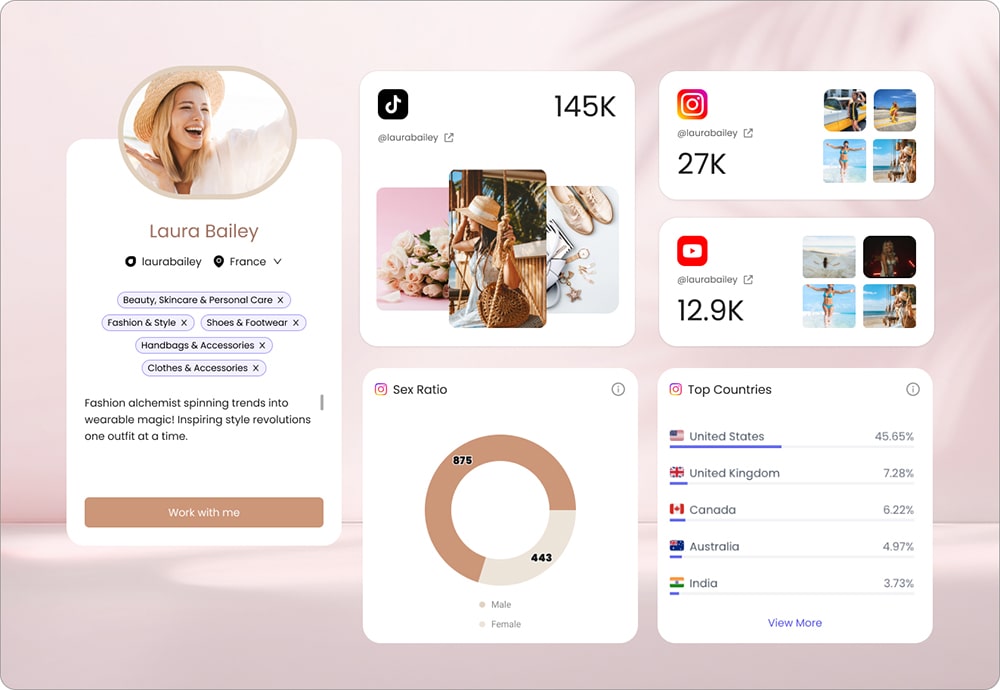If you’re in the field of social media, you probably already know about Loomly. If you haven’t heard of it yet, prepare to be impressed.
Loomly is an easy-to-use, collaborative brand success platform. What does this mean? Well, it’s a content management system that takes care of all things social media, including client onboarding, post scheduling, and even post ideas.
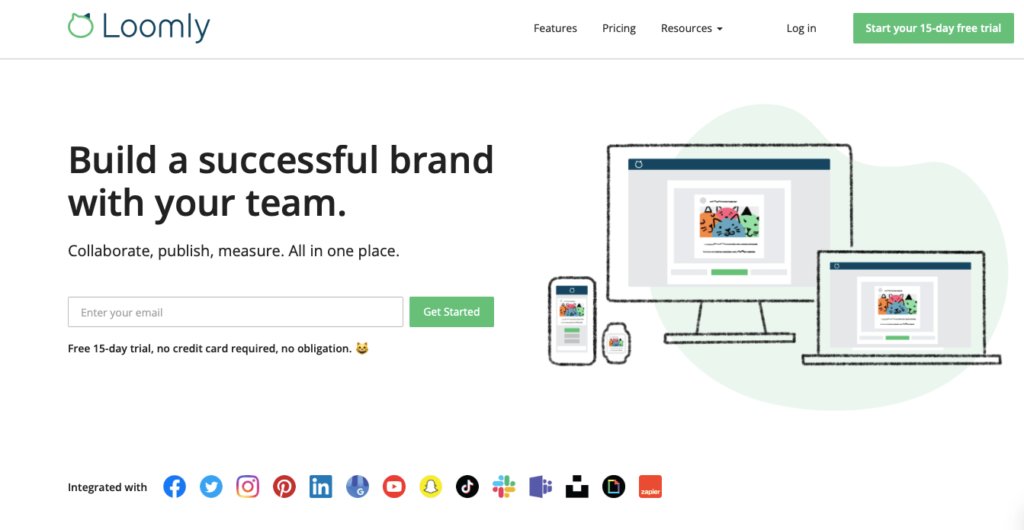
If you’re still using spreadsheets to create a posting schedule, manually sending each of your tasks for approval, or storing your data in messy drives, you can definitely benefit from Loomly.
In this ultimate Loomly review, we’ll cover everything you need to know about this great software, diving into deeper specifics regarding Loomly pricing, pros & cons, features, and alternatives. Keep on reading through to find out if Loomly is the content management software for you.
Loomly Overview
During just 7 years of being in the market, Loomly has made a big name for itself. Let’s run a quick overview in our Loomly review to get things started.
It was created by 2 social media marketers who were tired of the old unproductive ways of content creation and distribution. Thibaud Clement and his spouse Noemie Clement decided to help out all the digital marketing specialists out there by creating Loomly.
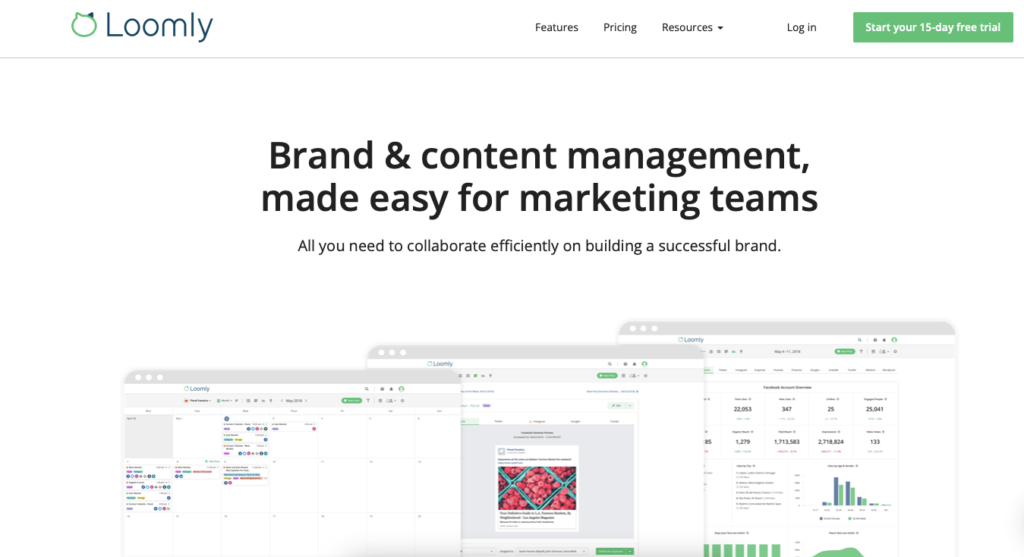
The platform is available on iOS, Android, and the web.
Loomly has around 420K users, and they’ve managed to raise $3 million to date. So, let’s see what it is that made so many people want to use Loomly.
What is Loomly?
To put it simply, Loomly is a digital brand management platform for marketing teams. Members can collaborate, send content for approval, manage workflows, schedule posts, get analytics, and much more.
Yes, there are many ways to organize your creative team’s operations, but not many of those ways are productive. In the case of Loomly, all your brand’s assets are integrated into one place. All your social media channels, all your content – all in one location.
Imagine all the time your social media manager will save if they no longer need to schedule posts on 3 different platforms and can simply do 1. The efficiency of content management systems is efficient without a doubt.
Now that you know a little more about Loomly, let’s move on to the next big section of our Loomly review and talk about Loomly pricing plans.
Loomly Pricing
Pricing is one of the biggest factors that influence your decision to subscribe to a service, especially if that service will be the engine powering your team’s collaboration. That’s why we couldn’t miss talking about it in our Loomly review.
So, how much is Loomly?
Loomly has not 3, not 4, but 5 different pricing plans you can choose from, ranging from $35-$359+ per month. You can pay either monthly or yearly, and the annual plan will give you a 25% discount.
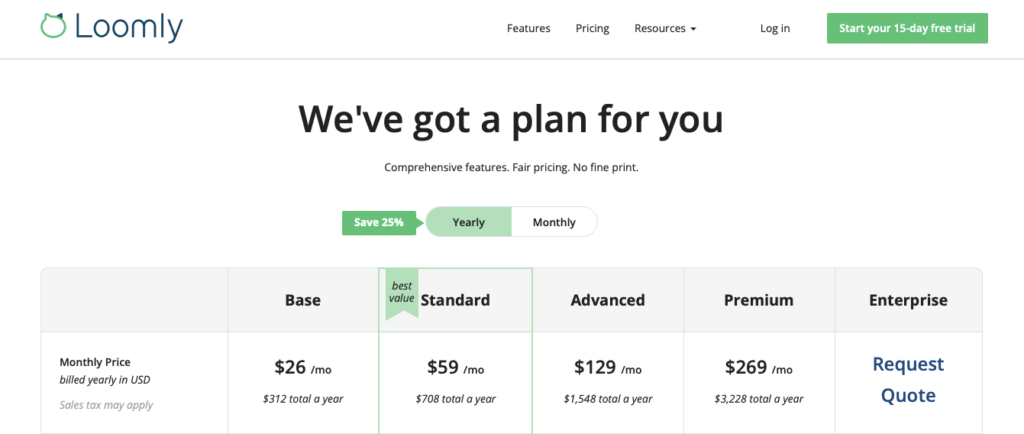
Unfortunately, Loomly doesn’t offer a free plan, but you can subscribe to one of their plans and get a 15-day free trial to get a real taste of the platform.
Without further ado, let’s talk about the 5 Loomly pricing plans you can get.
Base ($35/month)
The smallest and cheapest Loomly pricing plan is for tiny marketing teams with 2 users. This plan will allow you to connect to 10 different social accounts to create and publish unlimited posts and content.
You’ll get access to the core features of the platform, including the content library, post ideas, hashtag suggestions, tips for optimization, approval workflows, Ads Manager, basic analytics, and much more.
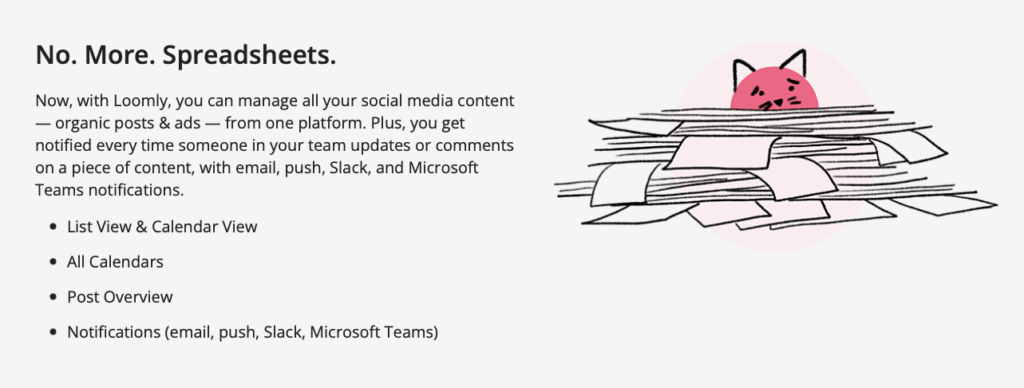
Your ad budget will have a cap of $500. When it comes to customer support, you’ll get access to FAQs, chat, and email support.
This whole package will cost you $35/month, but you can choose to pay on an annual basis, bringing your monthly fee down to $26 (totaling to $312).
If the Base plan seems too small for your needs, you can always choose to upgrade to Standard or higher.
Standard ($79/month)
The Standard Loomly pricing plan is known as the package with the best value. It gives you access to 6 users and a total of 20 social account connections.
Your ad budget will be capped at $1,000, but you’ll get access to unlimited content scheduling, all the core features, hashtag suggestions, and much more.
The additional features you get with this plan include advanced analytics reports, content export in different formats, as well as IM integrations like Slack and Microsoft Teams.
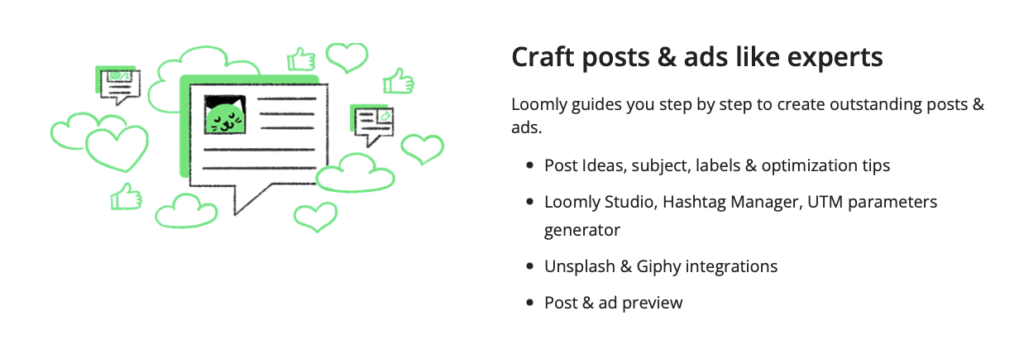
In terms of customer support options, you’ll have FAQs, chat, and email support available.
You can either pay $79 every month or choose the annual plan and cut down your monthly fee to $59 (lump sum payment of $708).
If the Standard plan doesn’t meet your needs, maybe the Advanced plan is what you’re looking for.
Advanced ($172/month)
The Advanced Loomly pricing plan supports 14 users in one workspace, with the ability to connect 35 different social accounts. Your ad budget cap will go up to $2,000.
In terms of features, you get everything from the Standard plan, including core features, advanced analytics, unlimited content creation and scheduling, and more.
As for additional features that this upgrade will get you, you can look forward to custom roles for users, custom workflows, and Calendar 2FA Enforcement for extra security.
This package will cost you $172 per month, but if you’re looking to get a 25% discount, you can pay on an annual basis. It’ll cost you $1,548 for the whole year ($129/month).
In case this plan is not enough for you, you still have the Premium and Enterprise packages to choose from.
Premium ($359/month)
The Premium Loomly pricing plan is made for teams with 30 user spots and 50 social accounts. The budget cap is $5,000, and you get the ability to create and post unlimited content (as with the rest of the plans).
You get all the core features and tools you’d get with the Advanced plan, plus one additional feature that’s worth your money – custom branding. This means you and your team will be able to access Loomly from a custom subdomain, plus add your logo to all documents and pages on Loomly.
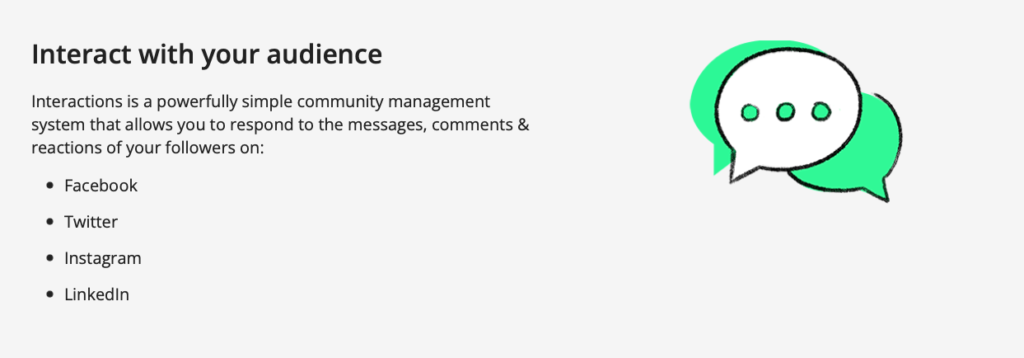
This plan will cost you $359 per month, but you’re better off paying for the whole year and cutting your monthly fee down to $269. You’ll have to pay $3,228 for the whole year, but the discount is definitely worth it.
If the Premium plan is still not enough for you, you can always choose the Enterprise plan.
Enterprise (pricing undisclosed)
The Enterprise Loomly pricing plan is a custom solution with 31+ users and 51+ social account connections. The ad budget cap doubles from the Premium plan and becomes $10,000.
With the Enterprise plan, you get everything that’s included in the Premium plan, plus the corporate advantage of paying through a wire transfer.
You also get a dedicated account manager for all your customer support needs.
The price of this plan is undisclosed, but that’s because it is a custom solution. In other words, each business can get a different solution, costing them a different amount.
All you need to do is request a quote from Loomly.
Now that you know all about the pricing of Loomly, let’s move on to the next section of our Loomly review and talk about Loomly features.
Loomly Features
Although pricing plays a huge role in your software choice, it’s truly its features of it that can justify the price. So, welcome to the features section of our Loomly review.
If you want to know how to use Loomly, you need to get to know its features. If you’ve never used a platform like Loomly before, don’t worry. Loomly has a very intuitive interface and is generally easy to get the hang of.
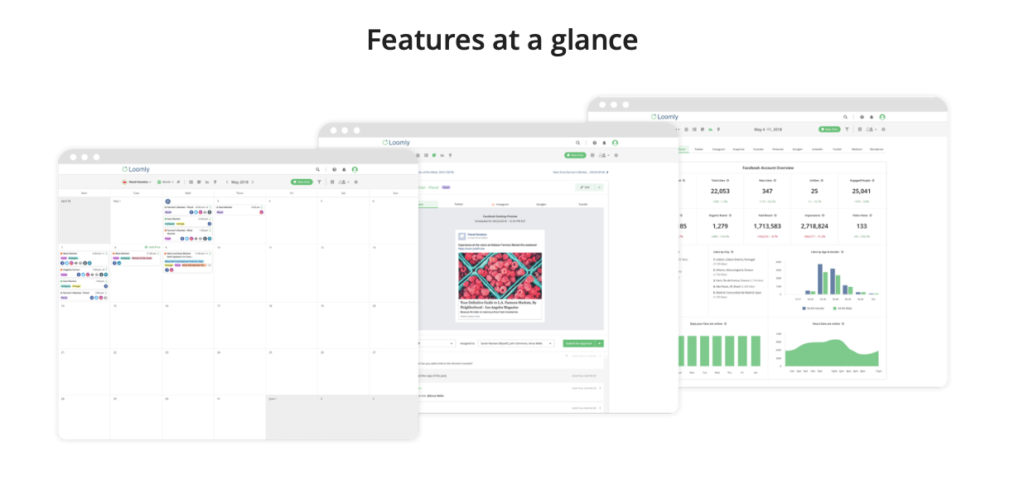
In case you ever get stuck, Loomly has a wide range of materials and tutorials to help you through it.
So, from calendars and lists to approval workflows and the Loomly library, let’s talk all about Loomly features.
Loomly dashboard
Your home in the Loomly workspace will be the dashboard. This is a page where all your work is summarized and presented in a clear way.
The dashboard shows you a menu for all your calendars, an overview of your posts and their status, an updates sections called “On the Radar,” post ideas, and much more.
From there on, you can navigate to your calendars and start scheduling your posts.
Loomly post scheduling
As one of Loomly’s core features, post scheduling is made easy on the Loomly platform. You can either choose to stick with the classic calendar view or switch to the list view.
The list view contains all the information about a post, including the visual, the copy, the scheduled date, the user responsible for it, its approval status, and so much more.
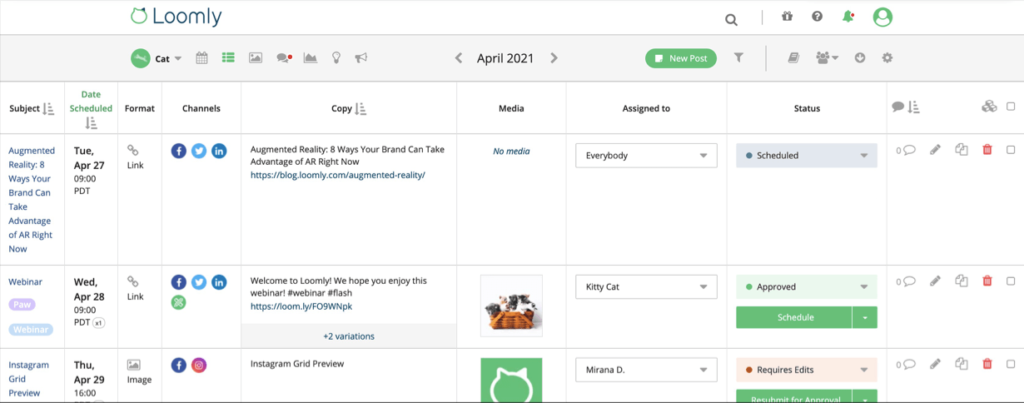
For a more strategic view, the calendar will show you a post’s tags, platforms, and scheduled time.
You can add collaborators on posts and send your content for approval right through the calendar.
Loomly approval workflows
Approvals are a big part of content management. In Loomly, you can invite collaborators to specific calendars, as well as assign posts to different users as the post goes through different stages of approval.
Loomly library
Another big part of content management is the actual content of it all. In terms of storing your media, such as pictures and videos, Loomly has a dedicated library for each workspace.
You can upload your media and link to it on each post very seamlessly with Loomly.
Loomly audience interaction
After content management, you need to take care of audience interactions. Luckily, Loomly has a dedicated space where you can manage all your comments, messages, and other content reactions in one space.
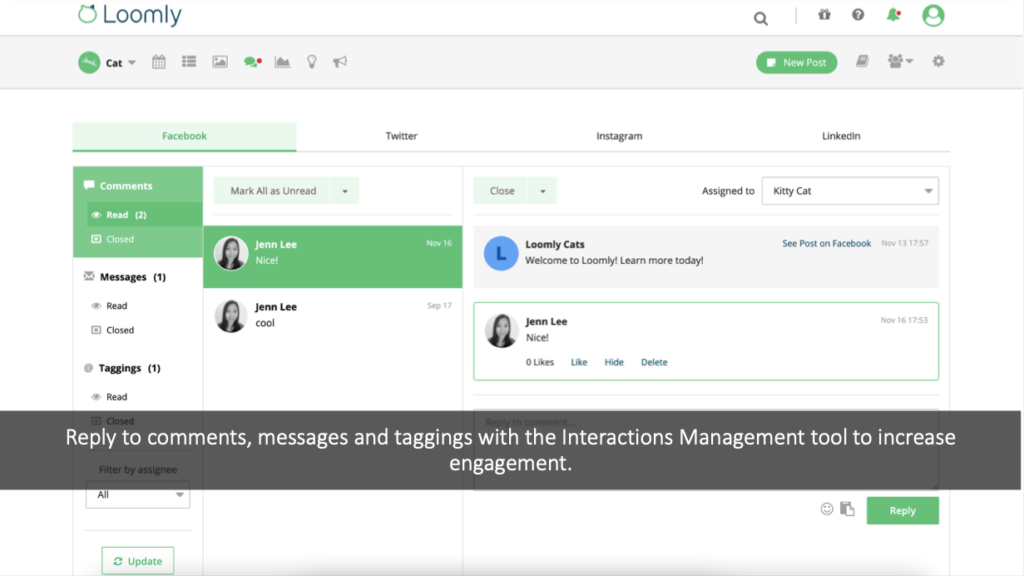
Loomly analytics
Last but not least, after all is said and done, you get to track your results with Loomly. You can measure metrics from your account and posts, filter all your data and make period comparisons, as well as get analytics for all your posts, even the ones that weren’t posted through Loomly.
If you’re a Premium or Enterprise user, you’ll also get to put your own branding on your reports and present data to customers in a beautiful way.
Now that we’ve covered Loomly’s features, let’s move on to the next section of our Loomly review and see how this platform compares with other similar tools.
Loomly Alternatives
We’re almost at the end of our Loomly review! Now that we’ve covered the pricing and features of Loomly, let’s see how it compares to competitors.
We’ve identified 3 Loomly alternatives that you might consider when choosing a brand management platform. So, let’s jump right in.
Loomly vs Hootsuite
Hootsuite is a very popular content management tool that makes social media posting and collaboration easier for brands of all sizes. It’s a bigger and better solution than Loomly, but it is also more expensive.
In terms of features, Hootsuite performs the same tasks as Loomly, but a bit more. Hootsuite features bulk scheduling, optimal posting times, branded URLs, report templates, access to native apps, and more.
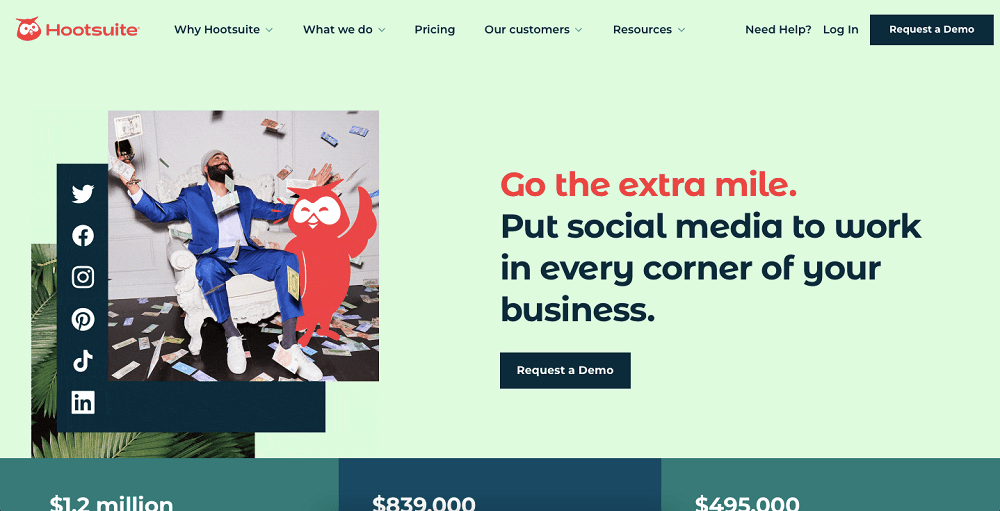
Hootsuite pricing starts at $49, which is almost twice the price of Loomly’s smallest pricing plan.
When choosing between Loomly vs Hootsuite, consider your business needs and budget. Are you ready to pay much more for a better solution, or will standard features be enough for your team? The answer will help you choose.
Loomly vs Buffer
Buffer is a social media management platform that helps marketing teams post, moderate, and report on their activities. As for Loomly, the whole content management process is taken care of.
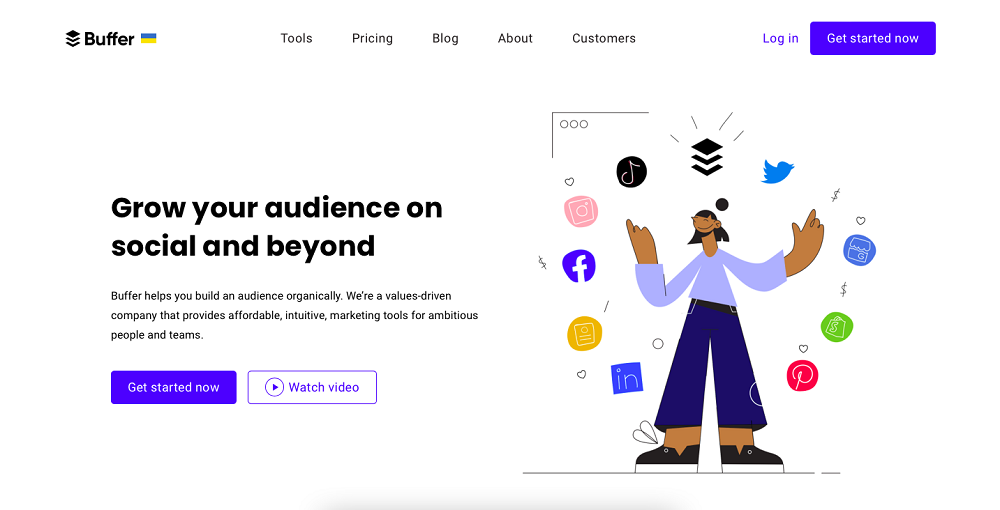
With Buffer, you’ll be missing out on features like integrated advertising, post ideas, a content library, and much more. However, you’ll also be saving a lot of your budget. Buffer has a free plan, and the paid plans start at $6.
If you’re choosing between Loomly vs Buffer, think of what you’re looking for in a platform. Are you ready to pay for the nice-to-have features of Loomly, or do you need a simple publishing and analytics platform?
Loomly vs Sprout Social
Last but not least, let’s talk about Sprout Social as a Loomly alternative. Sprout Social is a social media content management platform that does a lot more than regular scheduling tools.
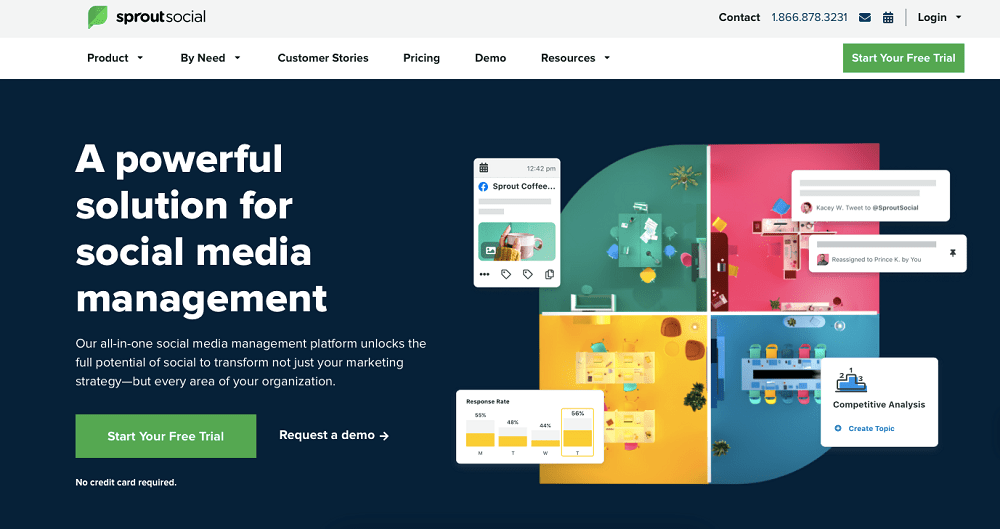
Social Sprout has many advanced features, but you’ll have to pay a premium price for it.
When choosing between Loomly vs Sprout Social, you might have your work cut out for you. Since Sprout Social pricing plans start from $89 per user per month, this decision can be made according to your budget.
Loomly Pros and Cons
No good review is complete without a comprehensive pros and cons list. For those of you who don’t have the time to go through the whole review, we’ve prepared a list of 5 Loomly pros and cons.
Let’s jump right in.
| Loomly pros | Loomly cons |
| Easy-to-use | Requires Buffer integration for Instagram |
| Section with post ideas for inspiration | Too many bots can become annoying |
| Store hashtag groups and track performance | Tagging can be complicated |
| Integrated ads manager feature | No free plan |
| Includes a helpful wizard guide | Can’t post multiple pictures/carousel posts |
Loomly Review: Final Rating
Finally, we’ve reached the end of our Loomly review. Let’s run a quick recap and give our final rating.
Loomly is a brand management platform that powers businesses on their content distribution and management journey. It features post scheduling tools, analytics, audience communication, and more.
Starting at $35 for 2 users, Loomly is considered a somewhat affordable solution for teams. With standard features and some advanced functionality, it is the golden middle of content management platforms.
Loomly is easy to use and combines all your social media tools in one workspace. If you run a small or medium-sized business, Loomly might be the best option for you.
Reviewed By Rem Darbinyan
Revolutionizing industries with AI, Rem Darbinyan is the CEO of ViralMango and an entrepreneur, AI expert, and influencer marketing strategist.