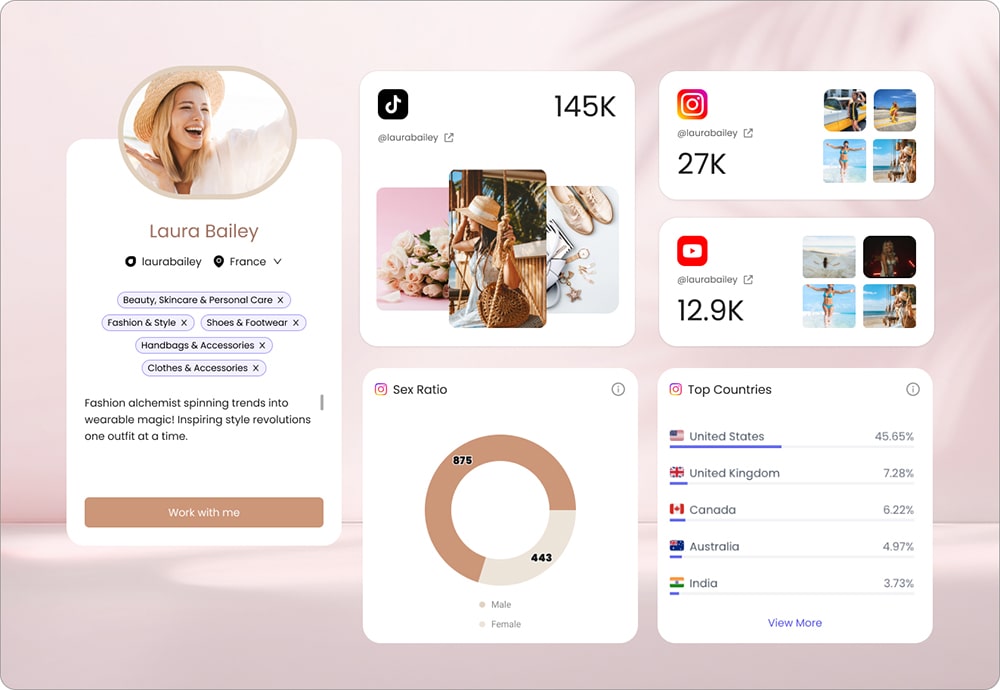Instagram Stories started in 2016 as temporary posts that self-destructed in 24 hours. This lasted until the end of 2017 when Instagram introduced Highlights – a way to keep the stories on your profile even after they expire. Since then, Instagram Highlights have become one of the most beloved features on the platform for regular users, influencers, and businesses alike.
The reason for this popularity is simple – Instagram Highlights are incredibly effective and engaging, and when used correctly, can become a powerful tool for creators and businesses to promote their products and offers. And just like your Instagram Stories, Feed Posts, and Reels, it’s something worth planning and strategizing about.
In this article, you’ll learn how to create, manage, and effectively use Instagram Stories Highlights as a content creator to promote your brand and that of your partners. Whether you are just starting with Instagram Stories, or are looking to improve your existing strategy, there are sure to be new ideas you can use, so make sure to read on!
Introduction to Instagram Highlights
Let’s start with understanding what Instagram highlights exactly are and how they can benefit your content creation efforts.
Definition of Instagram Highlights
In short, Instagram Stories Highlights are Stories categorized into groups and stored at the top of a user’s profile, so that the stories can be accessed beyond 24 hours of being posted. Your Instagram Highlights are the first thing people will see after your bio when entering your profile, so it’s safe to say that they are the front and center of your Instagram profile.
Here’s how the Instagram highlights look on ViraMango’s profile:
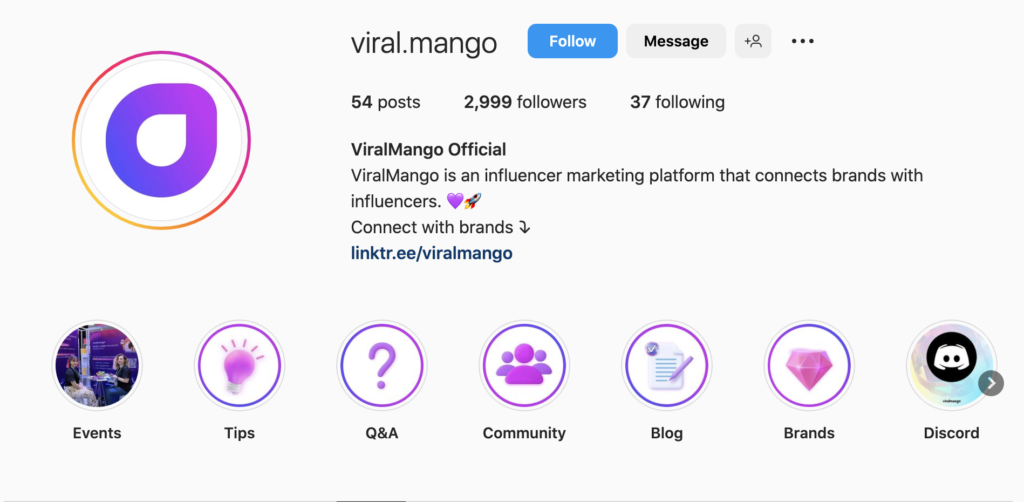
Every time we create and share a story, we can add them to a relevant highlight, or create a new highlight, to easily group and save the posts. This not only gives existing and new followers access to content that’s already been posted, but allows them to easily access it by looking in the themed highlight.
Importance of Instagram Highlights for Influencers
Instagram Highlights are great for everyone, but for content creators, it’s double so, as they come with a number of benefits you can utilize to improve your Instagram presence. Here are those:
- Better first impression – Your highlights are at the forefront of your Instagram account, and they do a great job at giving the visitors a glimpse into what type of content you are offering, and what are they in for.
- Longevity – Your carefully-crafted stories can have a life longer than 24 hours. Cherry-pick the best content you’ve created to keep it accessible for your present and future audience.
- Branding – Highlights are a great way for you to tell your brand story. Be creative with your content, express yourself, tell about who you are and what are your values, and show the brands you worked with to build a personal connection with your followers and attract partners.
As an influencer, especially if you are just starting, you need all the engagement you can get, and Instagram Highlights are a great way to achieve it all while giving second life to your Stories.
How to create Instagram Highlights
Now that you know how can you benefit from Instagram Highlights, let’s move to the practical part, and take a look at how you can create and manage Highlights.
How to add highlights on Instagram
First, you need to create a highlight. For this, Instagram gives you two options. Let’s look at them separately.
The first option is to create a highlight from your profile. For this, head to your Instagram account from the bottom right part of the app. There, under the “Edit Profile” section, you’ll see a “New” button, as shown below. Tap it to start creating your highlight.
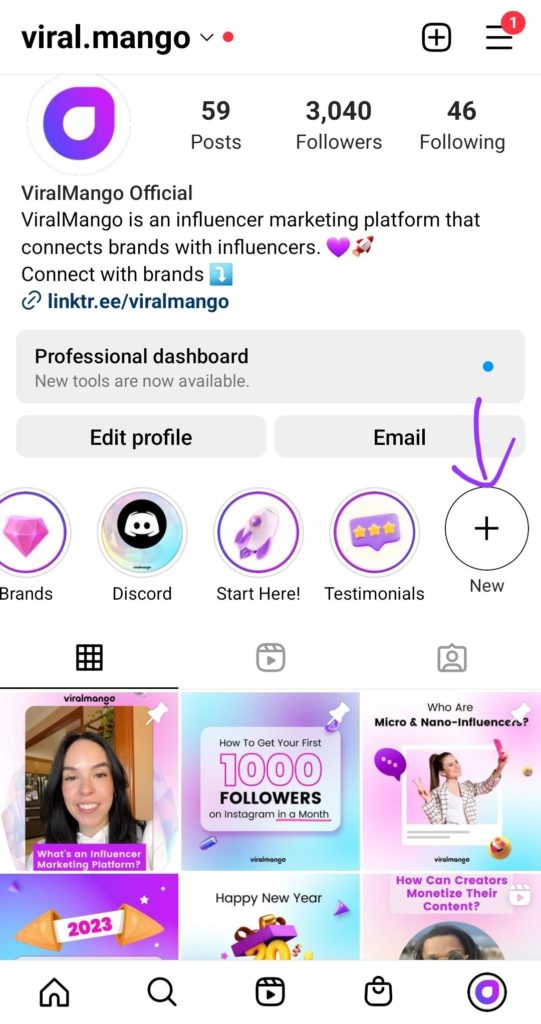
Once you tap the button, you’ll be redirected to your Instagram Stories archive, where you can select the stories you want to add to your highlight. Pick the stories you want to publish, and hit Next.
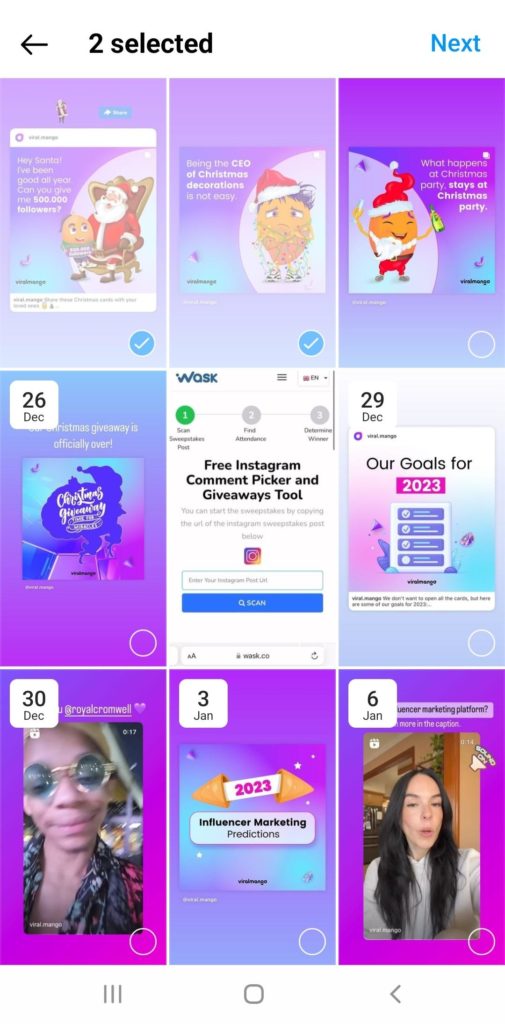
Next is “designing” your highlight. In this step, you need to type in the name you’ve chosen. You can also select a cover for your highlight. Instagram usually suggests a default cover, but you can edit by selecting any of the stories in your highlight, or adding a custom cover. We’ll talk about this later in the article.
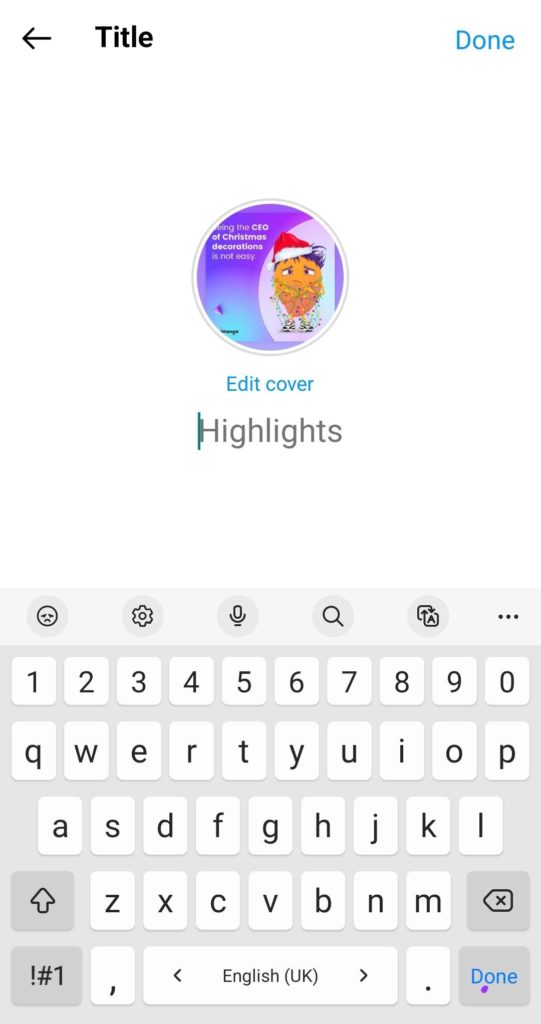
Once you’ve decided on the name and the cover, hit “Done”. The newly-crated highlight will appear on your profile.
Choosing a name for Instagram Highlights
Because your highlights will stay on top of your profile, having great Instagram Highlight names is important for showing what they are all about. They can even attract more people to watch them if you spend some time coming up with the right names. Here are a few tips to consider when thinking of your highlight names.
- Consider the length. Instagram Highlights names are limited to 15 characters. If you want your title to be fully displayed, stick to a maximum of 10 characters.
- Clarity is important. Your Highlight names should clearly reflect what your highlight content is about.
- Make it attractive. Emojis and symbols can spice up your highlights and make them more attractive. They can also help you save characters while getting across the point. But don’t overdo it, one or two per highlight are enough.
How to add Instagram Highlights covers or icons?
Now, let’s take a look at how you can further customize your highlights by adding Instagram Highlights covers or icons.
This can be done both during the creation of the reel and after.
In the first case, select “Edit Cover” in the creation stage. You’ll be then able to select a highlight cover from the stories you’ve added to the highlight.

Alternatively, you can select the image icon on the left, and select custom images or icons as covers from your gallery.
The process is more or less the same for editing the covers of existing highlights. For that, head to your Instagram account, and tap and hold the highlight.
A setting section will appear. From there, select Edit Highlight. In the next section, you can alter the name of the highlight, as well as edit the cover. Once you hit Edit Cover, the process will be the same as in the first case.
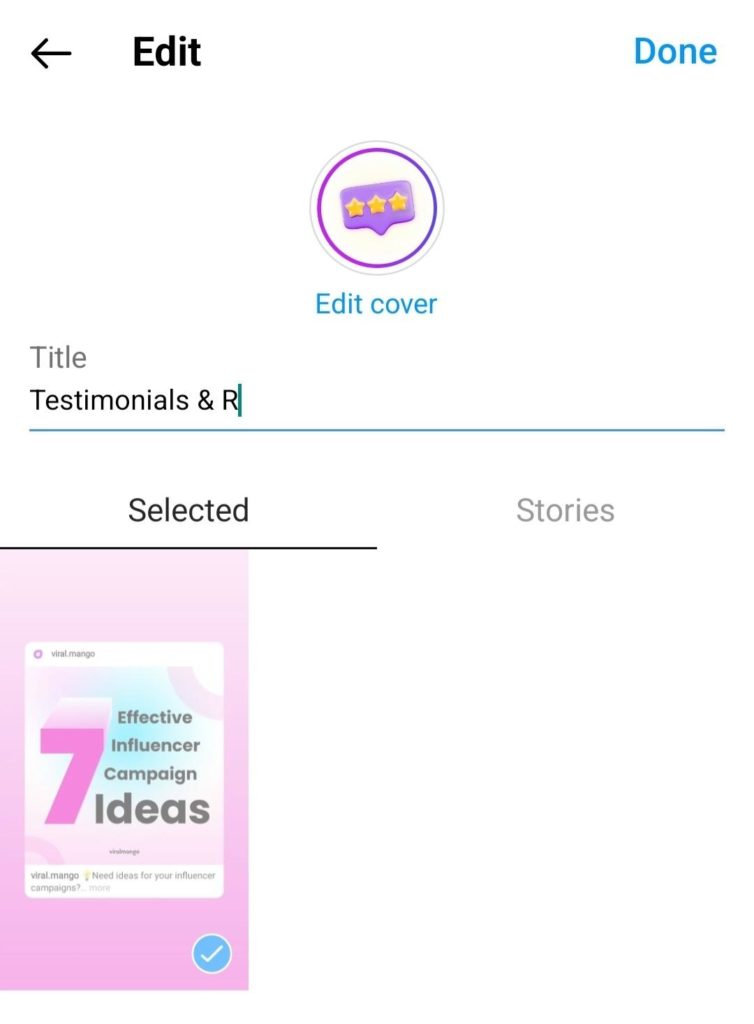
Once you’ve chosen a highlight cover, make sure to save your changes.
Organizing Instagram Highlights
Instagram orders the highlights based on the date of the last added content. After you’ve created several highlights, you may want to reorder them, to bring forward some of the older highlights. While there is no such default function on Instagram, reordering your Story Highlights is possible with this simple 2-step hack:
- From the same Edit section, you’ve added a cover photo, select and add a story to the highlight you want to bring forward.
- Repeat the step above, but this time you need to unselect the story you just added (if you don’t want it appearing in the highlight).
Your highlight will be brought forward. Repeat this with all the highlights you want to reorder.
Tips for creating effective Instagram Highlights
Instagram highlights can be of great help to drive traffic to your desired websites, invite the users to check this or that product, or simply improve the engagement of your page. But if they are done correctly. Here are a few simple tips and tricks that can help you.
Use visually appealing cover images
Cover images are what first catch the eye of the visitors, even before the highlight names. And the more attractive they are, the more people will tap on your highlights and check them out. Take time to think of and design thematic highlight covers for each of your highlights. You can even experiment by switching the covers from time to time to understand which of them works better before you are set on the final version.
Keep Highlights organized and easy to navigate
Highlights were created not only as a way to immortalize your stories but also to organize them. Use Highlights to categorize your stories and assemble them in a single, highly-themed location where they can be accessed at all times. This will make your account easier to navigate, and your followers will know where exactly to access the content they are interested in. This will become increasingly important as the amount of content you have there grows.
Use descriptive titles for each highlight
As mentioned earlier, Instagram Highlight names cannot be very long, and they are cut beyond 10 characters. So you need to use those characters wisely. Set the theme of your highlight as your starting point, and from there, come up with several options best describing it. Make them as descriptive as possible. You may even take a look at other creators in your niche to understand their approach and go from there. However, it’s important that your account’s visitor knows at first glance what the highlight is dedicated to.
Use a consistent aesthetic for all Highlights
On social media, consistency is key, and it’s true for your Instagram Story Highlights too! When thinking of names, or designing your custom highlight covers, it’s important that you stick to the same style and aesthetics. This will show you as a professional who puts effort and consideration into their work and will not confuse the customer.
For covers, you can decide on icon styles or background color palettes and stick to them. It’s important that there are common elements across different highlights, to connect them to each other and you.
Here’s an example from TALA, a brand of sustainable activewear.
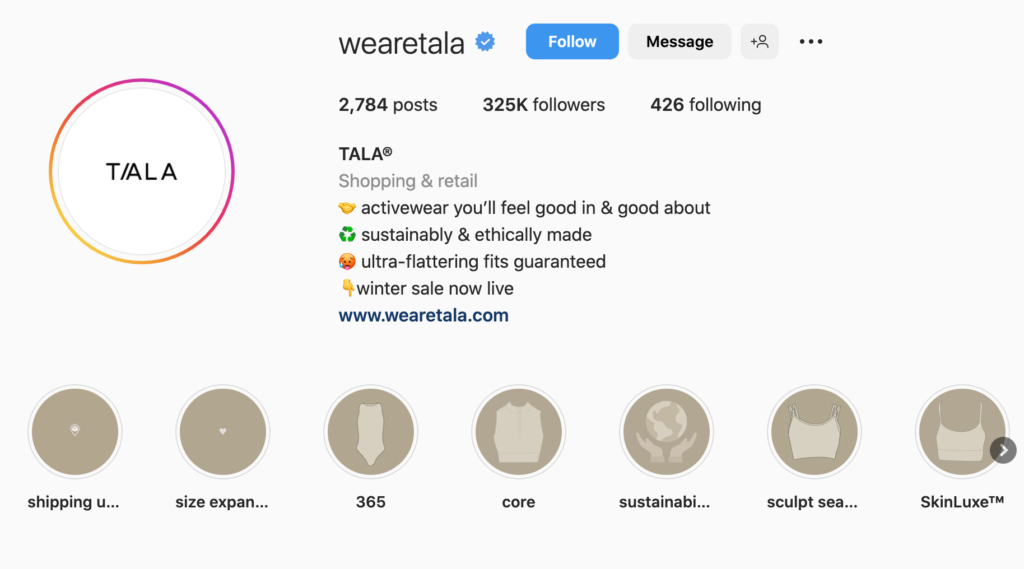
For their highlight aesthetics, they went with neutral colors, sticking to them in every highlight. They’ve also maintained the style of the highlight names across every highlight, sticking to all-lowercase texts. The result is clean, understandable, simple, yet appealing highlights.
Ideas for Instagram Highlights content
Instagram Highlights give influencers a lot of place for creativity. They can also serve as a source of inspiration: by knowing what highlights you have, you can enrich your content strategy with relevant stories. With that being said, if you are new to Instagram highlights, it may be hard to figure out where to start. Below are some of the more popular, engaging, and fun Instagram Highlights that you can create.
Product reviews and unboxings
As an influencer, you’ll eventually start cooperating with different brands. Adding your collaboration into Highlights in the form of product reviews and unboxings can help you kill two birds with one stone: you will promote products to your customers, all while creating a portfolio to showcase for future collaborations.
Additionally, with the link sticker function, Instagram is made available for creators of all sizes, you can link the products you are promoting if you are earning a commission, or make affiliate links accessible at all times.
Behind-the-scenes looks at your life
Your followers are interested to know you and see what’s happening in your life beyond your curated feed posts. Make a highlight consisting of your daily moments, and occasionally update it with fresh content. This way, you’ll shape meaningful relations with your audience, all while making it easier for your new followers to learn about who you are.
Educational or informative stories
There is a lot of content on Instagram, and people stick to those creators that give them value. As a creator, you have probably chosen a niche you specialize in, be it health and wellness or sports. If you make educational or informative stories, whether they are in the form of answering questions or you addressing something independently or sharing informative posts you’ve found elsewhere, make sure to pin them to your profile as a highlight.
Highlights by location
Highlights by location are one of the most popular highlight types on Instagram, especially among creators who travel frequently. In location highlights, you can keep all your stories from certain locations, add your recommendations about certain spots, answer questions about the place, and much more. While these types of highlights may initially seem slightly banal, they actually leave a lot of room for imagination, and you can make something great out of them.
Best practices for using Instagram Highlights
Instagram Highlights can be used in many ways, but not all of them will be as effective as others. We’ve dug deep into what makes highlights more effective, and separated these best practices.
Use Highlights to tell a story
Highlights are not simply a way to group stories in one place. They are also great tools to tell a story. By having a connecting element in your stories, or keeping them in the same theme, you can easily tell a story or make a point. This will additionally help you keep people interested in your highlights, and make them stick until the end of the highlight.
Consider using Instagram Stories to promote your Highlights
One downside of Instagram highlights is that people need to visit your profile to see them. This is not the case with stories, and because more people will usually see your stories, you can use your stories as a way to promote your highlight. This can be done in a variety of ways, from sharing a screenshot, to adding old posts into highlights and redirecting followers to check them out.
Use Instagram insights to track the success of your Highlights
Instagram gives creators powerful analytics tools for tracking the performance of different content types, and the account in general. And while it doesn’t give you the tools to check the performance of each highlight individually, you have access to the performance of each story individually. By checking the performance of highlighted stories from the Insights section on your profile every now and then, you will get a clear picture of how many people have viewed your highlights.
FAQ
○ How to delete Instagram highlights?
To delete your Instagram Highlights, head to your profile, then tap and hold the highlight you want to delete. From the Settings that will pop up, select “Delete Highlight” and confirm. The deleted highlight cannot be restored.
○ How to remove a story from the highlights?
There are two ways to delete a story from a highlight. Watch through the stories of your highlight, and from the More button on the top right of your targeted highlight select Remove from Highlight. Alternatively, you can tap and hold the highlight, head to the Edit Highlight section, and deselect the highlight you want to remove.
○ How to design Instagram Highlights Cover Icons?
Instagram doesn’t have a built-in tool you can use to create Highlight Cover Icons, but this can be easily done by third-party applications and tools. Some of the most widely used solutions today are Adobe Spark, Visme, Canva, and Fotor.
Instagram Highlights examples
- Chinae Alexander
Lifestyle influencer and podcaster Chinae Alexander has opted for bold-colored icons on a more neutral background, keeping the style but playing around with colors.
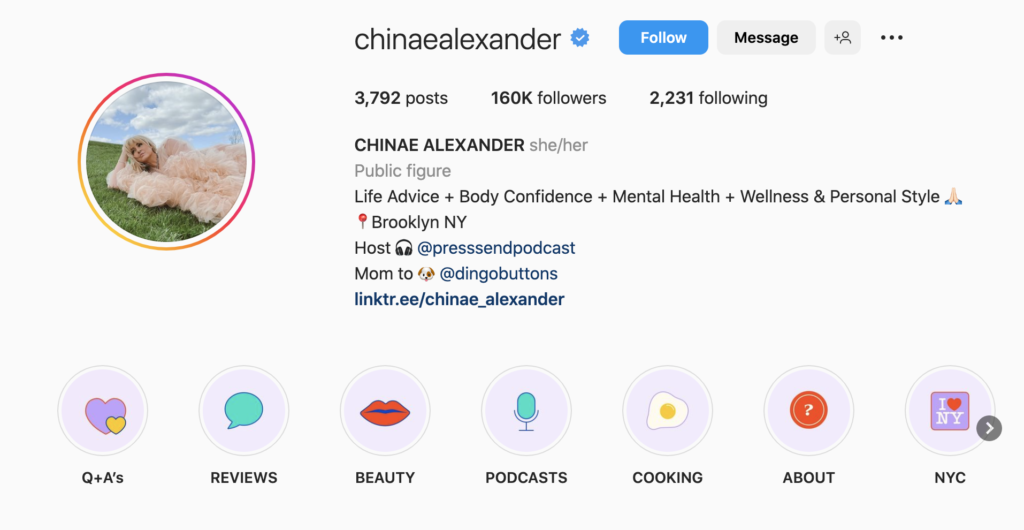
- Emily Canham
Fashion influencer Emily Canham went for a more neutral approach, sticking to a mild green and white while having a matching highlight name and cover.

- Carly Rowena
Fitness influencer Carly Rowena chose not to design custom highlight covers and went with descriptive photos instead. The combination of photo covers and the highlight name gives a clear idea of what the highlight is dedicated to.
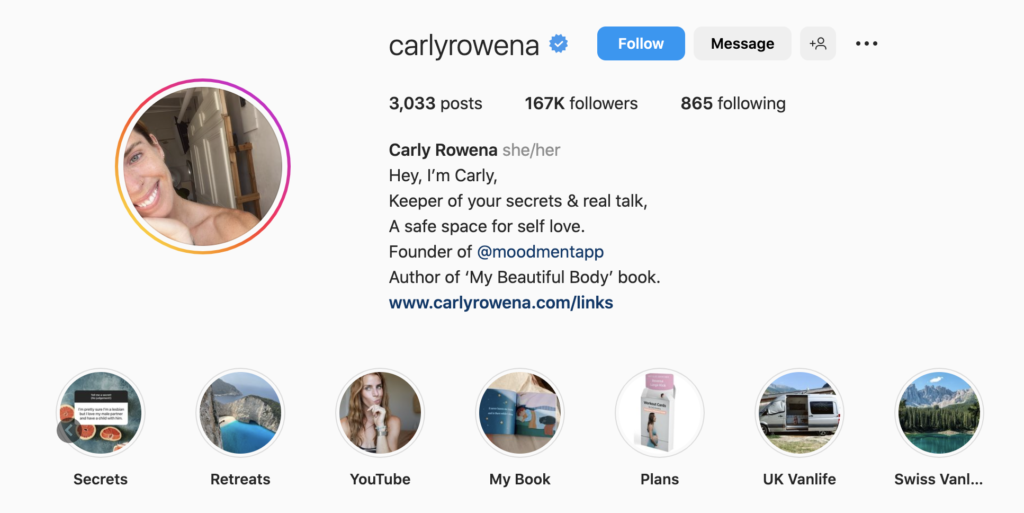
Conclusion
Instagram highlights are a powerful tool in the arsenal of every creator, which gives them a new, endlessly creative, and fun way to grow their audience, make their content more accessible and easier to navigate, improve their branding, and its something you shouldn’t be missing out on. They are effective, beneficial, easy to manage, and don’t require a lot of effort. So, if you are looking for ways to boost your presence on Instagram, it’s time to start experimenting with them.
Reviewed By Rem Darbinyan
Revolutionizing industries with AI, Rem Darbinyan is the CEO of ViralMango and an entrepreneur, AI expert, and influencer marketing strategist.