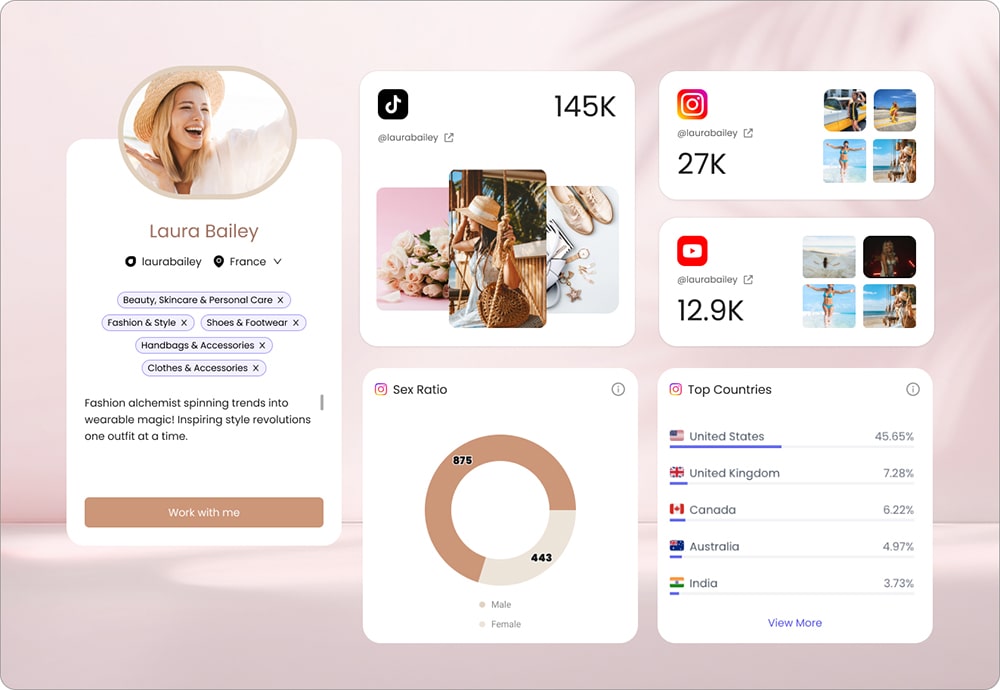Long gone are the days when Instagram was known as a platform for sharing photos and stories. Today, it’s a vibrant digital marketplace, which millions of brands and influencers use to directly reach their audience and monetize their presence. Instagram was quick to understand this, and in 2020, the platform launched the Instagram shop, which has revolutionized the way we think about online shopping, offering a seamless and interactive shopping experience. Fast forward to today, Instagram shop is a beloved tool by brands and creators alike to showcase and sell products directly on Instagram, making shopping a straightforward and enjoyable experience for interested viewers.
If you’re a creator looking to expand your efforts on Instagram beyond sponsored posts and try your hand at e-commerce, setting up an Instagram shop is a strategic move to improve engagement and sales. Whether you’re promoting your own products or collaborating with brands, you can showcase product information to your followers directly on the platform, sharing with them all the essential information.
In this guide, we’ll walk you through the step-by-step process of setting up your Instagram shop. From looking at how the shop works and who can open one to adding your product catalog, we’ll cover all the essentials to ensure your Instagram shop not only looks great but also drives sales and enhances your online presence. Let’s dive in!
What Is An Instagram Shop?
First, let’s take a look at what an Instagram shop is. At its core, it’s a shopping platform built into Instagram that allows influencers, creators, and business owners to transform their profiles into digital storefronts. This feature integrates e-commerce directly into the Instagram interface, providing users with an immersive and streamlined shopping experience without them having to leave the app. Unlike traditional online shopping platforms, an Instagram shop is uniquely positioned within a social media context, making it an engaging and interactive space for followers.
At its core, an Instagram shop is a customizable showcase for the products that you want to sell. Users can browse your product catalog, explore individual items, and even complete purchases without leaving the Instagram app. This seamless integration of shopping and social media significantly simplifies the buying process. With the ability to tag products in posts, stories, and reels, you can create a visually appealing and interactive shopping journey for your audience.
What makes an Instagram shop so appealing is that it’s equipped with various features to enhance user experience and sales potential. These include detailed product descriptions and visuals, pricing information, direct links for checkout, and even the ability to create curated product collections.
How Does Instagram Shop Work?

As mentioned earlier, Instagram shop is an immersive platform and comes with quite a few features, and as such, it works in a variety of ways, depending on what you are looking for. Below, let’s take a look at some of its key functionalities to understand better how the platform works
- Engagement And Product Discovery
Instagram shops are based on the visual nature of the platform, and work by allowing users to discover products organically through posts, stories, reels, and the Explore page. If you are looking to showcase your products or the brands you collaborate with in your shop, Instagram can help you do that creatively by integrating them into your regular content to spark interest and engagement. - Product Details And Information
The Instagram shop also does a great job of providing detailed information about a product that you are selling. Here’s how it works: when a user taps on a product tag in a post or a product sticker in a story, they’re taken to a product detail page within Instagram. This page provides all the necessary information, such as pricing, descriptions, and additional photos and videos, allowing the user to understand the product without leaving the app. - Customizable Shopfront
Instagram shops also allow you to customize how your shop looks to a certain extent by creating product collections, featuring specific products or new collections, and in general, allowing you to match the look of your store with your aesthetics and highlight key products.
- Interactive Shopping Features
Instagram shops additionally include interactive features like shoppable posts, where products are tagged directly in images or videos, and shoppable stories, where product stickers are used. These features make the shopping process more engaging and much more integrated into the social media experience in general. - E-commerce Platforms Integration
If you’ve been selling online already, or have a brand partnership you’d like to contribute to more efficiently, you can integrate Instagram shops with major e-commerce platforms like Shopify, BigCommerce, and others. This integration makes product catalog management significantly easier and synchronizes sales data. - Detailed Analytics And Insights
Lastly, Instagram provides you with detailed data on the performance of your shop, including data on visitor interactions, product views, and click-throughs to your website, if applicable. You can then use this information to better understand the behavior of your audience and refine your Instagram product promotion strategies better.
In essence, an Instagram shop transforms your Instagram profile into a dynamic storefront, where discovery, engagement, and purchase all happen in a single comfortable environment, making it an ideal platform to expand your online presence.
Who Can Create a Shop?
If you are thinking of creating an Instagram shop, there are specific eligibility criteria that you need to meet. Let’s look at them.
- Account type – Your Instagram profile should be a business or creator account and must be connected to your Facebook Page, especially if you plan to sell on both platforms
- Location – Your business must be located in a country where Instagram Shopping is available
- Product type – To be eligible to open an Instagram shop, you should sell physical, eligible products. Instagram shops are mainly intended for brands that deal in tangible goods and are not a great place to sell e-books, for example
- Established audience – Your Instagram account should have an authentic, established presence, which includes maintaining a follower count of at least 10,000
- Compliance With Policies – Lastly, you must adhere to Instagram’s merchant agreement and commerce policies. This includes providing accurate product information and having clear and accessible refund and return policies, as well as ensuring that you are not selling prohibited products and do not promote discrimination in any form
Once you meet all these eligibility criteria, you can proceed to set up your Instagram shop, which we will discuss in more detail next.
How to Set Up an Instagram Shop

- Step 1: Create a Business or Creator account
The first step towards setting up an Instagram shop is to create a Business or Creator account. If you already have an Instagram account that’s personal or is set to private, make sure to convert it to Creator/Business. This will not only allow you to create an Instagram store but also give you access to insightful performance analytics, as well as options to add contact methods to your profile and run paid ads.
- Step 2: Connect to the Facebook Page
Next, you need to connect your account to a Facebook page. For this, from “Edit Profile” head to “Public business information,” then select “Page.” If you already have a Facebook page you’d like to connect to your account, select it. Alternatively, create a new page through the “Create a new Facebook Page” option.
- Step 3: How to Add Products to Instagram Shop?
Once you’ve connected a Facebook page, it’s time to add products to your Instagram shop catalogue.
A product catalogue is a requirement by Instagram, and it acts as a type of list of all your products, product descriptions, and inventory. There are two methods you can use to create a product catalogue:
- Catalogue Manager built into the Facebook Commerce Manager. With this method, you will need to manually add the product information, including availability, pricing, videos and images, and categorization details. Here, in addition to your product information, you need to add a unique identifier, payment information, shipping options, and return policy, as well as a link to the website where people can purchase the product.
- E-Commerce Platform Partner, which is an integration with one of the certified e-commerce platforms of Meta like Shopify. Through this method, if you already have an online shop set up in a partner platform, you can import it to your Instagram Shop, as well as other required information like payment and shipment options.
- Step 4: Submit Account For Review
Once you’ve created your Instagram shop and added your product catalog, you need to submit it for review. To do this, from the menu head to “Settings” and sign up for shopping. Follow the steps to submit the account for review. You can check the review status anytime from the same place.
- Step 5: Turn On Shopping
Once your account has been approved, you need to turn on shopping. From the Settings, go to “Business” then “Shopping.” Select the product catalog that you added and select “Done.”
How to Set Up An Instagram Shop Without a Website?
When you already have an e-Commerce website, setting up an Instagram shop is easier: all you need to do is import the already existing information. However, it’s not mandatory! If you don’t have an e-Commerce website, you can still craft a detailed and fully functional Instagram shop through the Catalogue Manager built into Facebook Commerce Manager.
For this, similar to what you did earlier, you need to create a business or creator account on Instagram, if you don’t already have one. Connect it to your Facebook page, and then activate the shop from Instagram settings. After this, you can head to the Commerce Manager, where you can add the product catalog, manually inputting the product details for each product. If you want the products to have a unique link, you can type in one, or just leave the shop as is. After that, all you need to do is customize the look of your shop, and save the changes. Users will then be able to access your shop through clicking on posts with a shopping tag.
FAQ
Before, when you set up an Instagram shop, a “Shop Now” button appeared on your account, under your profile description. A shoppable tab was also available. However, in a bid to simplify the design and user experience of the app, Instagram has decided to remove the shop button, as well as the shop tab. Instead, shoppable posts now appear in the feed similar to regular posts, with a shopping cart sign on them. Once the users open the post, a “View Shop” button will appear, which will redirect them to your Instagram shop.
Setting up an Instagram Shop is free, meaning there are no additional charges for creating and showcasing your products on the platform. It also doesn’t charge for processing the payments. However, Instagram is charging fees per purchase, typically 5% per shipment. The price does not vary by product category. For purchases lower than $8, the platform charges a flat rate of 40 cents per shipment.
As of now, setting up an Instagram shop requires a connection to a Facebook Page, as the two platforms are integrated for this feature. When setting up your Instagram shop, as discussed earlier, one of the steps involves connecting to a Facebook catalog, which is used to manage the products displayed in your Shop. However, you don’t need to have a Facebook shop, only a Facebook Page.
Reviewed By Rem Darbinyan
Revolutionizing industries with AI, Rem Darbinyan is the CEO of ViralMango and an entrepreneur, AI expert, and influencer marketing strategist.