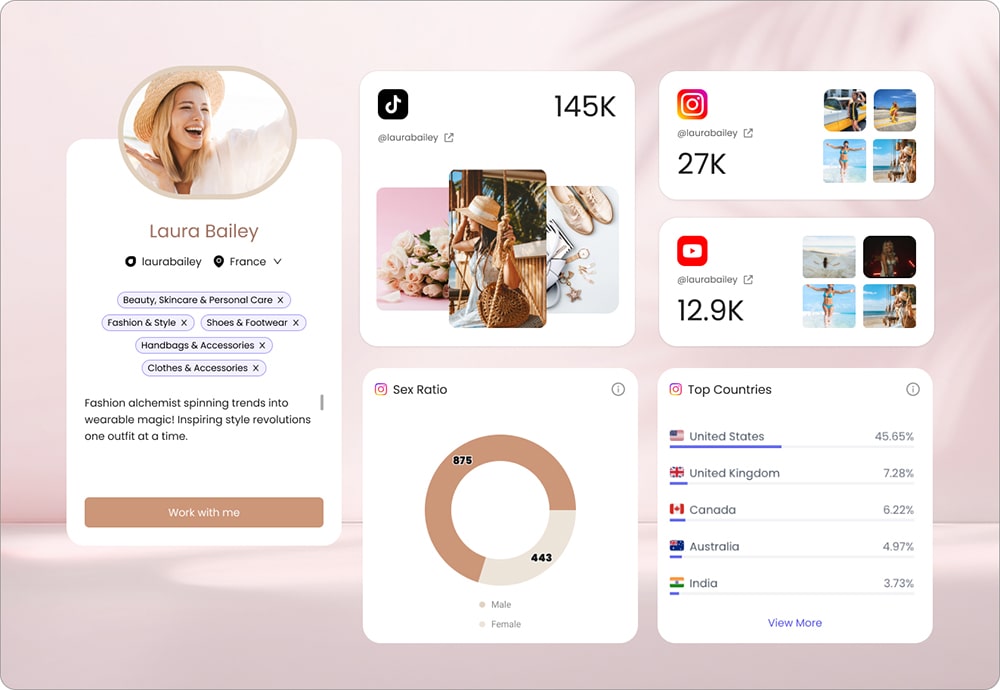Web scraping allows you to automatically extract data and information from different websites, which you can then use for data analysis, as well as to power your research, market intelligence, and business activities. It additionally allows gathering information that otherwise wouldn’t be easily accessible or would require a long time to obtain. However, all of this is possible only if you are using tools that give you the right functionalities.
One such tool is Hexomatic, a data extraction and automation platform that allows you to create your own scrapping recipes, and convert any web page into a spreadsheet or JSON API in minutes through the most advanced AI technologies.
In this article, you’ll find a comprehensive review of Hexomatic. We’ll talk about Hexomatic pricing, features, pros and cons, alternatives, and more.
Hexomatic Overview
If you’ve ever needed to gather data from the internet, you probably know that you either need to write code to do it for you or do it manually. And it can be time-consuming. But what if you cannot code, but want to gather data from all over the internet in a quick and effective way, without spending days or weeks on it? Here’s where Hexomatic comes into play.
So, what is Hexomatic? Let’s take a closer look.
What is Hexomatic?
If described simply, Hexomatic is a data extraction tool and labor automation platform that allows users to easily scrap listings, goods, prospects, and directories at scale, as well as create other personalized scrapping recipes from any website. You can then export the scrapped data as a spreadsheet or JSON API. Hexomatic allows you to easily locate emails or social media accounts, find new prospects, scrap product pages for SEO metadata, and more. It also offers 100+ ready-ade automation you can deploy in minutes, including AI text-to-speech and AI sentiment analysis. We’ll take an in-depth look at some of the key Hexomatic features later in the article.
Hexomatic Pricing
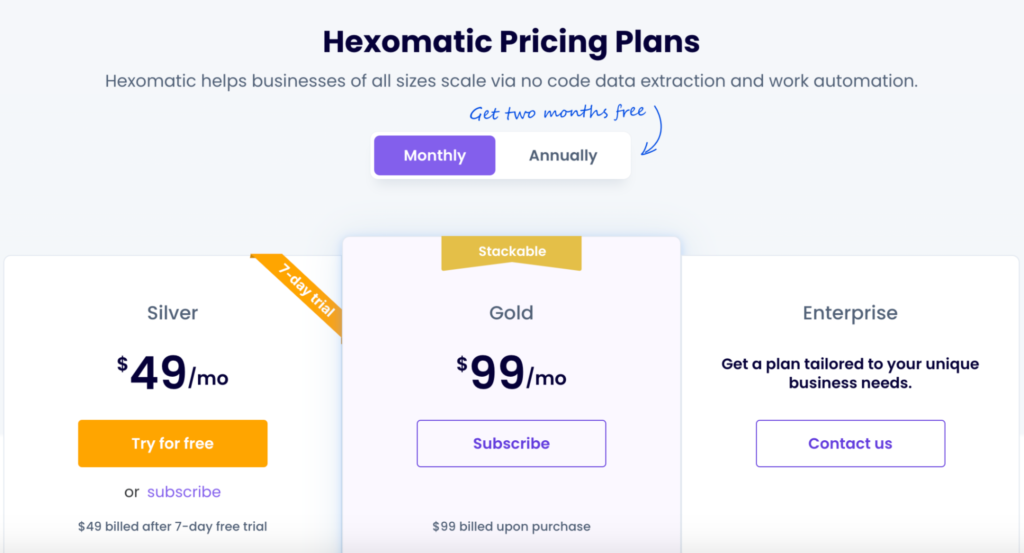
Being one of the best web scraping tools out there, and offering hundreds of scrapping and automation tools, Hexomatic comes at a price. The pricing model of Hexomatic offers a free version with limited features, as well as three paid plans. Let’s take a look at each of them.
Hexomatic Packages
In addition to the Free plan, Hexomatic offers three paid plans, each with annual and monthly payment options. In the case of an annual payment, the monthly fee is lower than in the case of a monthly payment, comparable to getting two months free.
Free Plan
If you are just starting out with no-code web scraping and automation, or you simply want to give Hexomatic a test run, the Free plan will be the perfect place to start. While it doesn’t give access to all Hexomatic features, there are still quite a few options you can benefit from.
The plan gives a monthly renewing quota of 75 automation credits (one page scraped = 1 credit), allows you to simultaneously run one workflow, and sends notifications to Telegram, Slack, and Email. It additionally lets users export the scraped data in CSV and Google Sheets.
With the Free package, you can also access community automation recipes, which you can use instead of creating recipes every time.
Silver Plan
Next up is the Silver plan, the first paid plan offered by Hexomatic.
The Silver plan offers a much wider range of features than the Free plan. To start, you’ll get a 4500 monthly renewing quota of automation credits, as well as 10 simultaneous running workflows. You can create an unlimited number of your own scraping recipes, access premium automation tools and residential proxies, as well as connect Hexomatic to a wide range of tools, including Telegram, Slack, Google, Discord, Microsoft Teams, WordPress, and others. Additionally, you can schedule your workflows and scraping processes instead of carrying them out manually.
All of this comes at $49/month in the case of the monthly payment and $40.83/month in the case of the annual payment (totaling $490/year).
Hexomatic Silver Plan Free Trial
Before purchasing a tool, it’s important to know whether it’s right for your business and fits your needs. Hexomatic knows this, and for the monthly version of the Silver plan only, it offers all users a 7-day free trial. This is done to give the user a taste of the features users can access through the paid version of the tool.
To get access to the free trial, you need to input your credit card information. Once you do, you’ll get access to all the features of the Silver plan. After 7 days, if you don’t cancel the subscription, the payment will be done automatically.
Gold Plan
Hexomatic’s Gold Plan is better suited for rapidly growing businesses that have wider automation and scrapping needs.
It offers all the benefits of the Silver Plan, including connections to a large set of third-party tools. Additionally, users get a minimum of 10,000 monthly automation credits, an unlimited number of simultaneously running workflows, and an API. The number of monthly automation credits can be increased up to 100,000, with an increase in price for the package.
The Gold Plan comes at $99/month for monthly billings and $82.5/month in case of annual billings (totaling to $990/year). With every 10,000 monthly automation credits added, the cost of the plan will increase by $99/month in the case of monthly, and $82.5/month for the annual payments.
Enterprise Plan
The Enterprise Plan is the last one offered by Hexomatic, and it’s a solution targeting the specific needs of each business.
The plan offers all the benefits of the Gold Plan. In addition, Enterprise Plan subscribers receive personalized onboarding and team training to make the best of Hexomatic, as well as campaign setup and management options. Each team is also assigned a dedicated strategy consultant to utilize Hexomatic tools to their maximum.
The Enterprise Plan doesn’t come at a fixed price, but rather adjusts the pricing depending on the functionality needs of each client.
Premium Add-Ons
In addition to the main plans, Hexomatic also offers the Premium credit add-on option. Starting at $9.99 for 105 Premium credits, this option allows you to top-up your credits, and use them for discounted access to email enrichment, SEO backlink data, traffic analysis, residential proxies, and more features, as well as premium machine translation.
Hexomatic Features & Tools
Now, let’s take a look at some of the key Hexomatic tools and features, and how you can use them for your business.
Hexomatic Scraping Recipes
For today’s businesses, having data is crucial for growth. The scraping tools can give access to a large amount of data in a short amount of time and within a relatively small budget. Companies can then use this data to gain an edge over the competition and level up their business.
No-code data scraping is one of the main tools of Hexomatic. It allows users with no technical skills and no development experience to get started with collecting structured data online, from virtually any website.
To start with data scraping using Hexomatic, you need to head to the Scraping Recipes from your dashboard, and then enter the URL you want to add the data from. Then, select the browser mode as fast (unless the page is complex and contains multiple elements) or full-stack.
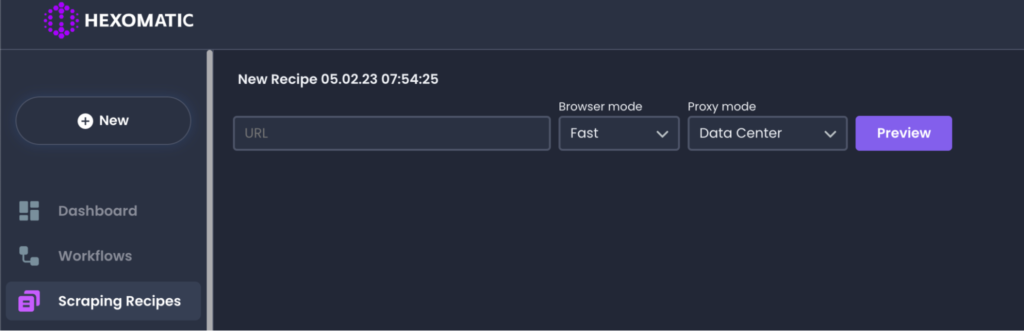
Then, once you select the proxy mode, hit Preview. Depending on the amount of data available on the website, the preview process may take a bit of time. Once the website you want to scrape is shown, it’s time to select the custom elements that you want to scrape.
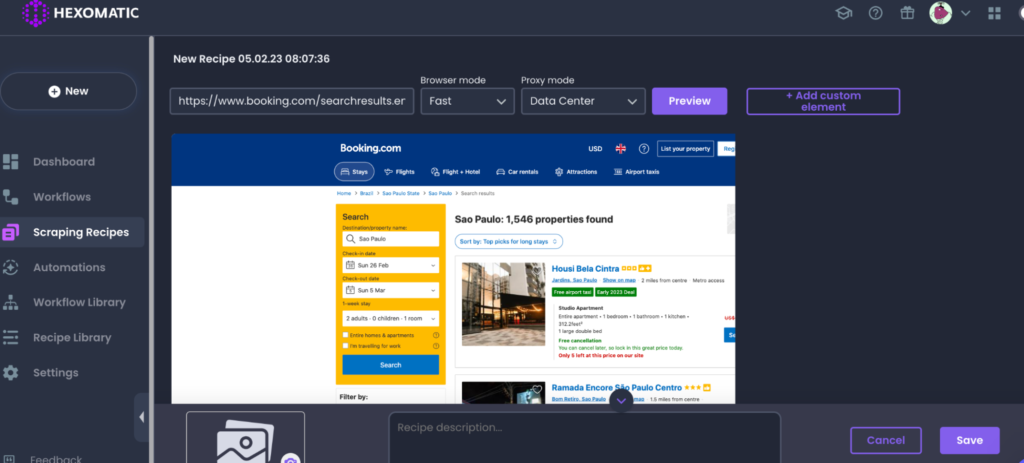
Click on the data type that you want to scrape (e.g. the name of the Properties and their area), and choose the action that you want to take. For example, you can go with “Select single” if you want to scrap only one entry, or “Select all” if you want to scrap the data from all entries. Some of the features at this stage are available only for the Full Stack mode.
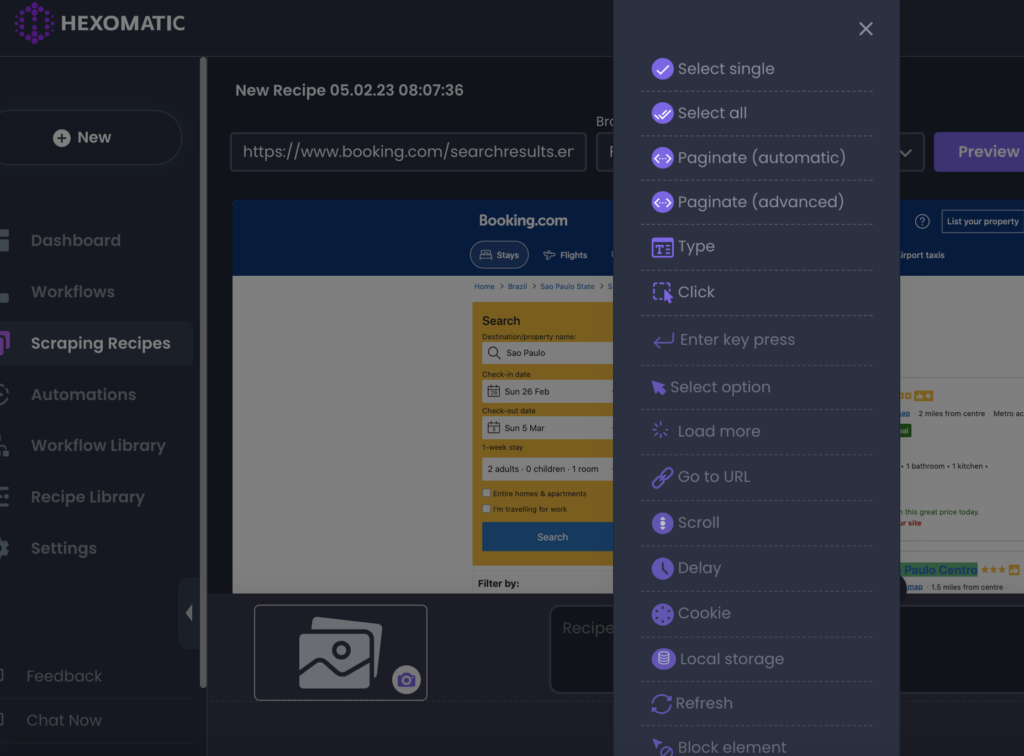
Repeat the same action for all the data points that you want to scrap, and save your changes to have your first Hexomating scraping recipe ready.
You can use the Hexomatic scraping feature for
- Scraping products from e-commerce websites;
- Scraping email addresses;
- Scraping social media profiles and community lists;
- Scraping Google search results (use the Data Center proxy mode in this case)
- Scraping articles and blog posts from websites;
And much more quickly and effectively. This data can then be used to identify trends in the market, understand user needs, explore the competition, and otherwise be used for growth hacking and business scaling.
Hexomatic Workflows
Next up are Hexomatic workflows. This is where the scraping recipes you’ve created are run, and not only: everything in Hexomatic runs in workflows. This is where the scraping recipes and automation interact, and the data collection and automation processes take place. We’ll take a closer look at the automations below.
You can start with the Workflows from the four available options: Ready-made workflow library, Data input, Automations, and Scraping recipe.
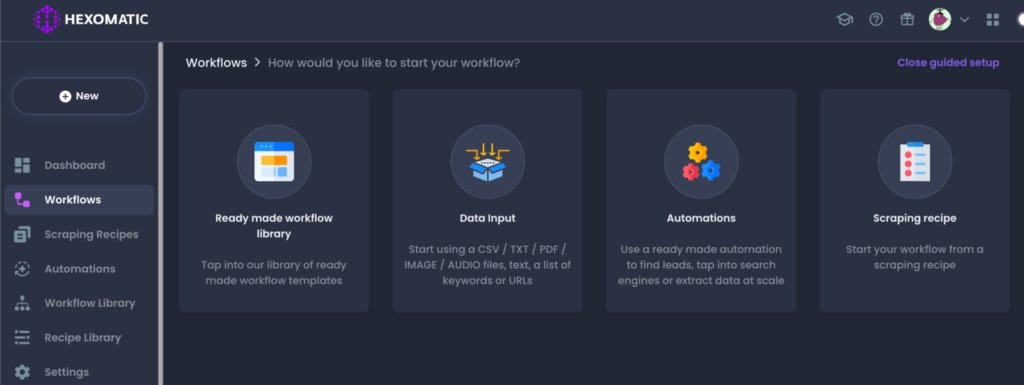
In the Ready-made workflow library, you can find a list of ready-ade workflows to utilize, instead of creating your own workflow. You can go with Research, Marketing, Sales, or any other workflow that meets your needs.
If you already have some initial input data that you want to use, you can upload it through the Data Input workflow. Multiple data formats, including CSV, PDF, and Audio files are supported.
Alternatively, you can go with the automation tools, and use them on your data to create a workflow. For example, you can run the Google Search automation, and extract SEO Meta Data, capture screenshots, extract links, and much more for your desired keywords in specific territories.
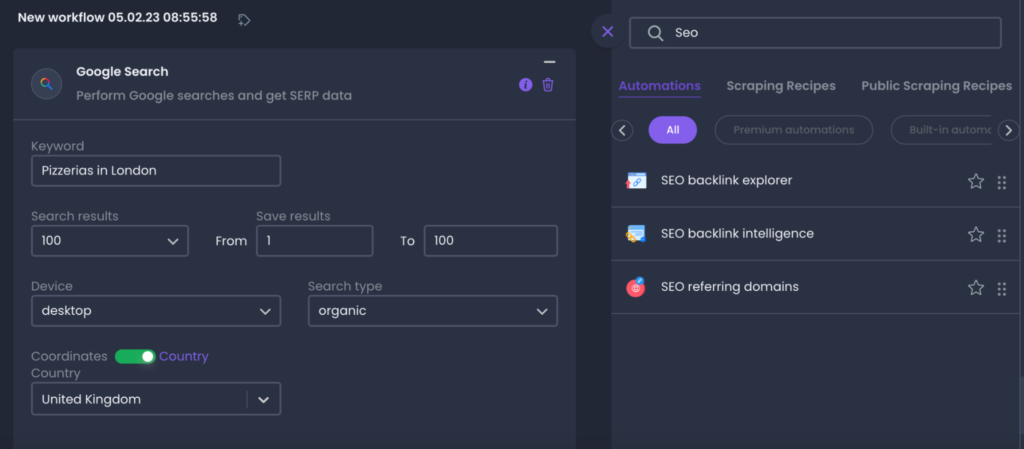
Lastly, you can create a new workflow from new or existing scraping recipes.
You can then run the workflow manually, or save and schedule them to run automatically, without any involvement on your part.
These three are far from being the only features of Hexomatic, but you can think of them as umbrella categories of hundreds of features. They come together to let you access large amounts of data, run the data collection process effectively, and automate as many manual tasks as possible to save you time and resources.
Hexomatic Automations
Hexomatic offers 100+ Automations of different categories, from data transformations to translation, designed to make the data scraping process faster and more effective.
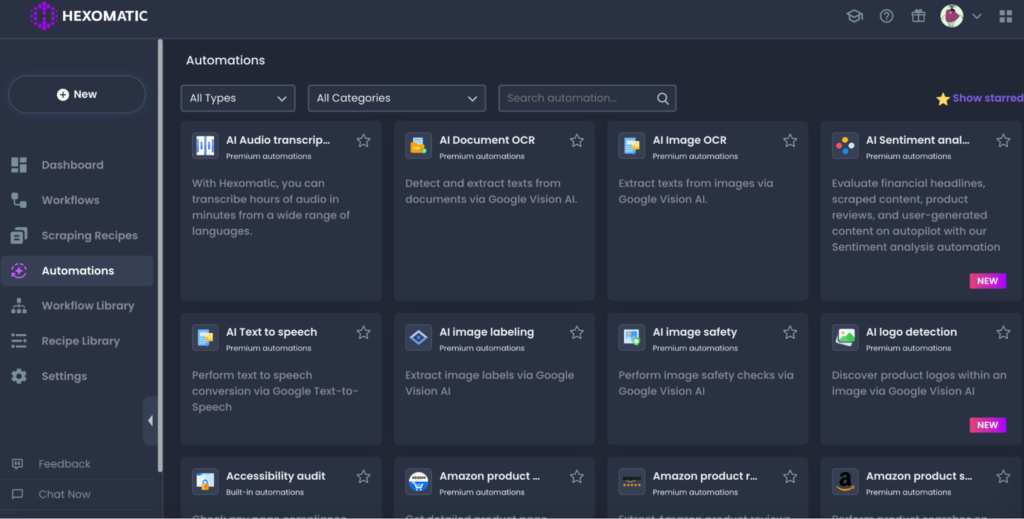
The idea behind the automations is to select a website that you want to scrap on a regular basis, then set up the processes in such a way that the data you are scraping is converted into a specific format and sent to you. The automations are especially effective if you look to scrap data on a regular basis, be it hourly, weekly, or daily.
Let’s consider the example of AI sentiment analysis automation.
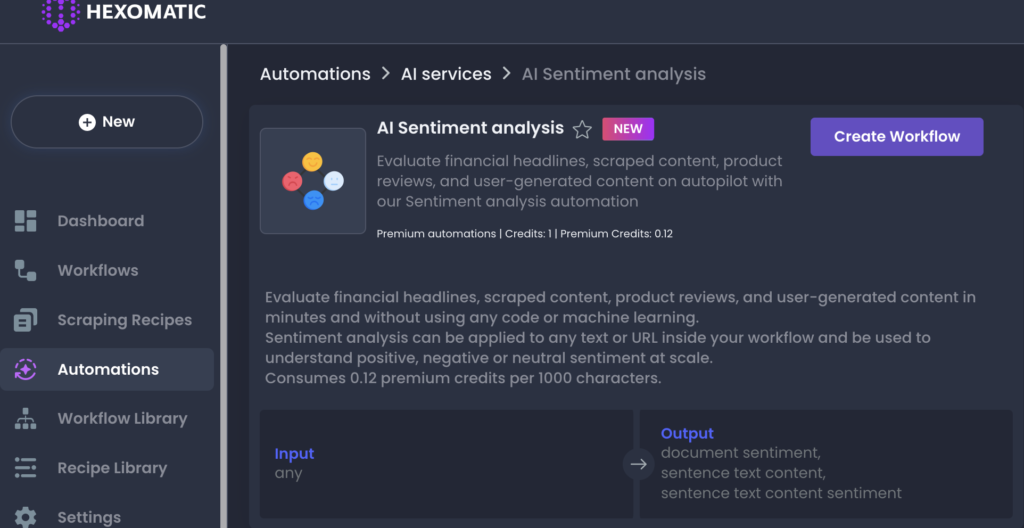
This automation tool will scrap the web, evaluates different headlines and the scraped content, and analyze the positive, negative, and neutral sentiments around the content you’ve included in your workflow. In the end, you’ll be able to export the analysis results as a CSV, JSON, or Google Sheets file.
Hexomatic offers Premium automations, which consume premium credits when running, and Built-in automations, which run on regular credits. New automations are developed and introduced continuously to further improve the work process.
Hexomatic Use Cases
A web scraper tool can have a large variety of use cases, from marketing to E-commerce. Here are a few use cases of Hexomatic web scraper you can consider:
E-Commerce:
● Scrape competing e-commerce stores
● Search for new products
● Be up to date on price changes
● Easily scrape product listings, alongside images and reviews
● Translate the results into any language
SEO:
● Scrape Google for keywords
● Track your keyword positions
● Check the top 100 results
● Push the data available to Google Sheets
B2B:
● Scrape email addresses and other contact details
● Take screenshots of competing websites
● Scrape Google for keywords
● Push contacts to an email verification tool
Hexomatic Alternatives
When choosing a tool for your business activities, it’s recommended that you try several competing ones to try and test their features, and find the one that fits your needs best. Web scraping and automation tools are no exception: although the idea behind them is more or less similar, each of these tools comes with a unique set of features or specifications that you want to consider before settling on the final decision.
When it comes to Hexomatic, there are not so many tools available with that functionality and in the same price range that you can choose from. Below, we took a look at 3 of those tools.
Hexomatic vs. Rtila
Both Hexomatic and Rtila are web automation and data scrapping and management tools. One of the main differences between the two is that while Hexomatic is a cloud-based tool, Rtila is a desktop app.
With both tools, you can create and manage automation and scrolling projects in several modes, and scrape almost all public websites. You can additionally select and format the data, and give value to it. However, Rtila is highly technical, and there can be quite a learning curve to it. This complexity allows for more customization of the scraping and automation processes, but Rtila can be hard to master for people with non-technical backgrounds.
When it comes to pricing, out of the two, Hexomatic is the one on the more affordable side. Both Rtila and Hexomatic offer Free plans with limited functionalities. The Small Businesses plan of Rtila then comes at $99/month, while the enterprise plan comes at $699/month.
Hexomatic vs. Phantombuster
Similar to Hexomatic, Phantombuster is a no-code web scraping and automation tool. The main difference between the two, however, is that Phantombuster mainly focuses on scrapping data from social media platforms and automating social media tasks, while Hexomatic equally focuses on automating transcriptions, offering text-to-speech AI solutions, scraped data format editing, and much more. At the same time, Hexomatic doesn’t have some of the social media-related features Phantombuster has, such as automatic social media posting and liking.
As for the pricing, in this case too Hexomatic is more affordable. Phantombuster offers three paid plans, the lower of which starts at $59/month in case of monthly payments and $48/month in case of annual payments. In contrast to Hexomatic, Phantombuster doesn’t offer a free plan. It does, however, offer a 2-week free trial without attached cards or other commitments.
Due to their different focus, the two platforms are quite different, although both offer web scraping and automation solutions. Therefore, when choosing between the two, you need to pay attention to your business goals and needs.
Hexomatic vs. WebAutomation
WebAutomation is another web scraping and automation tool on which users, similar to Hexomatic, can run automations and build workflows. And similar to fully cloud-based Hexomatic, WebAutomation is also fully cloud-based and comes as a website. But there are quite a few differences between the two products too.
However, the main difference between the two is that WebAutomation concentrates more on scraping. In addition to the option of creating custom scraping recipes, WebAutomation offers ready-made scraping recipes for collecting data from websites like Booking, Amazon, Ebay, Twitter, and other 560+ pre-defined extractors.
WebAutomation concentrates mainly on offering solutions for scrapping finance & investment, real estate, and retail data scraping, while Hexomatic offers tools targeting a wider range of industries, including marketing data.
For the pricing, compared to Hexomatic, WebAutomation is on the more expensive side. No free trial is available for WebAutomation, however, the platform offers a 14-day free trial with unlimited credits. After the trial, the pricing for the most affordable plan starts at $99/month for monthly payments and $74/month for annual payments. The possibility to pay for the credits as you go, as well as top-up the credits in case they run low is available.
Hexomatic Pros and Cons
Hexomatic is a complex tool that offers hundreds of features. Naturally, it comes with its pros and cons. We’ve summed up the main benefits and pain points of Hexomatic, and put together a short list you can consider.
| Pros | Cons |
|---|---|
| Simple and helpful UX | Missing social media integrations |
| A free version with limited functionalities is available | Free trial not available on all Plans |
| 100+ automations available to scrap, organize, manage, and transform the data | Depending on the data amount, automations can be a bit slow |
| A large number of automations available | Can get quite expensive for brands looking to scrap larger amounts of data |
| 50+ number of tutorial videos available in the Hexomatic academy to help users get started | Premium and regular credit system can be slightly confusing |
Hexomatic Review: Final Rating
In this article, we’ve taken a look at the main features of Hexomatic, including its AI automations, the customizable and effective web scraping options, the workflow system that allows to automatically run and manage automation and scrapping processes, as well as the pricing and competition of Hexomatic.
As a result, we think that Hexomatic is one of the best no-code data scraping tools available in the market today. For its price range, it offers a wide selection of scraping and automation tools that can be used to scrape different types of data, from SEO to B2B-related. It can also combine automation tools with existing or newly-scraped data, manually run automation processes and extract and analyze data on schedule, to minimize the manual work businesses have to do. Additionally, Hexomatic offers a free plan, which can be a good place to start for businesses with small data needs, who can then change their plans as they grow and scale.
Reviewed By Rem Darbinyan
Revolutionizing industries with AI, Rem Darbinyan is the CEO of ViralMango and an entrepreneur, AI expert, and influencer marketing strategist.