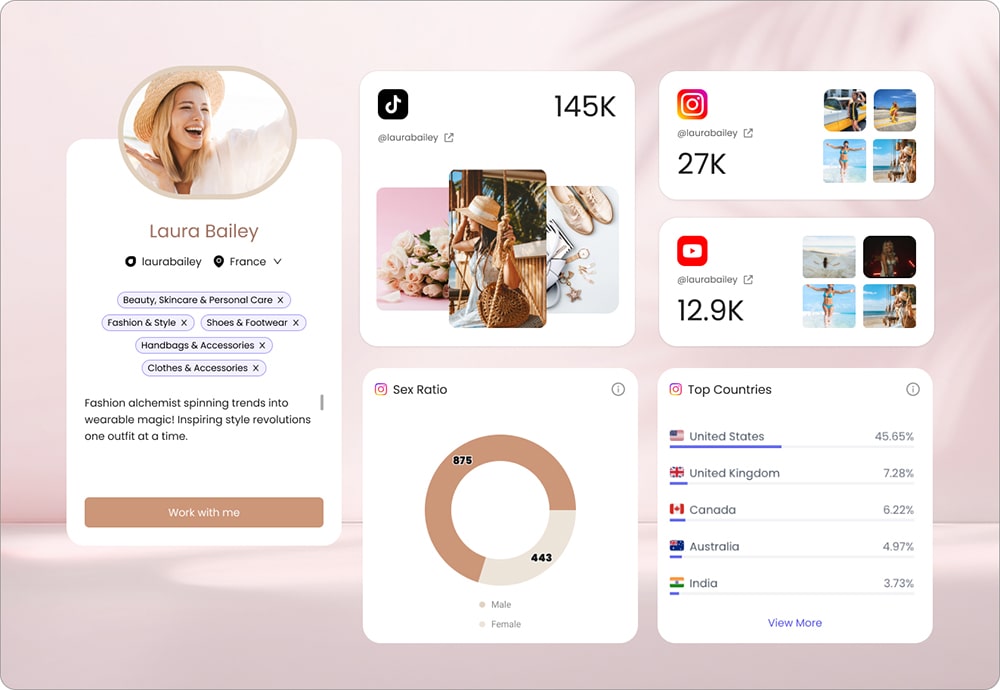ConvertKit is an affordable email marketing solution that helps you grow your email list, send them automated emails, create landing pages and forms, and even sell products online.
If you’re familiar with email marketing, you’ve probably heard of MailChimp, ActiveCampaign, and other such tools. ConvertKit is up in the ranks with these marketing giants. While these brands are targeting other businesses, ConvertKit serves a more niche market of individuals like musicians, podcasters, authors, and much more.

In this ConvertKit review, you’ll learn about a tool that is cheaper (for beginners) than its competitors but still gives almost all you need to nurture your customers.
We will cover everything you need to know about ConvertKit, including its features, pricing, pros & cons, plus a thorough comparison between its alternatives.
Whether you’re looking to start your email marketing campaigns from scratch or want to switch from other software, this ConvertKit review will help you make an informed decision.
So, without further ado, let’s jump right in.
ConvertKit Overview
Before we get to discussing the nitty-gritty details about ConvertKit, let’s first understand what this tool represents.
First, you go through your ConvertKit login process. What next? Well, you’ll need to understand what your business needs before launching a campaign. Are you looking to grow your email list? Do you want to sell products through your campaigns? These questions need to be addressed in order to create a strategy that works for you and your business.
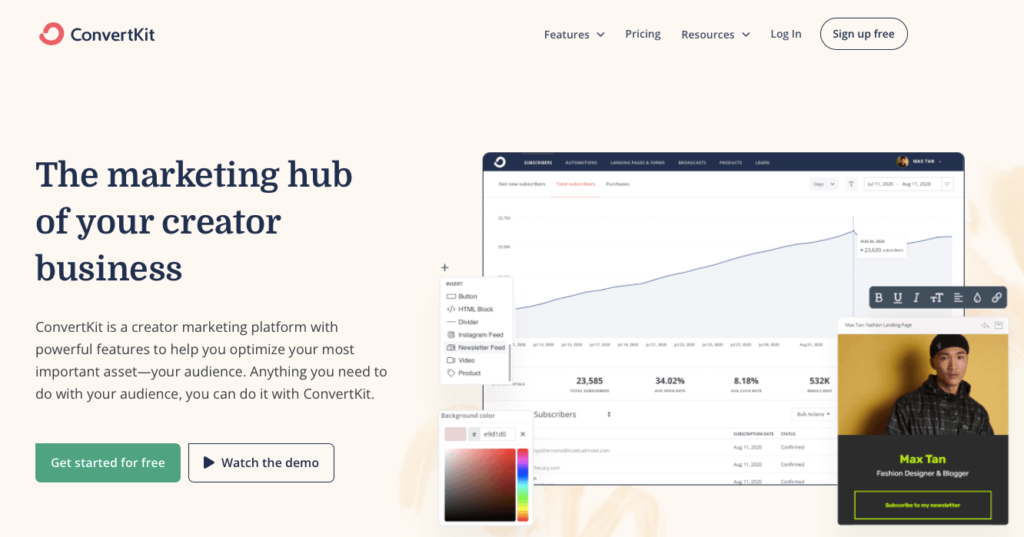
To figure out what you need from the platform, let’s first understand what its 428,152 users use it for.
What is ConvertKit used for?
ConvertKit tackles 3 main points in your email marketing process:
- Growing your email lists through forms, landing pages, and more.
- Build beautiful email layouts and automate your email marketing campaigns.
- Monetize your audience through third-party payment integrations and ecommerce tools.
If you’re a Shopify user, you’ll find that ConvertKit delivers amazing value to your bottom line. The same goes for WooCommerce, Teachable, and other such platforms.
The kicker with ConvertKit is that you get fair pricing plans that will help your ROI. So, how much does ConvertKit cost? Does ConvertKit have a free version? Let’s jump into the next section of our ConvertKit review and talk about ConvertKit pricing plans.
ConvertKit Pricing
ConvertKit pricing is one of the main topics we will discuss in our ConvertKit review. Naturally, pricing plays a huge role in your decision to subscribe to a service. Will you get the value you’re looking for at a good price? In reality, pricing is one of ConvertKit’s advantages.
So, how much is ConvertKit? If all you need is unlimited landing pages, emails, and forms, you can get away with using the platform for free! That’s right, ConvertKit’s free plan can actually serve as a good enough tool for you to use in your promotions.
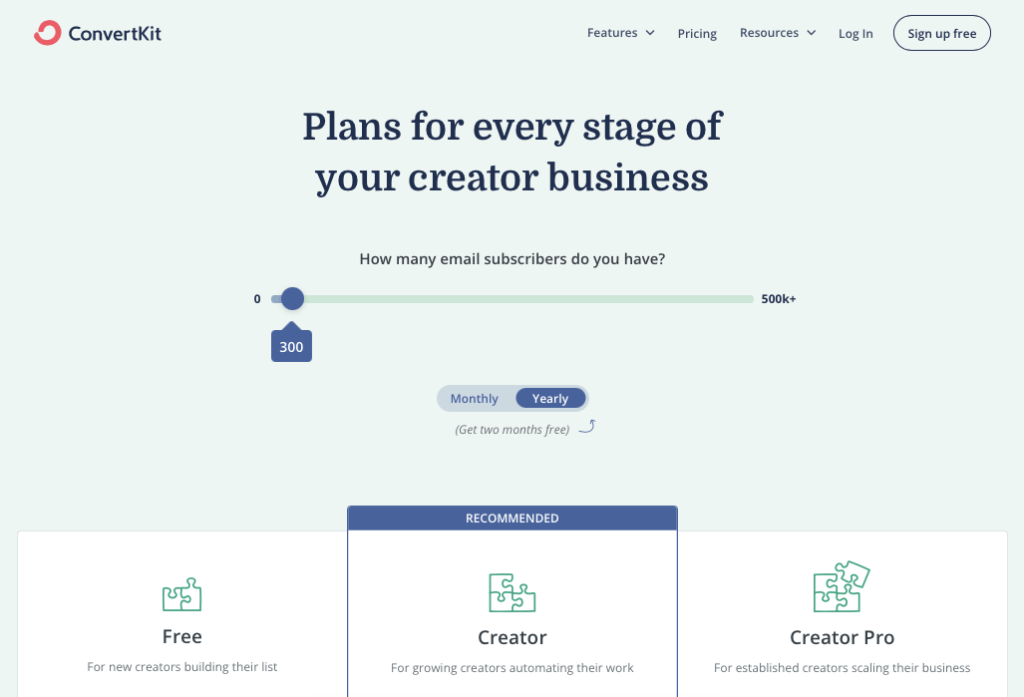
If you’re looking for more features, you get 2 other ConvertKit pricing plans to choose from.
Let’s dive right in and talk about the 3 plans you can use for ConvertKit.
ConvertKit Free Plan
If you’re an email marketing beginner with less than 1,000 contacts in your email list, the free plan can do wonders for you. One of the most commonly asked questions on the web is – How many emails can I send with ConvertKit for free? Well, we have good news for you.
The best part about ConvertKit’s free plan is that you get to send unlimited emails, create unlimited landing pages, link pages for your social media bios, email opt-in forms, and so much more. Keep in mind that these unlimited features usually aren’t available with alternative solutions.
Among the list of features you can use (that competitors don’t usually provide) are customizable domains, unlimited traffic, and list growth reporting. Although you only get 1 user for managing everything, it can still be enough for your marketing manager.
The free ConvertKit plan allows you to segment your lists, customize your unsubscribe page, access their huge email template library, and even create your own.
You get to perform A/B split tests, set up conditional email content, and resend unopened campaigns. With alternative solutions, such as ActiveCampaign, these are all features that are solely available on a paid basis.
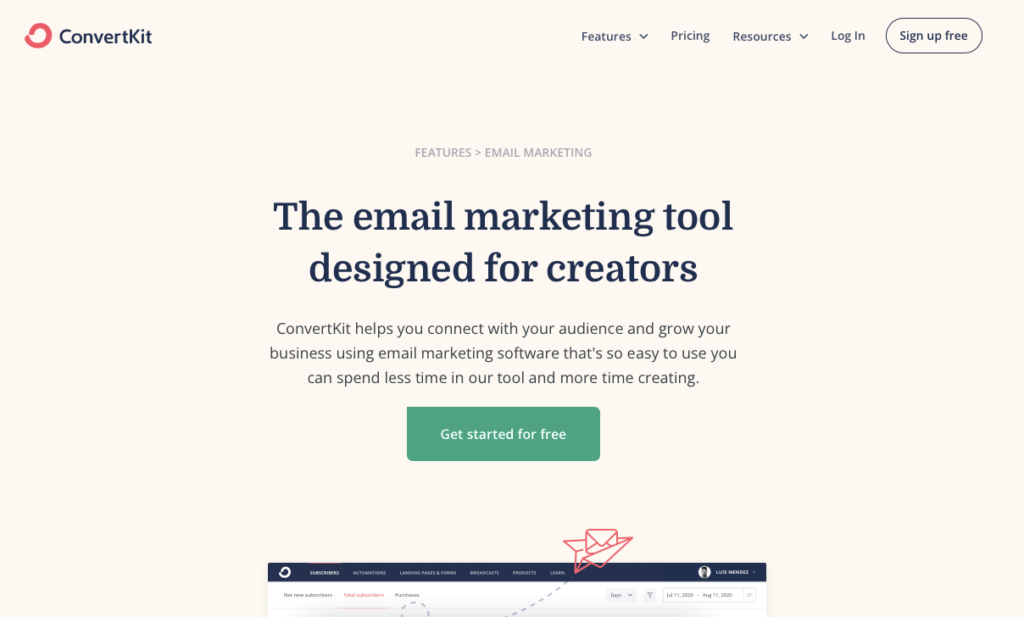
Another popular question is if automation is free on ConvertKit. When it comes to automating your email marketing efforts, ConvertKit gives you 2 features – including content snippets and accessing the API documentation.
When it comes to monetizing your email marketing campaigns, be ready to be positively surprised. You get unlimited digital product selling, the ability to run a paid newsletter, sell a subscription service, and even set up tip jars. The transaction fees aren’t high, with 3.5% + 30c per transaction.
Last but not least, let’s talk about customer support with the free ConvertKit plan. You get access to Creator University, their support materials academy. You also get ConvertKit community access for any questions you may have about the product.
This package is available for those who have less than 1,000 contacts in their email lists. If you’re looking for something more, the ConvertKit Creator Plan might be what you’re looking for.
ConvertKit Creator Plan
The first paid ConvertKit pricing plan you can get is the Creator plan. Pricing depends on the size of your email list, ranging from $9-$1,916 per month for 300-400K subscribers with an annual plan and $15-$2,299 with a monthly plan. If this fits your marketing budget, here are all the features you can get with this plan.
First things first, you get to create unlimited landing pages, email opt-in forms, and link pages using ConvertKit’s templates. You can also apply your custom domain on the landing pages you create. In terms of growing your audience on ConvertKit, you get everything the free plan has to offer with the Creator plan.
When it comes to managing your subscribers, you get everything in the free plan, plus the ability to add 1 account team member.
As for sending email campaigns, you get to send unlimited emails, access ConvertKit’s email template library, and test them out with A/B split testing and conditional email content.
On top of everything that the free plan has to offer, you also get the ability to remove ConvertKit’s branding from your email designs with the Creator plan.
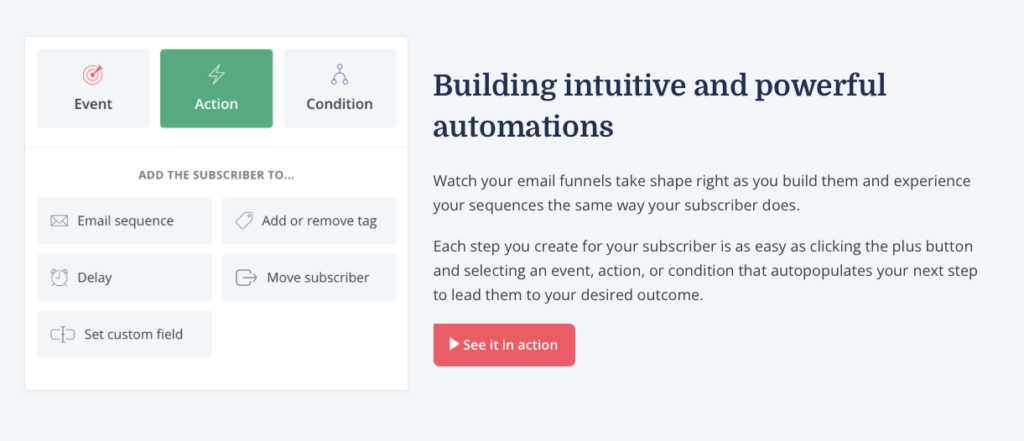
Now for the best part about this plan – automation tools. If with the free plan you’d only get content snippets and API documentation, the Creator plan enables you to use the visual automation builder (both from scratch and templates) and apply automated email sequences based on conditions you set.
The Creator plan also allows you to send RSS campaigns and connect with 70+ integrations and APIs.
If you’re looking to monetize your email marketing campaigns, the same terms apply to all 3 plans. You get unlimited digital product selling features, paid campaign capabilities, and even subscription-based service selling. Regarding transaction fees, you’ll have to pay 3.5% + 30c for every transaction.
Lastly, let’s talk about the customer support details of the ConvertKit Creator plan. On top of everything you get with the free plan, you also get free migration options from other platforms, plus live chat and email support.
If the Creator plan still doesn’t seem enough for you, you can always choose to pay a little more and use the ConvertKit Creator Pro plan.
ConvertKit Creator Pro Plan
Last but not least, let’s talk about the biggest ConvertKit pricing plan you can get. It features a couple of more features than the Creator plan, and it’ll cost you a little more as well.
For audiences ranging from 300-400K, the pricing plans range from $25-$2,166 per month on an annual plan. If you want to pay on a monthly basis, you’ll miss out on 2 free months, and you’ll need to pay between $29-$2,599 per month. If you have an audience of more than 400K, you can request a custom quote from ConvertKit.
Note: If you want to test out the full capabilities of the tool before making a purchase, you can get a 14-day free trial.
First off, when growing your audience, you get everything from the Creator plan, plus the ability to use Facebook custom audiences and apply a newsletter referral program through Sparkloop, rewarding your subscriber for referring their friends to your email list.
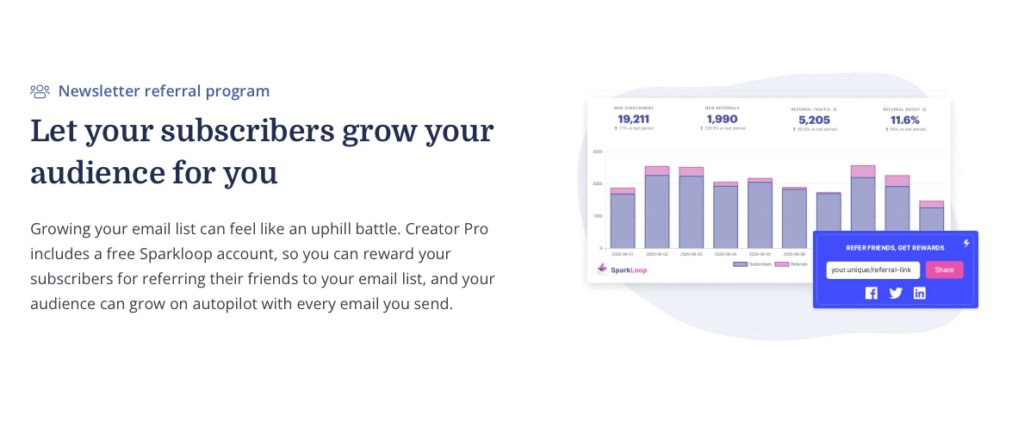
When it comes to managing your subscribers, you get to add unlimited users to your account, apply subscriber tagging and segmentation features, and build a custom unsubscribe page. The feature that you get for upgrading from the Creator plan is the ability to access subscriber engagement scoring features.
For sending email campaigns, you get all the features from the Creator plan, the ability to edit links in emails even after sending them out, plus access to deliverability scoring reports. Keep in mind that you can send unlimited emails, use A/B split testing, and much more.
In terms of automation and monetization, the Creator Pro plan offers the same features as the Creator plan.
Lastly, in terms of customer support, you will get priority support over live chat and email.
Although there are cheaper ConvertKit alternatives such as MailerLite, it is still cheaper than other competitors like ActiveCampaign.
Now that you know about all the ConvertKit pricing plans, it’s time to move on to ConvertKit features, where we will unpack the value you get for your money.
ConvertKit Features
As a marketing tool, ConvertKit features some basic email marketing features, along with premium commerce and automation functions. ConvertKit products can be divided into 3 categories:
- Grow your audience
- Connect with your fans
- Earn a living
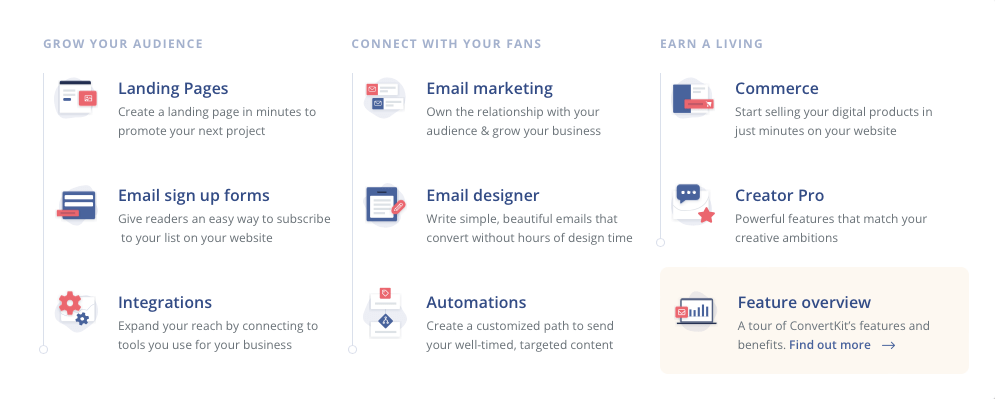
Through the 3 sections of services, you get a complete email marketing solution – from unlimited emails and automation to landing pages and selling features.
Let’s talk all about ConvertKit’s services, including details about the email designer, landing page templates, integrations, automation, and so much more.
ConvertKit Landing Pages
One of the main ways you can grow your email lists and generate leads through ConvertKit is by building a landing page. It’s a very valuable feature, especially considering that you can build an unlimited number of landing pages for free.
ConvertKit’s landing pages have an interactive design-builder for which you don’t need any coding knowledge. However, if you’re a coder and want to attach your own CSS code, ConvertKit will give you that option.
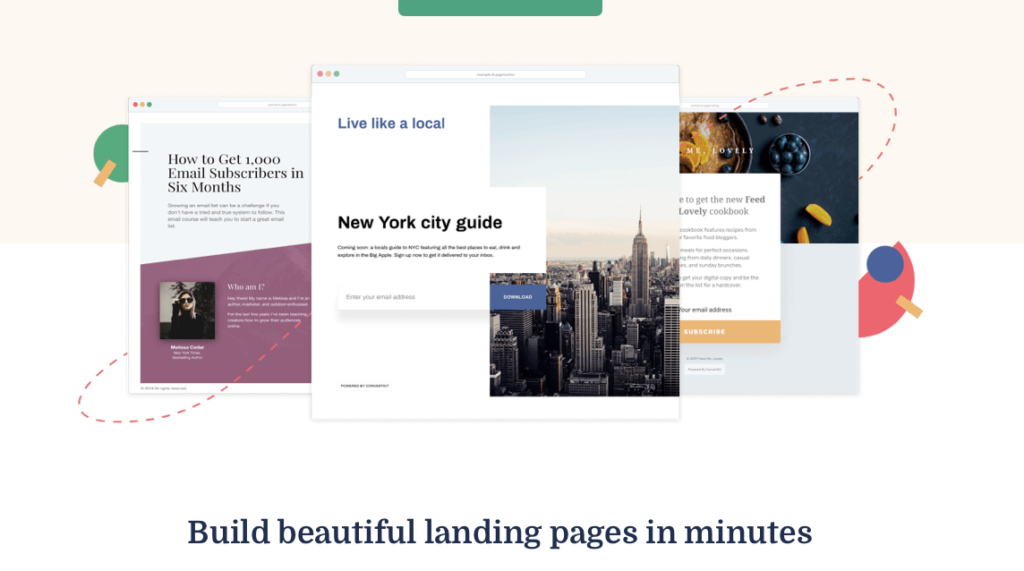
Keep in mind that all ConvertKit landing page templates are fully responsive on any device. You get 52 free templates to choose from, after which you can edit colors, add photos, build custom forms, and edit your content.
Although other email marketing tools provide more flexibility with landing pages, ConverKit’s landing page editor can get the job done as well.
On a practical basis, you’ll be using landing pages to generate leads and grow your contacts. You’ll be able to collect custom data, customize a “thank you” page, connect with automation, and integrate with other tools. You won’t have to worry about security issues because all ConvertKit landing pages are GDPR compliant.
ConvertKit Email sign-up forms
Sign-up forms are your first step to building a relationship with your audience. It is the first action a user takes to join your email list. So, you have to make it count. The more users you get into your sales funnel, the more chances you have of getting conversions.
ConvertKit’s email sign-up forms have customizable designs, responsive templates, custom fields, and much more.
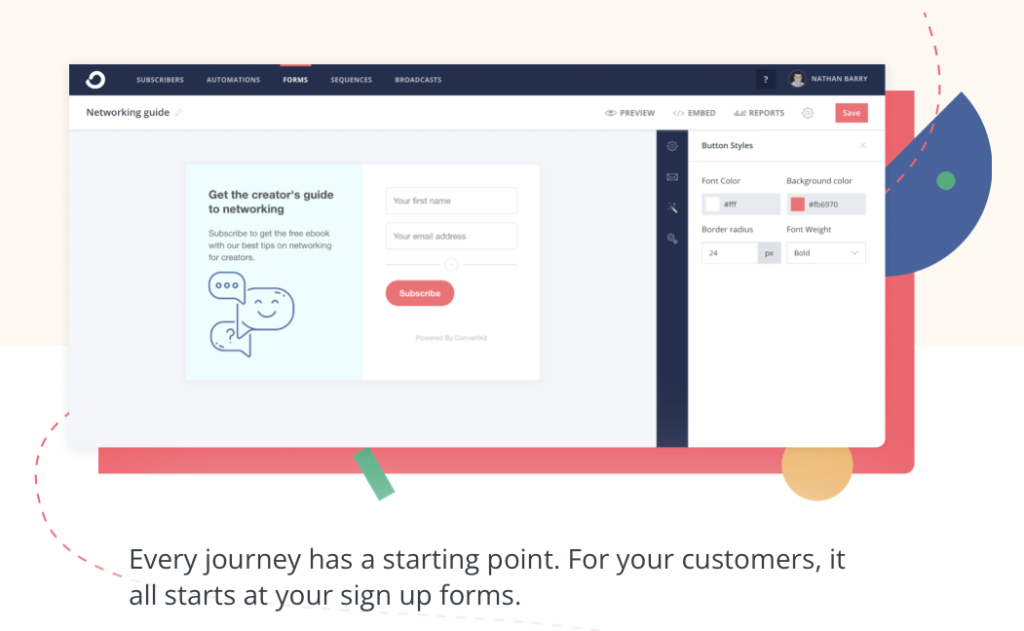
There are 3 ways you can embed your signup forms on your website.
- Inline: If you wish to add your signup form onto your website inline with other content, you can simply copy and paste either JavaScript, HTML, or WordPress code onto your website. Once you set up the design, the platform will generate this code for you. No extra work is needed.
- Popup: Popups are very efficient in grabbing the attention of new site visitors and collecting their contact information. With ConvertKit, you can create unlimited popup designs and integrate them into your website.
- Slide in: The third way you can integrate a sign-up form on your website is through a slide-in design. It doesn’t bother the experience of the user and appeals to those who are truly interested.
Having set up your sign-up forms and gathered a considerable number of contacts, it’ll be time to send your first email campaign. So, let’s move on to the next subsection of this ConvertKit review and talk about the email designer.
ConvertKit Email designer
The ConvertKit email designer is less flexible than other alternatives. While MailChimp and ActiveCampaign would offer drag-and-drop design editors, ConvertKit has a simpler and cleaner look.
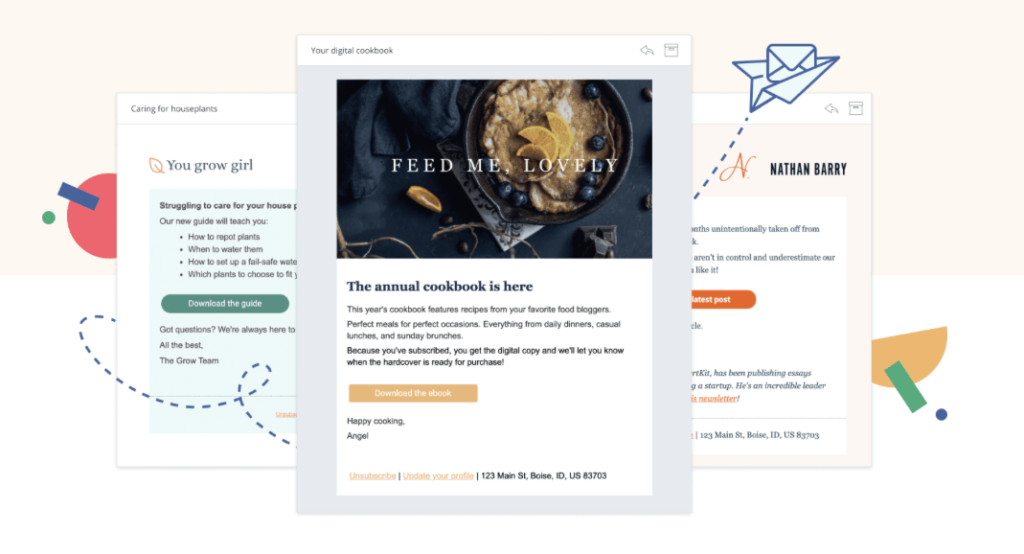
You can insert images, add clickable CTA buttons, and even implement your own code into your designs. If you start with a template, the design will be fully responsive and will fit on any device.
ConvertKit Automation
Automating your work with email marketing doesn’t simply save your time and efforts. Email automation also enhances your users’ experience while dealing with your business, not to mention the value it brings in terms of marketing. So, what does ConvertKit’s automation look like?
The effectiveness of your email automation depends on how well you set it up. This is where the automation templates come in handy.
According to a set of conditional rules and triggers, your flow does the work for you. Based on your customers’ behavior, they are led through a funnel, which hopefully leads to ultimate conversion.
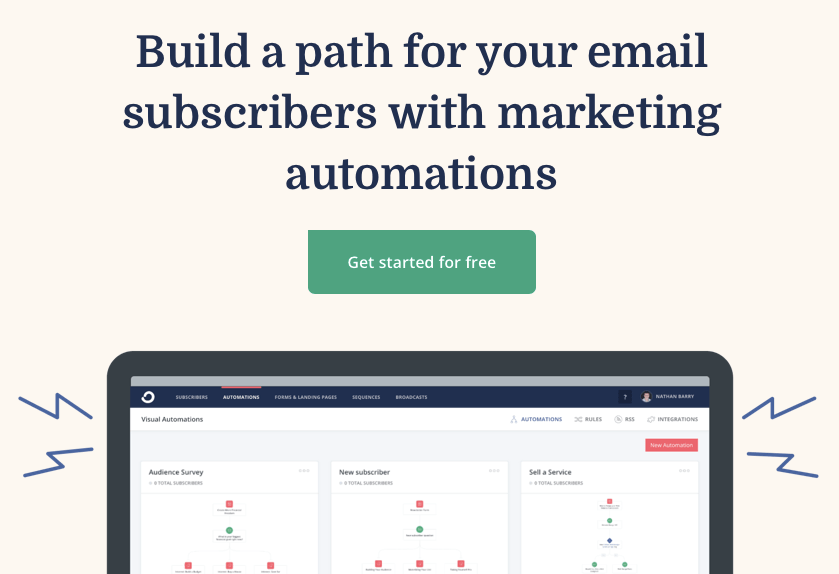
With ConvertKit, you can send drip campaigns and see how they perform. Your flows can be dependent on events, actions, or conditions that you set.
These kinds of automation can be useful for surveys, launching a product, hosting a webinar, or even selling your service.
ConvertKit is pretty easy to use, so you’ll get the hang of automation in no time. In case it is your first time launching a drip campaign, we recommend you start with a template.
Although ActiveCampaign features more flexible automation tools, you can still get the job done with ConvertKit.
ConvertKit Commerce
ConvertKit gives you the power to sell your products through email campaigns. You can build beautiful landing pages and embed a “buy now” button to convert users with ease.
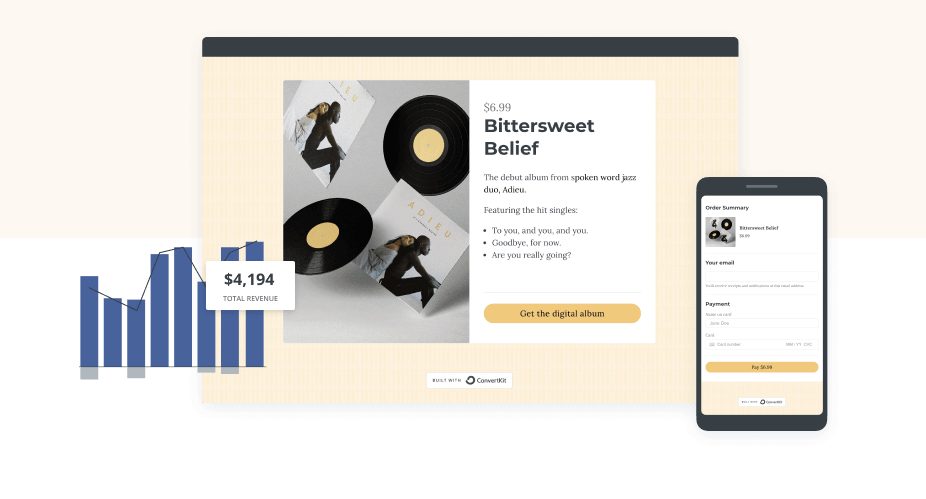
With integrated payment processing, you can sell your products straight through a landing page. ConvertKit features low transaction fees (3.5% + 30c), which you only pay once you get paid.
These features are available for all ConvertKit users, so go ahead and start promoting right away!
ConvertKit Integrations
To enhance your marketing tool stack, ConvertKit offers 70+ integrations with third-party apps. If you run an online store, you’ll find the Shopify and Squarespace integrations very useful.
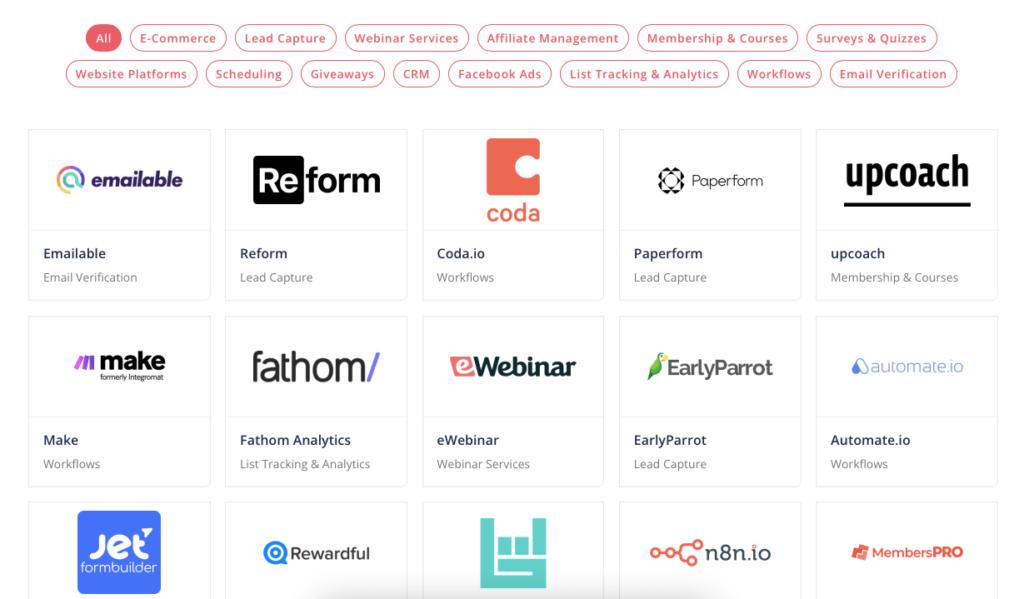
With 14 different categories of integrations, you’ll definitely find what you’re looking for. Starting from ecommerce and CRM to Facebook Ads and giveaways, you can power up your campaigns in no time.
ConvertKit also features Zapier integrations, which give you access to hundreds of more apps.
You can check out all the ConvertKit Integrations on their website.
P.S. The ConvertKit API will let you build and implement even your own integration.
ConvertKit FAQ
Having talked about all the ConvertKit features, let’s answer a couple of frequently asked questions. From the free plan to integrations with MailChimp, we’ll answer some burning questions. Let’s jump right in.
How many emails can I send with ConvertKit for free?
All 3 ConvertKit pricing plans give you the ability to send unlimited emails. The main limitation with pricing plans revolves around the maximum number of contacts in your email list. With the free plan, you can have up to 1,000 subscribers.
How many ConvertKit accounts can you have?
You can have 1 ConvertKit account per email, but you can share access to your account with a number of other users, depending on your pricing plan. The free plan doesn’t allow any additional users. If you’re a user of the Creator plan, you can add 1 more team member to your account. As for the Creator Pro plan, you can have unlimited team members.
What is a good open rate for ConvertKit?
Open rates are an important metric for measuring campaign success. In January 2022, ConvertKit’s average open rate for creators was 36%, which is a very high metric. Depending on your target market and industry, your open rates may vary, but aiming for over 25% is a good goal.
Does ConvertKit integrate with MailChimp?
If you’re looking to move your data, including email lists with tags, and automation sequences, you can do it with Zapier. ConvertKit also provides free migration from other platforms to all their paid plan subscribers.
ConvertKit Comparison
When choosing an email marketing platform, it’s smart to look at a couple of options before making a decision. That’s why this section of our ConvertKit review is vital for you to get a complete overview of the product. Let’s take a look at 3 main ConvertKit alternatives to decide which of them fits your company better.
We will cover MailChimp, ActiveCampaign, and Aweber, and discuss their pricing, features, and more.
ConvertKit vs Mailchimp
MailChimp is one of the most popular email marketing tools out there. In terms of pricing, ConvertKit and Mailchimp are somewhat similar. If you’re looking to send lots of emails, Mailchimp might let you down. While you can send unlimited emails with ConvertKit, Mailchimp has a limit of 10,000 emails per month on its free plan.

For beginners and creative individuals, such as musicians, ConvertKit is a better option. It offers better automation tools than Mailchimp but lacks a bit in the reporting department. At the end of the day, your decision will come down to what your business needs.
In case you struggle with your decision, you can always try out the free versions of both apps. Plus, ConvertKit offers free migration from other platforms for its paid users, so you can move anytime.
ConvertKit vs ActiveCampaign
ActiveCampaign is a popular email marketing tool that is well known for its extensive automation features. But how well would it work for small businesses or artists? The short answer is – it won’t work better than ConvertKit.
ActiveCampaign also features better CRM features, but these are all ideal if you have a large business or an agency. For all the premium ActiveCampaign features, you’ll have to pay a hefty price.
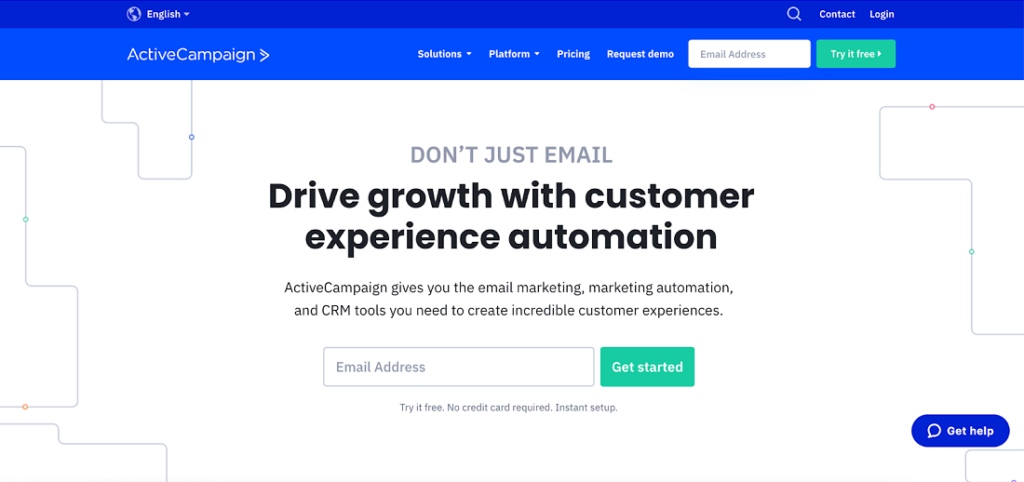
Unlike ConvertKit, ActiveCampaign doesn’t offer a free plan, but you can try out the platform for 14 days to send 100 emails to only 100 recipients. After that, you’ll have to pay at least $30 per month (or $29 per month on an annual plan) to use the platform.
When it comes to ConvertKit vs ActiveCampaign, your decision will be based on your budget and needs. If you’re a beginner, ConvertKit is definitely the way to go. However, if you’re looking for advanced features that you’re ready to pay for, ActiveCampaign has way more to offer.
ConvertKit vs Aweber
ConvertKit and Aweber are both email marketing tools for beginners, but ConvertKit has been in the game for a while longer. Overall, ConvertKit is better for artists like musicians and bloggers, while Aweber is better for those in the general digital commerce sphere.
In terms of usability, ConvertKit takes the cake. It features a better UX, and it’s easier to grasp for newcomers. Both platforms offer free plans, but Aweber limits it to 500 contacts, and up to 3,000 email sends per month, while ConvertKit has unlimited email sends for up to 1,000 users.
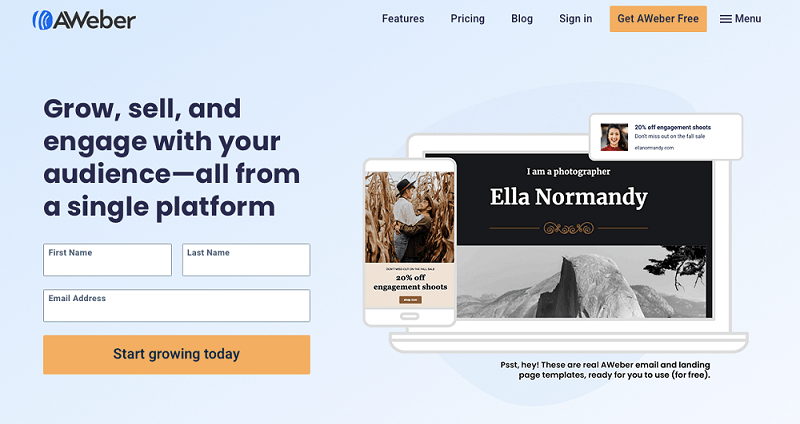
When choosing between ConvertKit and Aweber, consider your business first. Keep in mind that it won’t necessarily be a budget-based decision. Aweber is known to have older-looking designs, so that could be a deal-breaker for you.
You can try out the free versions of both platforms to make your final decision.
ConvertKit Pros & Cons
Welcome to the penultimate section of our ConvertKit review – ConvertKit pros and cons. If you don’t have time to go through the whole review, we hope these summarized points give you a general overview of the advantages and disadvantages of ConvertKit.
Without further ado, here are the main pros and cons of ConvertKit.
| Pros | Cons |
| Send unlimited emails | Limited email design customization options |
| Landing page editor and templates | Basic reports |
| Flexible subscriber management features | No automation tools in the free plan |
| Easy to use | Fewer automation than alternatives |
| High email deliverability | Limited templates for emails |
ConvertKit: Final review & rating
Finally, we’ve reached the end of our ConvertKit review. Let’s take a quick look at what we covered and give our final rating.
Overall, ConvertKit seems to be a great email marketing tool with standard automation features, landing page and signup form builders, and more.

The kicker with ConvertKit is that you get to send unlimited emails with whatever plan you choose. The only limitation will be regarding the size of your email list.
You’ll be able to create unlimited landing pages using pre-built templates, integrate signup forms with your desired designs, and even sell your products online through email marketing.
At the end of the day, ConvertKit is affordable for beginners and gives great value for its price.
Reviewed By Rem Darbinyan
Revolutionizing industries with AI, Rem Darbinyan is the CEO of ViralMango and an entrepreneur, AI expert, and influencer marketing strategist.