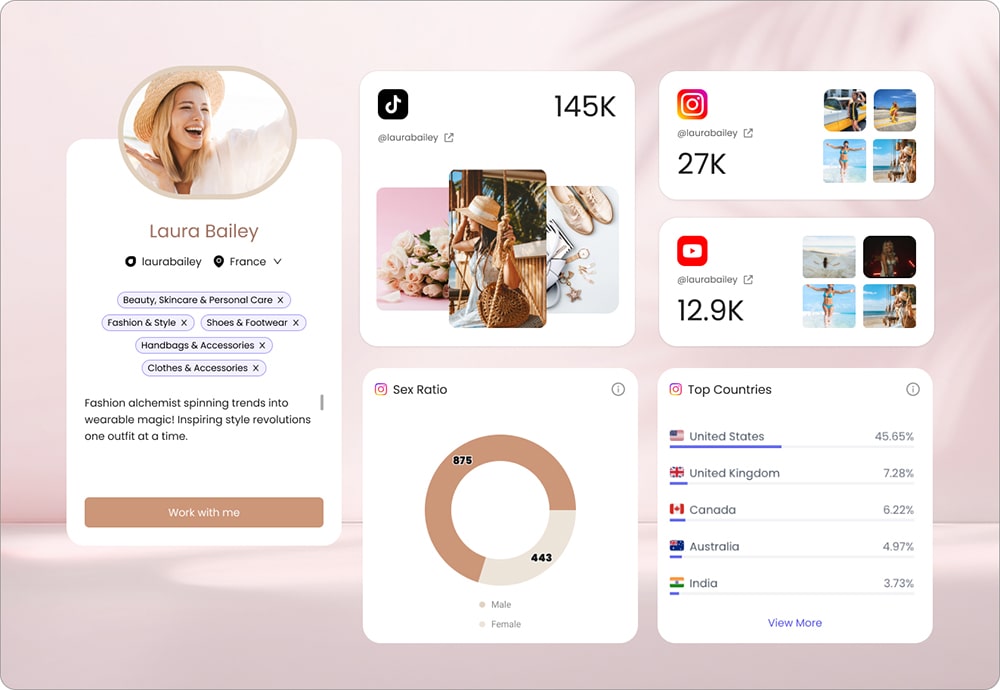If you’ve been in the social media game for as little as a day, you’ve probably already heard about Buffer, it’s that popular. In short, Buffer is a social media content scheduling app that’s been around since 2010. But to say that Buffer only helps social media marketers schedule posts is a huge understatement.
Apart from scheduling, Buffer lets users manage all their social media accounts from one place, engage with their audience and analyze the performance of their social media marketing strategy.
There’s a lot to cover in this Buffer review, starting with Buffer pricing all the way to its competitors. So, without wasting another second, let’s get right to it.
Buffer overview
We already went over this – Buffer helps social media managers schedule and publish content seamlessly across all channels. But it’s more than that. Buffer now offers separate products within its suite focusing also on analytics and social media engagement. Given all these new features, Buffer is still the most easy-to-use tool in a modern digital marketer’s toolbox of complex solutions.
All in all, the company offers user-friendly solutions to everyday social media management, but let’s see how its tool stack compares to others and whether it’s worth your time.
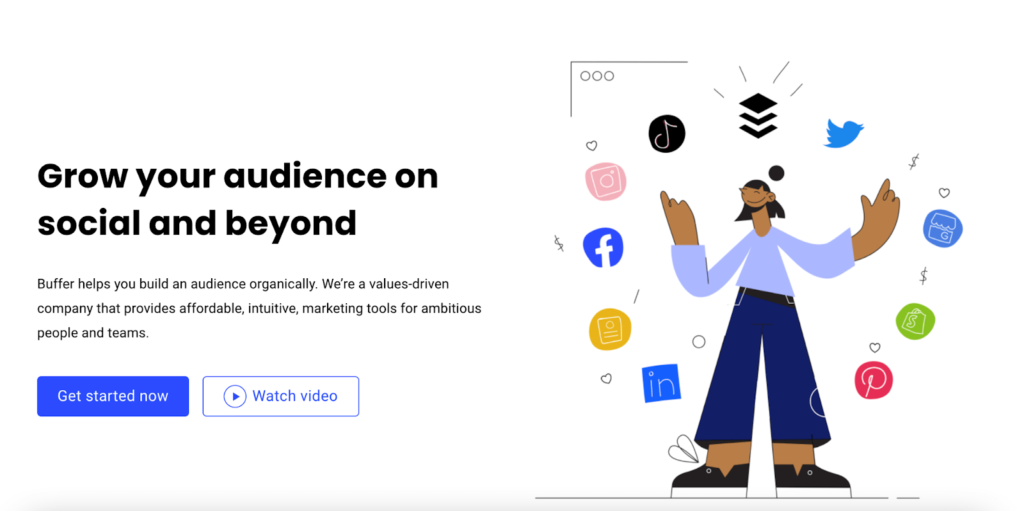
Buffer features
In this Buffer review, we promise to be as comprehensive as possible about the product and its capabilities. So we’ll divide the Buffers features section among the company’s three products: Buffer Publishing, Analytics, and Engagement.
Buffer Publishing
Buffer claims that its goal is to help grow social media audiences organically, without relying on paid ads. With Buffer Publishing tools you can plan, schedule, and publish content on all major social media channels:
- TikTok
The platform lets you craft a content plan tailored to each social media channel, all from a single dashboard that your team has access to. This is great for cross-team approvals and easier management.
What’s especially interesting is Buffer for Instagram marketing. The app is packed with features that help marketers spend less time implementing, and more time being creative. For example, you can use their hashtag manager to group relevant hashtags for each category and include them in your posts with one click. Another cool feature is enabling the app to publish those hashtags as a comment when your post goes live, automatically.
This way, you eliminate bulky hashtags from the captions and are instead able to hide them in the comments section without manual work.
To sum up, Buffer Publishing provides social media managers with an all-in-one solution to draft posts, get approvals from the team, stay in sync and easily manage account access across the team and the platforms.
Buffer Analytics
Social media channels usually provide a sort of reporting on their own, however, you rarely get a full picture as to what’s working for your brand and what doesn’t. Buffer Analytics allows you to track the performance of your social media efforts and create custom reports for Instagram, Facebook, Twitter, and LinkedIn. As with Buffer Publishing, the biggest advantage is that you can do all this from a single dashboard.
With Buffer Analytics you can track results both from organic and boosted content. This will give you insights to tailor your social media strategy going forward.
You can also get advanced reporting about your audience demographic, the types of posts you should make more, and how frequently. You will also learn whether the content you publish is right for your audience. The best part is you set up the analytics and metrics you need only once, Buffer updates them daily, automatically.
If you’re a marketing agency with many clients, Buffer Analytics offers you a white label option, which essentially means that you can put your logo and make your reports branded before you deliver them to your clients in either a PDF or image format.
Buffer Engagement
And last, but definitely not least in the Buffer suite is Buffer Engagement. The Engagement feature lets you build connections and interact with your audience better. By far the most interesting part is that the machine learning algorithm categorizes the comments so you know if it’s a question, a negative remark, or a price inquiry, for example.
The Instagram familiar grid will show you which posts have unanswered comments, so you never leave your audience hanging. And on top of it all, you do all of this from your desktop, across all socials.
Buffer Pricing
Having covered the basic functionality of the product, it’s time for the most interesting part of this Buffer review – the Buffer pricing. We say it’s interesting because the functionality of the tool is simple, yet all you’d need from a social media management platform. However, the ultimate decision maker here is the pricing and whether you can and should pay the price they’re asking.
Buffer pricing consists of four plans and apart from the Free plan, the remaining three come with a 14-day free trial. The pricing plans go as follows:
- Free
- Essentials
- Team
- Agency
Let’s explore each plan individually.
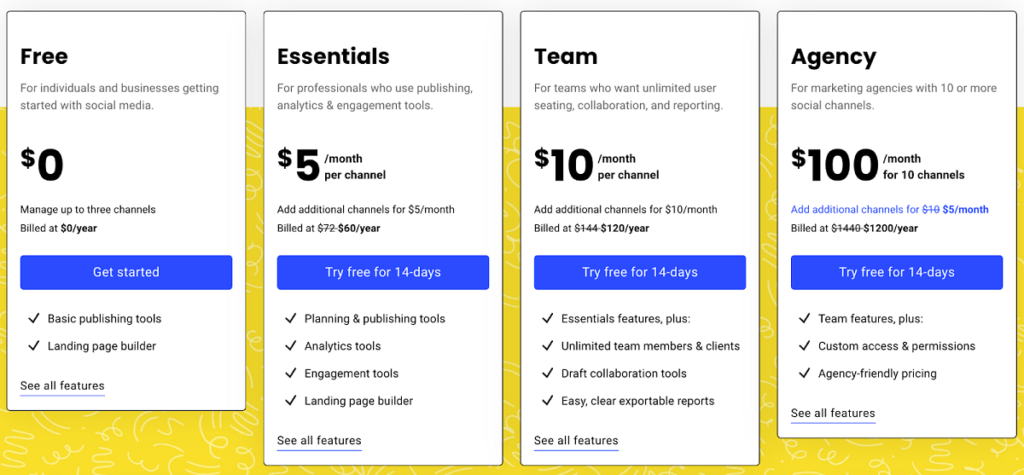
Free forever
With the free version of Buffer, you get a limitation of managing 3 accounts only. It’s perfect for businesses that are just starting out or are specific enough to be well off with only 3 channels. At any given time you can only schedule up to 10 posts per channel. Which is enough for smaller businesses but would be insufficient for, let’s say, ecommerce stores.
As far as limitations go, the free version only allows you to have 1 user per account with no option to invite more team members. The Free plan also lacks Buffer-specific important features like hashtag manager, multi-channel campaigns, Instagram first comment posting, Instagram stories scheduling, and more.
Buffer Analytics and Engagement are essentially completely missing from the free version, so tread lightly. While it’s great if you’re just starting out with your business, these limitations might become problematic later on.
Essentials, starting at $5 per month, per channel
Buffer Essentials comes with numerous differences compared to the Free plan. You’re still only given 1 user per account, but with this plan, you can keep adding more channels with an additional $5 each month, per channel. The number of queued posts can reach 2000 per channel and you don’t have limitations in terms of posting and scheduling.
The Essentials plan doesn’t let you export reports, which is inconvenient but still not a deal breaker. The only hefty feature that’s missing with this Buffer plan is team management.
On top of it all, with both Essentials and the free version you get a landing page builder, which is ideal for small campaigns.
Team, starting at $10 per month, per channel
Here’s where things with Buffer pricing get interesting. First off, there are no essential differences between Buffer Team and Agency plans if you’re going to use it for 10 channels. The plan includes all of Buffer’s best features. The main jump from Essentials is in the team collaboration section – unlimited team members, draft collaboration tools, and more. If you’re a social media manager or agency with a few clients or have a thriving business, this plan is perfect for you.
Agency, $100 per month for 10 channels
Now let’s discuss the only difference between Buffer Team and Agency. It really comes down to only two things – custom permissions for team members and agency-friendly pricing. The latter simply means that the price for 10 channels is the same as in Team, but going forward you only need to pay $60/yr or $5/mo for an additional channel. If you’re a large agency with dozens of clients, the Agency plan is the way to go. And that’s pretty much the only visible difference.
Buffer Alternatives
Now you know what the buzz of Buffer is all about, why marketers love it, and how much it will cost you, should you settle for any of the Buffer plans. With that covered, this Buffer review wouldn’t be complete without our hands-on take on Buffer alternatives.
Over the years, with the rise of social media marketing, a lot of companies have created the perfect stack of tools for digital marketing experts. Let’s explore the most commonly-used Buffer alternatives and see how they all compare. After reading this section, you’ll be a lot more confident in your decision of choosing a platform for your needs. We’ll take a look at popular tools like Hootsuite, Sprout Social, and Later. So let’s dig in.
Buffer vs Hootsuite
Hootsuite has been one of the pioneers of social media management tools. It’s been around since 2008 and helps marketers manage accounts on Facebook, Instagram, TikTok, YouTube, Pinterest, and LinkedIn.
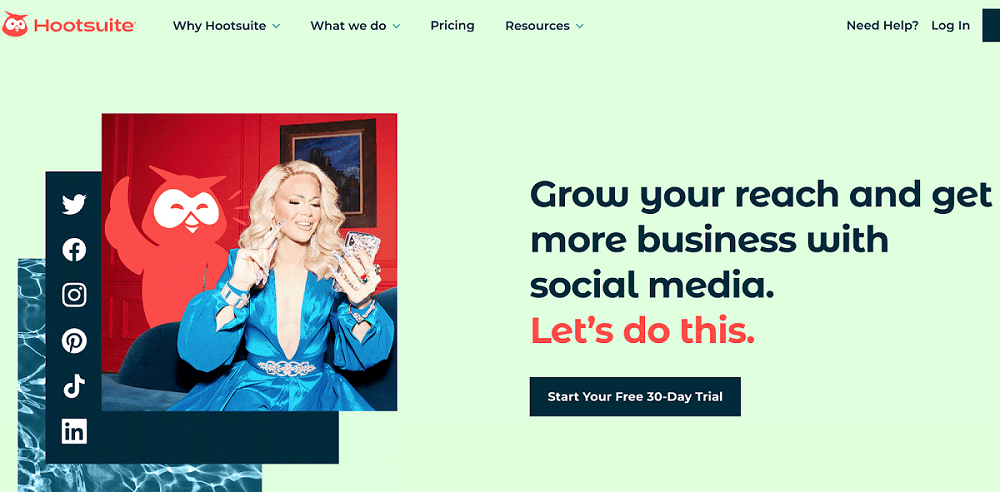
As far as the main features go, which are scheduling, tracking, and managing posts from one dashboard, both Hootsuite and Buffer do a similar job. There are slight differences as to which pricing plan offers which features, but the tools are largely similar. Although with Hootsuite, you can also manage your advertising straight from the platform’s interface – no need to boost posts from elsewhere.
Hootsuite also offers robust monitoring of market trends and competitors, as well as advanced analytics and reporting. Compared to Buffer, Hootsuite also pays a great deal of attention to team collaboration. You can tag other team members on messages and give individual assignments.
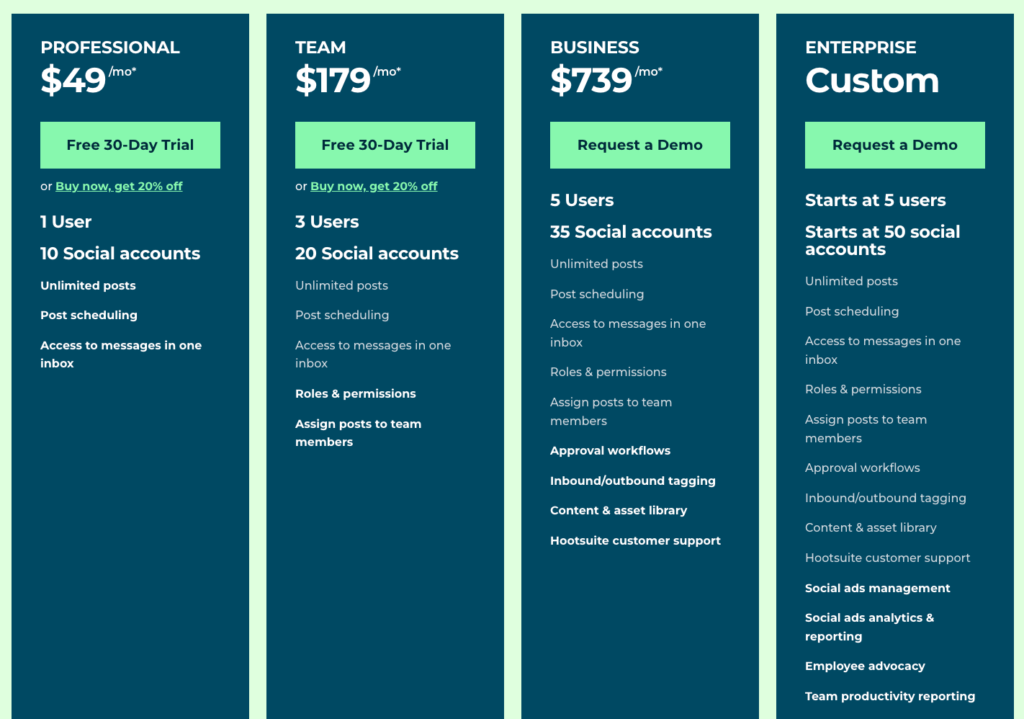
Another important differentiator is Hootsuite pricing – it’s a bit more expensive but comes with a 30-day free trial as well as a free version that has quite a few limitations, although understandably so. If you look at Hootsuite Professional vs Buffer Essentials, Hootsuite is more expensive but includes team collaboration, which Buffer lacked. Overall, we’d say Hootsuite is a bit pricier, but does come with more functionality.
If you’re looking for a simpler social media management and scheduling platform, Buffer will do the job very well. But if you’re interested in more features, try exploring Hootsuite.
Buffer vs Sprout Social
Since we’re covering the most popular social media management tools, it would only be fair to include Sprout Social in the game. Sprout Social is one of the most widely used and comprehensive social media management apps out there. It offers the usual publishing and scheduling, along with community engagement, interaction, and reporting tools.
But that’s not it, Sprout Social’s most interesting feature is by far its Listening tool. The Listening tool seamlessly integrates and provides you with valuable insights into what your target audience thinks about your brand and your competitors. It gives you data on how to adapt your marketing strategy so it’s more efficient. You can capture audience reactions to your campaigns, identify new trends and use it all to your advantage.
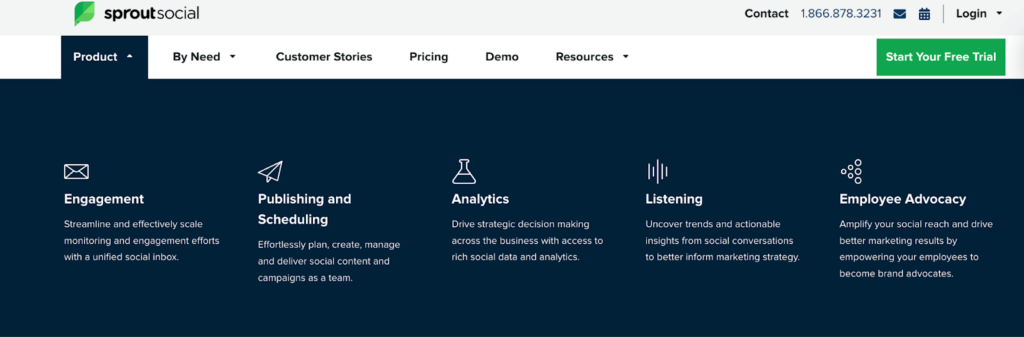
With this type of feature stack, it’s only expected for Sprout Social pricing to be more expensive than that of Buffer and Buffer alternatives. The platform does come with a 30-day free trial and its starting price is set at $89/mo. While we think that it’s a great social media management platform that goes beyond scheduling and publishing, at the end of the day you should decide whether or not you need the fancy capabilities or the simple basics.
Buffer vs Later
Later is another great social media management platform for agencies and other businesses.
Right off the bat, we’ll mention Later’s coolest feature – the ‘Link in bio’, because the scheduling and posting feature is fairly similar to Buffer and Hootsuite. The linkin.bio feature is especially helpful for ecommerce stores as it seamlessly integrates with Shopify for selling and tracking. It’s essentially a link you can add in your Instagram and TikTok bio sections that will lead to a webpage you create with your products. You can tag the items in your posts and the page will showcase them all. You can also lead your audience to your website, the latest article in your blog, etc.
Later also allows you to collect and publish posts by mentions and tags, while automatically tagging the creator of the post.
All in all, Later is a decent competitor to the bigger sharks, with a cherry on top.
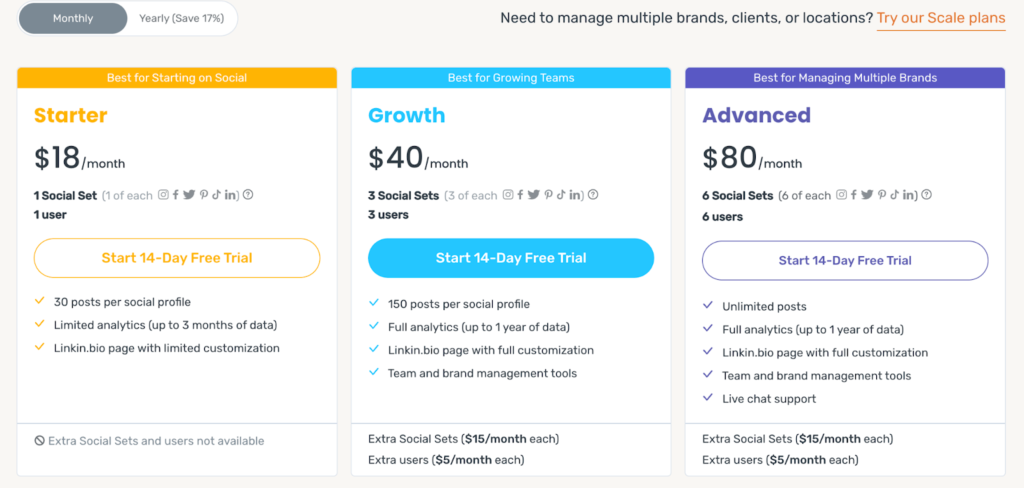
What’s interesting is that the Later pricing plans come in, what they call, social sets. It’s a set of one profile each from Instagram, Facebook, Twitter, Pinterest, TikTok, and LinkedIn, as opposed to having the flexibility of filling your plan with, say, 3 Instagram accounts for different clients.
Based on the feature-set, we think Later is a better choice for in-house marketing teams of brands and ecommerce businesses, rather than agencies. But you can still give the platform a try.
Buffer pros and cons
For those of you looking for a quick Buffer overview and want to skip the lengthy descriptions, here’s your dedicated Buffer pros and cons section.
| Buffer pros | Buffer cons |
| Simple but useful feature-set | Can be pricey for agencies |
| Free version great for small businesses | Basic features like analytics aren’t included in lower tiers |
| Advanced reporting | Limited features for ecommerce stores |
| Hashtags manager | |
| Intuitive ML-based comment categorization |
Final review and rating
Ladies and gentlemen, we have now arrived at the final destination of our Buffer review – our rating and thoughts on the product. Buffer is a great social media scheduling and management app, available both on mobile and desktop.
The tool features a simple and easy-to-navigate interface while having all the necessary features for social media managers. And then a little more. Compared to the major Buffer alternatives, it provides a good balance between the product offering and the price. And while others do come with more robust and comprehensive features, Buffer remains an industry leader for a reason. And the reason is that it does the job and it does it well.
You can head over to Buffer’s website and get started with the free version or the 14-day free trial of any of its higher-tier plans to see if it’s right for your business and put our Buffer review to the test.
Reviewed By Rem Darbinyan
Revolutionizing industries with AI, Rem Darbinyan is the CEO of ViralMango and an entrepreneur, AI expert, and influencer marketing strategist.