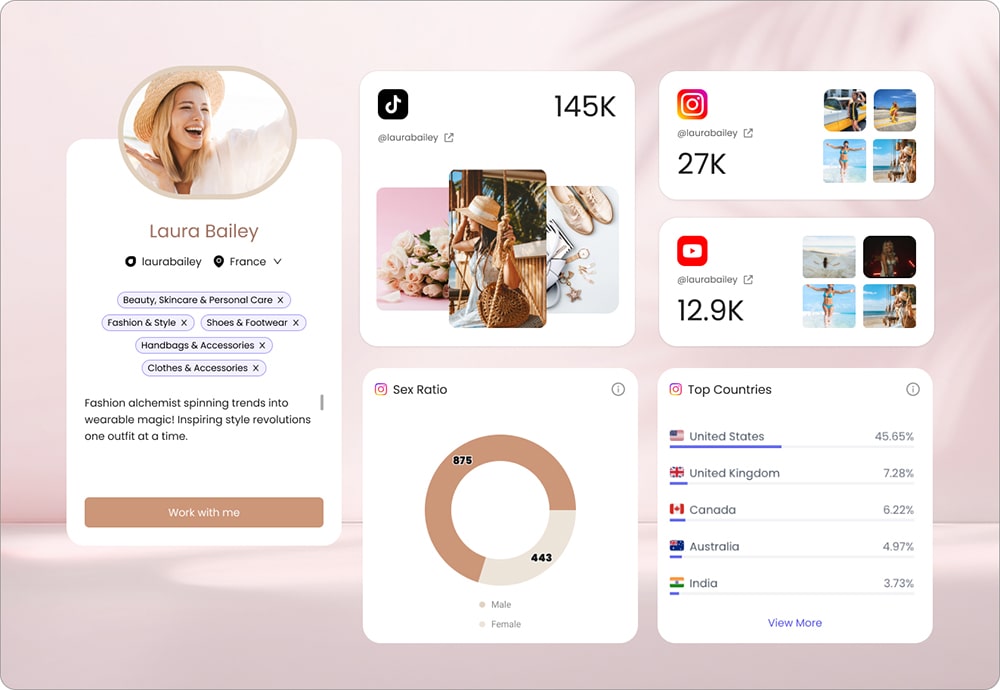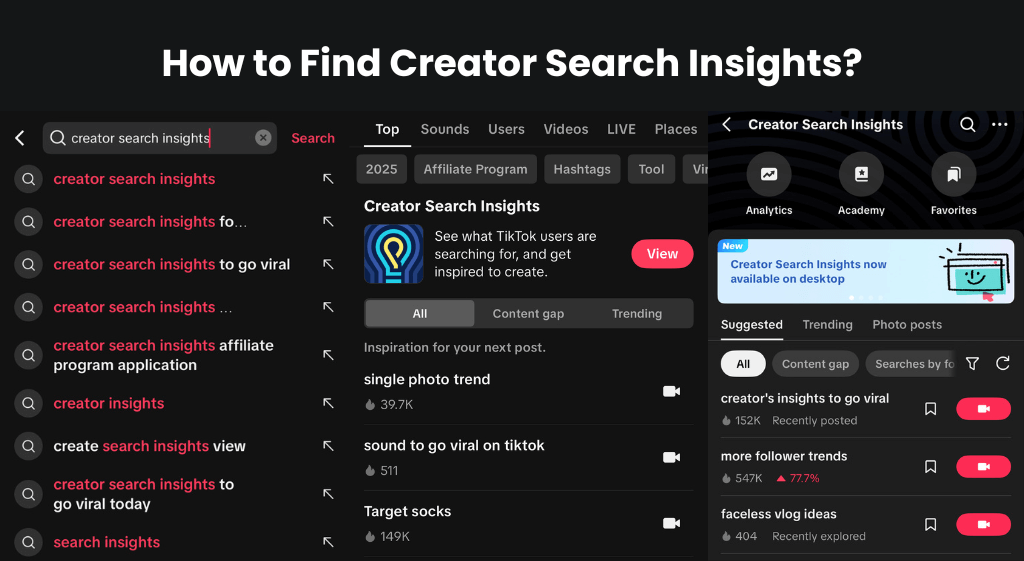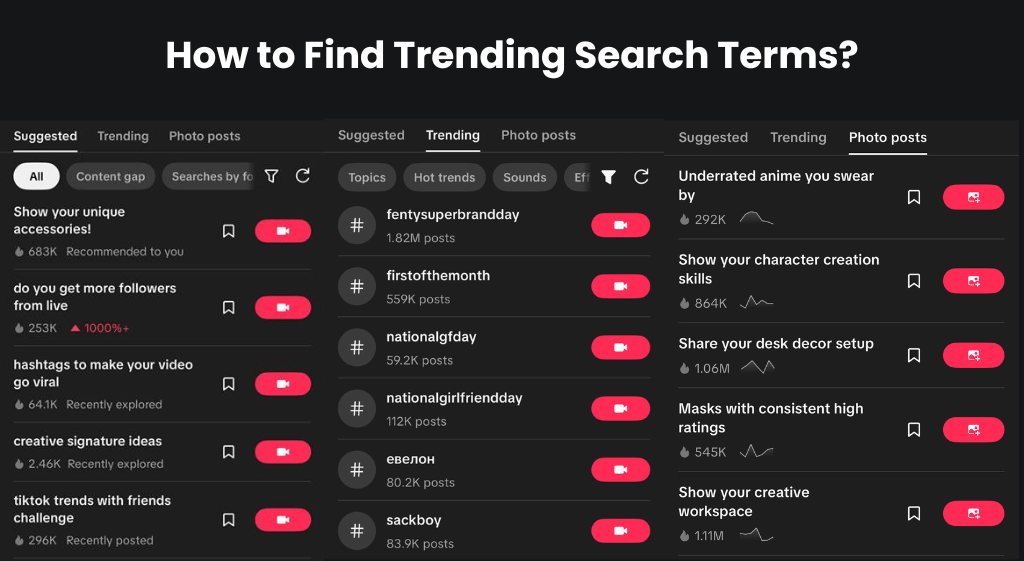If you’re a content creator on TikTok and still haven’t looked into Creator Search Insights, grab your coffee and pull up a chair.
On TikTok, where trends change faster than your For You Page refreshes, knowing what your audience is actively searching for gives you a serious edge. That’s exactly what Creator Search Insights offers: a sneak peek into the keywords and topics users are typing into TikTok’s search bar.
Whether you’re a niche content creator or chasing viral reach, this guide will break down what Creator Search Insights is, how to find it, and how to actually use it to grow your account.
What is Creator Search Insights on TikTok?
Let’s start with the basics. Creator Search Insights is a tool TikTok rolled out to help creators understand which search terms are trending within their niche. When users search for something, TikTok tracks these searches, e.g. “easy fall makeup,” “gym workouts for beginners,” or “budget travel hacks”. Then, it aggregates that data and makes it available to creators like you through Creator Search Insights.
The tool shows:
- Trending search terms related to your niche
- Keywords growing in popularity
- Content gaps you could fill
- The number of searches per keyword
Think of it like a search optimization tool, but for TikTok. TikTok is the new Google. According to a survey, 64% of Gen Zers and 49% of millennials use TikTok as a search engine. So, if you want to keep up, start using this for making search-friendly content.
Where to Find Creator Search Insights?
So now you’re thinking: “Cool. Where’s this magical keyword treasure chest hiding?”
On TikTok, go to search and type “Creator Search Insights” then click on “View” to access it.
Once you’re in, you can see the different categories for search terms. Now you just need to explore them and find relevant ones for you. Creator Search Insights is already available on Desktop too, but the functions might slightly differ.
How to Use TikTok Creator Search Insights?
Alright, before we get to the real action, let’s clear some things out. Using Creator Search Insights doesn’t guarantee that your content will appear on search results and bring thousands of views instantly. But, if you use this tool to make content that’s relevant to your audience, your chances to get views are significantly higher.
Also, keep in mind that your posts can get views from TikTok search without them being posted through Search Insights.
Now, the real fun begins. Here are the basics of using Creator Search insights and what you can do with it.
Step 1: Find Trending Search Terms in Your Niche
When you enter Creator Search Insights, you’ll see a list of trending search keywords. These are usually based on what TikTok users are typing in the search bar and what’s trending within your selected niche (e.g., fashion, fitness, cooking, etc.). You can use filters to sort keywords by:
- Suggested keywords for your account
- General trending topics
- Keywords for photo post
Each section has different subcategories you can choose from. For example, in the Trending tab, you can see the hot trends, trending sounds, effects, templates, and even hashtags.
Some keywords have high search volume but low content availability. That’s your sweet spot. Create content that addresses these queries, and you could become one of the top videos under that search term.
Step 2: Create Optimized Content with Keywords
Once you find relevant keywords, save them in your Favorites by clicking on the bookmark icon. You’ll need this when posting your videos. Then, pick one of them and start making your content around it. You can use any video editing app to make it, you don’t have to shoot it right from the app.
Here’s how:
- Use the exact phrase in your video caption and on-screen text
- Say it in the audio if possible
- Add it in hashtags (but don’t overdo it)
TikTok’s algorithm considers these signals when ranking videos under search terms.
When your content is ready, don’t just post it as usual. Head to your saved search terms, find the target search term, and click on the video icon. Then, upload your content, add your description and hashtags, and post it.
Let’s say you’re a creator in the booktok niche. You check Creator Search Insights and notice “romance books with plot twists” is trending.
Here’s what you do:
- Make a 15-second TikTok titled “5 Romance Books With Plot Twists That’ll Destroy You Emotionally.”
- Use that exact phrase as on-screen text and in your caption.
- Add hashtags like #booktok #romancebooks #plottwist
- Engage with comments and pin one to keep traffic active.
The best part of optimizing your content for search is that it doesn’t get stuck on 200 views within the first two days. You can get views from search even 1-2 years after you post it. That’s what happened to one of our videos posted in 2023. It got 6k+ new views from search a few months ago! So, this is your sign to start using Creator Search Insights.
Step 3: Track What’s Working
After posting optimized videos, track your analytics. Are you seeing more views from search traffic? Is your video ranking under that keyword? Keep experimenting. Test different keyword angles, formats (voiceover vs. text-based), and CTAs (call-to-actions).
Using TikTok Creator Search Insights comes with a ton of benefits for creators who want to grow strategically. It helps you stay ahead of trends, so you’re not just reacting to what’s popular, you’re leading it.
You’ll learn to create search-friendly content that actually shows up when people are actively looking for it. By spotting content gaps, you can be the first to post about topics no one’s covering yet, giving you a competitive advantage.
It also helps you increase discoverability beyond just your current followers. And perhaps best of all, it lets you work smarter, not harder, because you’re not guessing what to post, you’re using real data to make content.
To Sum Up
TikTok is no longer just about hopping on trends, it’s about understanding why those trends are happening and how to use them to your advantage. Creator Search Insights turns you from a content guesser into a content strategist. So, if you’re serious about growing as a creator, stop playing darts in the dark. Use the data. Make smarter content. And start creating with purpose.
Reviewed By Rem Darbinyan
Revolutionizing industries with AI, Rem Darbinyan is the CEO of ViralMango and an entrepreneur, AI expert, and influencer marketing strategist.