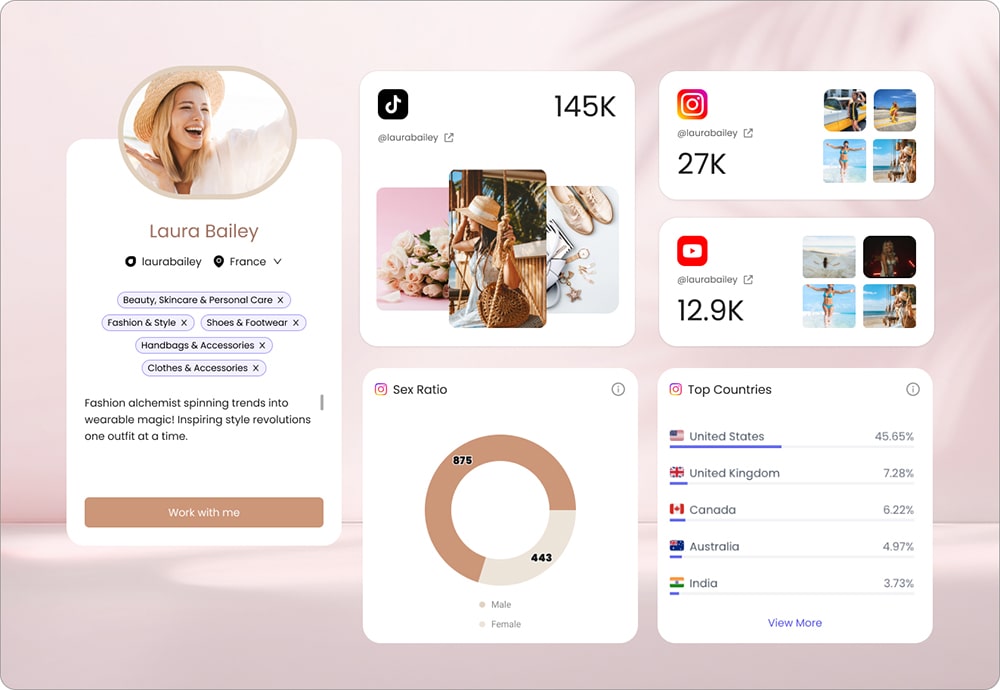Defining Airtable in one category is a tough task. The platform serves as a database, workflow organizer, project management tool, social media content planner, and much more. In essence, Airtable gives you the building blocks to put together your ideal workflow management tool.
That is why we’ve put together this ultimate Airtable review, giving you all the info you could ever need.
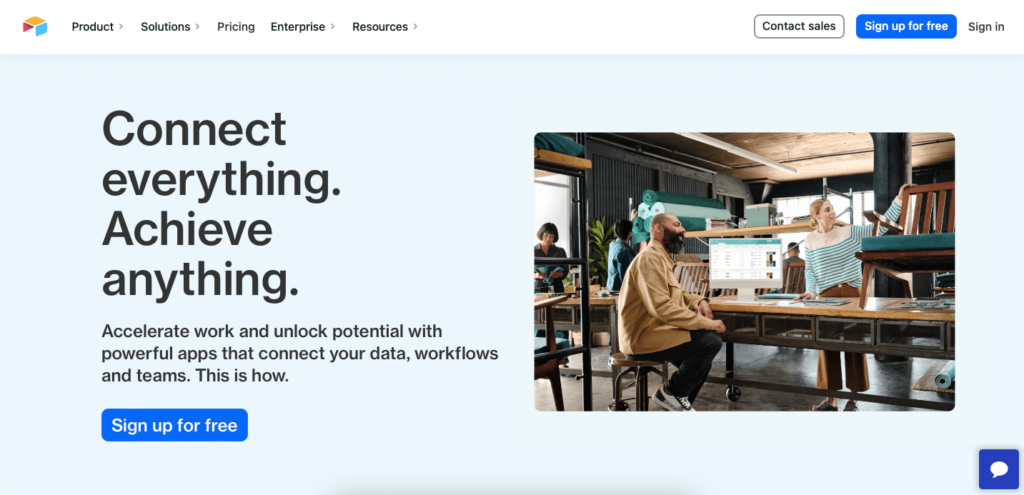
What is Airtable used for? Why is Airtable so popular? We’ll tell you all about the Airtable no-code dynamic tool, starting from spreadsheets and collaboration to integrated forms and even website features.
To make this Airtable review as comprehensive as possible, we’ve identified 5 main sections to go through, including an overview, Airtable pricing, features, alternatives, and, to top it all off, a quick pros & cons list.
Without further ado, let’s dive right in and dissect Airtable.
Airtable Overview
If you’ve never heard of Airtable before, you should know that it’s extremely versatile and value-packed.
Airtable was founded in 2012 on the belief that you shouldn’t adjust your workflow to fit specific software – the software should adjust to fit your workflow.
And so, it is now 2022, and the startup is worth $11 billion. They’ve recently raised their $735 million Series F funding round, bringing their total funding figure up to almost $1.4 billion. Now that is definitely worth checking out!
Over 300,000 companies use Airtable for their workflow management, including world-leading organizations like Netflix, Shopify, Redbull, GitHub, and more.
Currently, Airtable is available on web, Mac, Desktop, iOS, and Android.
Now that you know Airtable is actually impressive, let’s see what the startup is at its core.
What is Airtable?
Airtable is a platform that gives you the highest level of customization in a workflow management tool. Want to create a database in a spreadsheet view, fill in every detail, then sort based on each attribute, viewing it in a grid or gallery view instead? You got it! Airtable is as flexible as it gets.
So, what is Airtable used for? The answers are infinite. In reality, you can use Airtable to complete whatever task you wish. That’s where the essence of the platform lies.
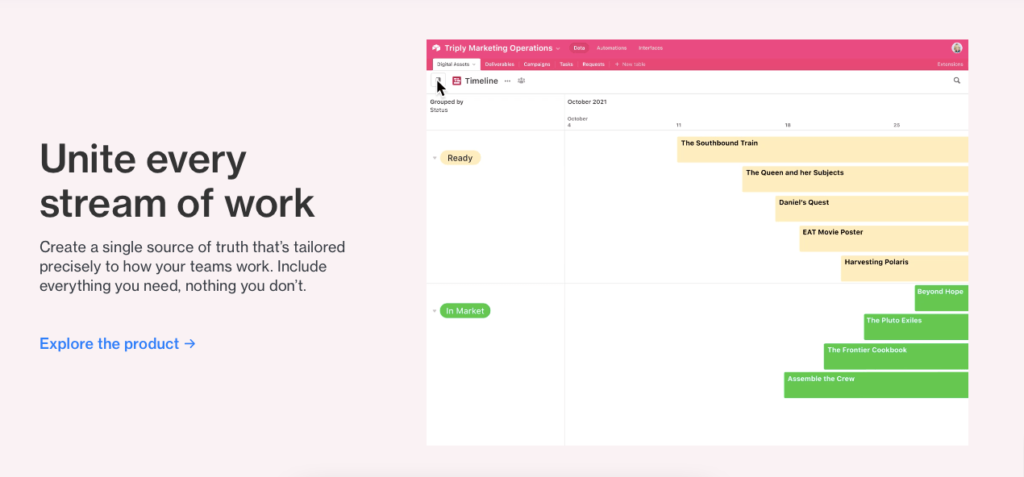
Airtable works with workspaces and bases. Each base will contain different information in different views (however you set it up).
If you optimize the base for a social media content calendar, it will be best to use it for that specific task. If you optimize it for an event planning tool, that’ll be the best way to use it.
Depending on your Airtable pricing plan, you’ll have a set number of bases and a set number of records in each base. Think of each base as a project and records as tasks.
The platform is user-friendly but feature-packed, which creates a learning curve you’ll need to tackle. Once you get the hang of it all, your project and workflow management will become as smooth and flexible as butter.
You can manage clients, projects, social media plans, and so much more with Airtable. But, how much will it cost you? On that note, let’s move on to the next section of our Airtable review and talk about Airtable pricing plans.
Airtable Pricing
Welcome to one of the juiciest parts of our Airtable review – Airtable pricing. It is one of the biggest drivers of your decision to subscribe. Does the tool fit in your budget? Does the cost make sense to the company? These are all questions left to be answered.
Airtable plans are flexible and, most importantly, affordable! You won’t break your buck or waste your budget. This also makes the value of Airtable that much more obvious.
With the Airtable Pro plan giving you access to almost all features and being priced at $20, the value-to-price ratio looks pretty positive. So, what do you get with all the Airtable pricing plans? Let’s start with the free version and work our way up.
Is Airtable free?
We have good news, and we have some more good news.
First, Airtable does feature a free version! Whether you want to try out the product or simply require a smaller scale of operations, you get it with the free Airtable plan. The other good news is that the free version is not too limited. In other words, you can totally make it work!
Starting with the basics, you get unlimited bases (for all pricing plans), 5 users, and only 1,200 records per base. Each base will be limited to 2GB of attachment space, and your edit history is saved for a 2-week period (in case you want to restore some data).
Across all pricing plans, including the free version, you get access to rich field views like checkboxes, dropdowns, picture attachments, etc.
The Airtable apps (web, iOS, Mac, Desktop, Android) are all available for free version users. You’ll also be able to collaborate with your team members through real-time comments and more.
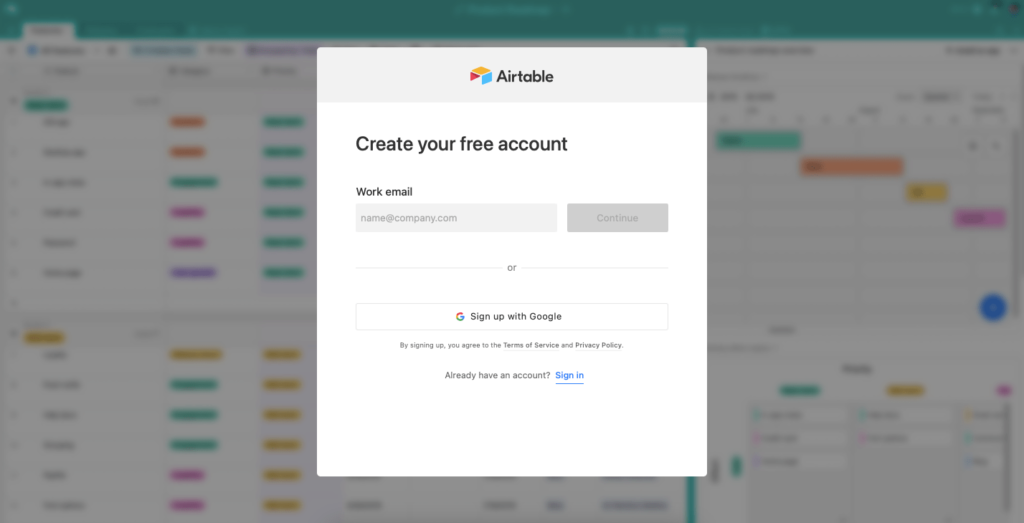
To build your perfect workflow, you’ll have to choose the view that fits you best. Your options are grid, calendar, form, kanban, and gallery views. Although paid plans give access to Gantt and timeline views, for a free product, this is amazing functionality.
With the free Airtable plan, you also get access to a drag-and-drop interface designer tool, which is a brand new Airtable feature. You’ll also be able to apply only 1 extension per base, choosing from Airtable’s third-party app integrations or finding others from the Airtable Marketplace.
We’re not done yet!
Airtable’s free version gives you access to time-saving automations, which you can run 100 times per month.
Last but not least, you get access to on-demand webinars, their self-serve knowledge base, and email support.
Airtable Plus ($10/user/month)
The smallest Airtable paid plan is Airtable Plus. It is definitely better than the free version, but it might not be the biggest value purchase in terms of additional features.
With the Airtable Plus package, you get unlimited bases, unlimited user access, and 5,000 records per base. Each base will have 5GB of attachment space and 6-month edit history.
The Airtable Plus plan doesn’t give you any additional viewing options, but you’ll still have the grid, calendar, form, kanban, and gallery views. As opposed to the 1 extension per base you could integrate with the free version, you get 3 different extension options here (per base).
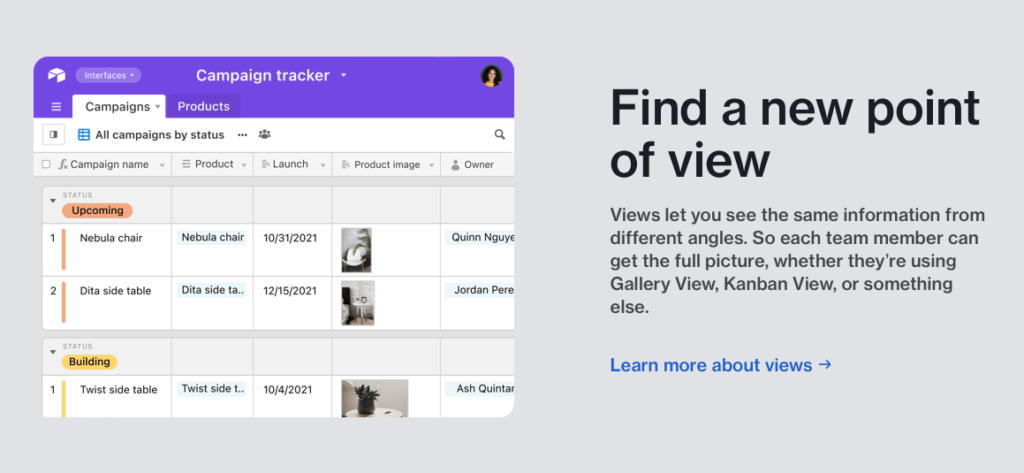
When it comes to automations, the Plus package allows for 5,000 runs per month.
One of the few added features that differentiate the free and Plus versions is the custom form builder tool. Other than that, you get the same support resources and options as the free version.
If you’re looking to access more of the powerful premium features of Airtable, take a look at the next Airtable pricing plan.
Airtable Pro ($20/user/month)
The Airtable Pro plan is the most popular choice among premium users, and it’s for a good reason. The Pro plan is packed with amazing features that other plans are missing. But, let’s not get ahead of ourselves, and let’s start from the basics.
The Pro plan gets you unlimited bases, unlimited user access, and 50,000 records per base. The attachment space for each base is up to 20GB, and you get a full year of edit history access. You get the apps, you get collaboration, and you get the rich field types.
While Airtable’s free and Plus plans only allow grid, calendar, form, kanban, and gallery views, the Pro plan takes it a couple of steps further. You get a Gantt view, the brand new timeline view, personal and locked views, and sections for organizing your view.
As with all other plans, you get the brand new drag and drop interface designer, as well as up to 10 extension integrations per base. When it comes to automations, you get 50,000 runs per month, and automation integration options, including a premium Jira Cloud integration.
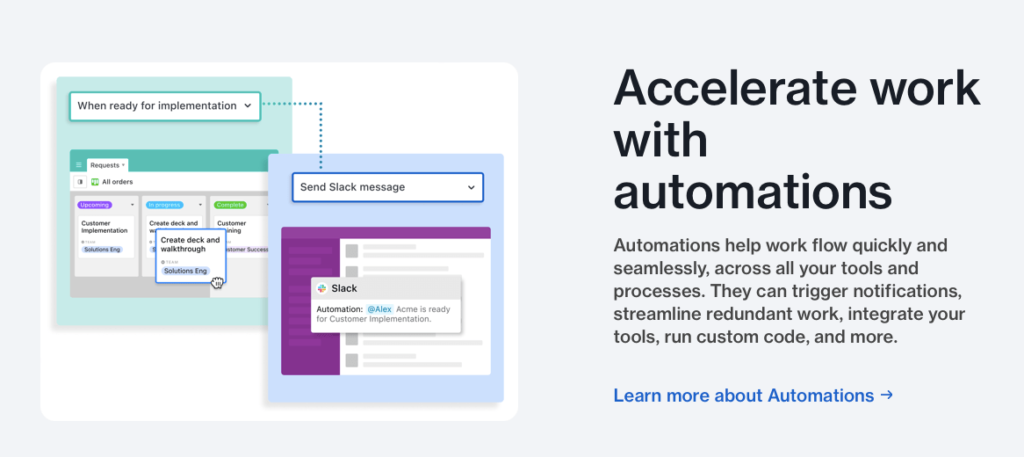
With the Airtable pro package, you unlock 10 synced tables per base, allowing you to share your data across bases. The sync is automatic and allows for multi-source syncing only for the Pro and Enterprise plans. And the cherry on top – you get up to 7 sync integration options, including a premium Jira Cloud sync integration.
When we said that the Pro plan is a huge level-up from the Plus plan, we meant it. It gives you a wide range of customization options, including branded forms with advanced colorway and formating options, plus advanced calendar features.
Another section of features that is only available for the Pro and Enterprise plans is in the editing & permissions sphere. You get password-protected sharing options, plus field and table editing limitations you can set for different roles. Last but not least, you get early access to brand-new features.
In terms of customer support options, you get the same as with free and Plus packages, but it’s not a game-changer compared to the other additional features.
If the Airtable Pro plan isn’t what you’re looking for, then the Enterprise plan will definitely meet your need. Let’s see what it has in store for you and your brand.
Enterprise
Last but definitely not least, let’s talk about the Airtable Enterprise pricing plans. As with most other Enterprise packages, the pricing of this plan is not revealed. You’ll need to contact the Airable sales team to get a custom quote.
The good news is that you get a sneak peek into what the package hold. So, let’s unpack the value-packed features of this plan.
First things first, you get unlimited bases and unlimited user access. For each base, you can add up to 250,000 records, and for each table, you can add up to 100,000 records. Each base can have up to 1,000GB of attachments, which is a huge upgrade from the Airtable Pro plan’s 20GB storage. As for revisions and editing history access, you can view and restore data from up to 3 years ago.
You get all the rich field types, app access, plus real-time collaboration and commenting features. In terms of different views, you can access all the tools that Airtable features, including grid, calendar, form, kanban, gallery, Gantt, and timeline views.
While the drag and drop interface designer features might be subject to additional fees in other plans, you get unlimited access to the tool with this Enterprise plan.
You can have unlimited extensions integrated into any one of your bases.
When it comes to automations, you get 500,000 runs per month, as well as all the automation integrations, plus the Jira Cloud and Server/Data Center integrations.
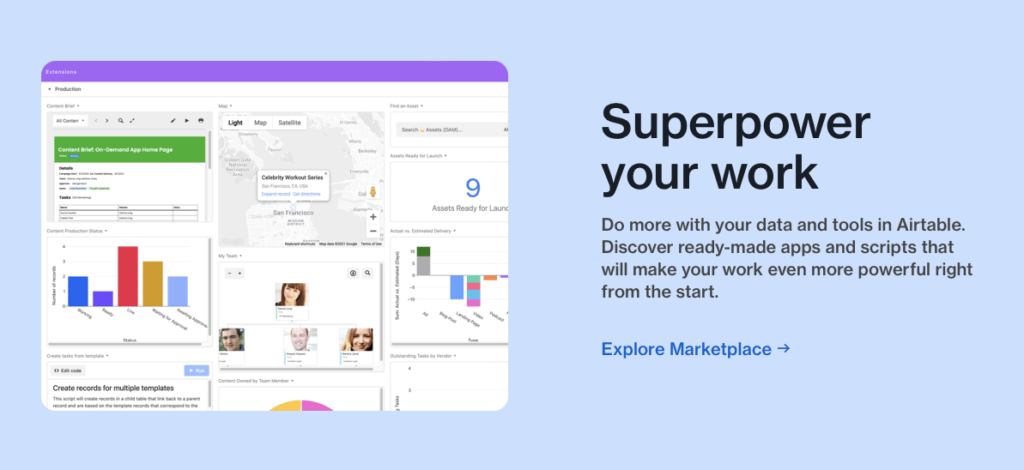
The Enterprise plan gives you 20 sync tables per base, automatic and multi-source syncing, plus premium sync integrations. This plan allows you to add premium integrations that include the Jira Cloud + Server/Data Center, plus an additional Salesforce integration.
This plan obviously includes all the customization features (custom branded forms, expanded color and formatting options, and calendar features).
In terms of additional features over the Airtable Pro plan, the Enterprise plan gives you various admin features, including:
- SAML-based single sign-on (SSO)
- Federated company account (consolidating all company accounts into one organization-level account)
- Unlimited workspaces
- Payment through invoice
- Enterprise-grade admin panel
- Advanced deletion recovery features
In terms of customer support, you get everything offered by other packages, plus priority support.
As a special Enterprise client, you also get access to Airtable’s Ongoing Success Program, which includes a customer success manager, joint success plans, and additional business reviews.
Last but not least, the Enterprise plan gives you access to other professional services, including consultations with experts, custom base trainings, and base build services.
In other words, the Enterprise plan gives you everything and more.
Now that you know about all the Airtable pricing plans, it’s time to move on to the next section of our Airtable review and discuss the features of Airtable.
Airtable Features
Welcome to the Airtable features section of our Airtable review. Here, we will tell you about all the features (good and bad) that you get while using Airtable. We’ll talk about Airtable integrations, the Airtable Marketplace, views, automations, reporting, and much more.
Without beating around the bush, let’s dive right in.
Interface Designer
The first Airtable we will cover is the brand new Interface Designer. This tool allows you to turn your bases into working products customized to your needs. Although the feature is still in its beta stage, it’s still available to all Airtable users (including free plan users).
In true Airtable fashion, you get complete control and flexibility over how your workspace looks and works. You can build workspaces from scratch by adding different elements to any part of your screen, or you can use a pre-built layout.
The interface designer features a no-code drag-and-drop builder that gives you the freedom to create whatever you wish. You can even customize your dashboard for different stakeholders, giving anyone the layout that works best for them.
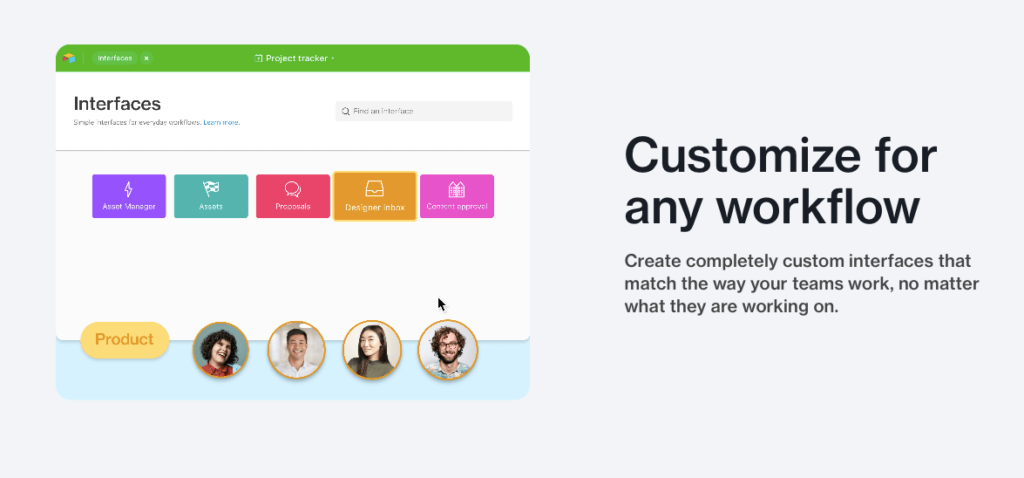
If you’re looking to build a workspace for your marketing team, you can create a custom layout for content approvals, track progress, attach images, add collaborators, and more.
If you’re looking to create workflows for your sales team, Airtable has you covered on offer templates and tracking tools as well.
Overall, this tool makes sure that your software is fitting your workflow, not the other way around.
Now, let’s move on to the next important Airtable feature, which controls the way you can view your data.
Views
Airtable views are the main databases you’ll be using. These views allow you to choose the best layout for your data.
If you’re used to Trello as your main project management tool, you can use the kanban view. This is efficient for agile workplaces that work in runs. You can also experiment with other views to find the most suitable option for you and your data.
If you’re used to excel, Monday.com, or other types of spreadsheets, you can use the grid view. In the grid view, you can also group your data into categories and sort based on that.
For content management or events, you can use the calendar view. This way, you’ll get a complete overview of your tasks, their progress, and collaborators. You’ll also be able to drag-and-drop records from one date to another, making your experience dynamic and fun.
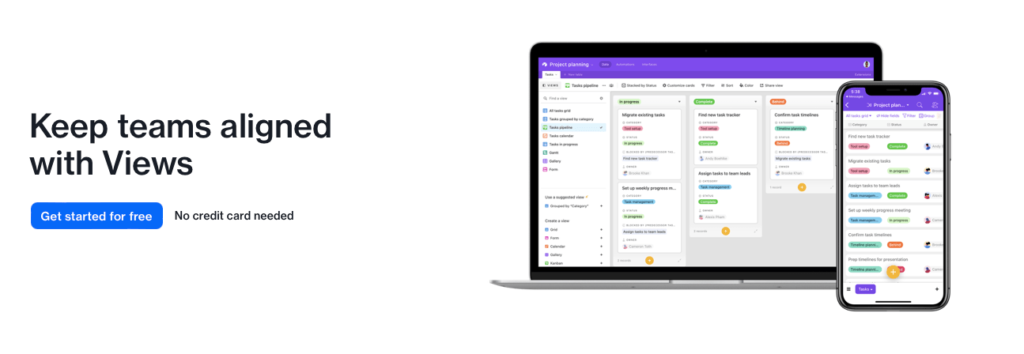
Running a survey is also easy with Airtable. Not only do you get to create custom forms that feed information directly into your Airtable workspace, but you also get to view it however you wish.
Is your content predominantly visual? In this case, the gallery view will be your best bet.
If you’re used to managing your projects with a Gantt chart, you can transform your bases into such a format as well. You’ll be able to create a map of your tasks with dependencies, milestones, and more. This view is only available to Airtable Pro and Enterprise users.
Last but not least, if you’re a Pro or Enterprise user, you’ll have access to their brand new timeline view. This view also features drag-and-drop tasks, giving you a better idea of how you’re performing over time.
Now that you’re familiar with Airtable Views, let’s move on to automations.
Automations
You can make your workflow smoother by finding the format that works best for you, but the ultimate time-saving tools are automations. With Airtable automations, you can go as deep as creating multi-sequence workflows that are based on triggers and actions.
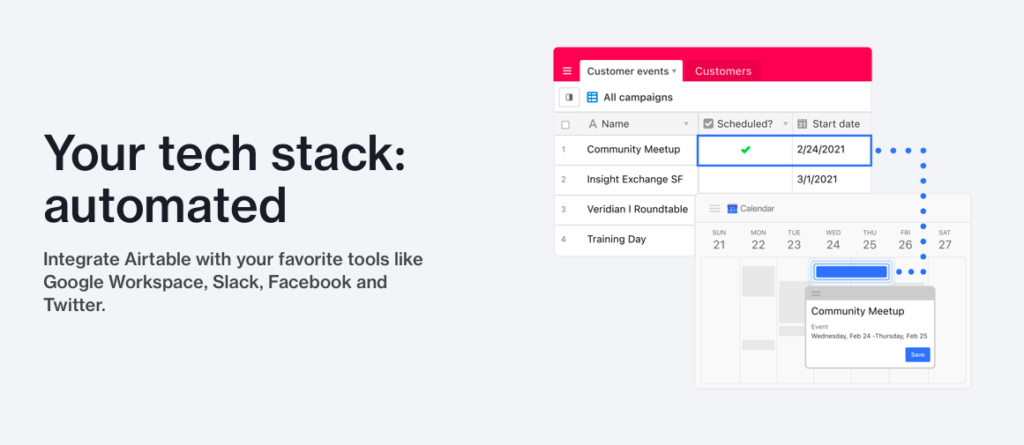
There are many automation integrations you can use with Airtable, including connections to Google Workspace, Facebook, Slack, and much more.
The complexity of your automations is based on how you build them. In case the no-code features aren’t enough for you, you can also use Javascript to go deeper.
Sync
Syncing your data is key to making sure all your team members are on the same page. Whether you’re looking to sync data from one workspace to another or import data from other platforms, Airtable gives you all the tools you need in your toolbox.
Note: Airtable’s interface is full of bright colors, making sure your attention is always on the screen.
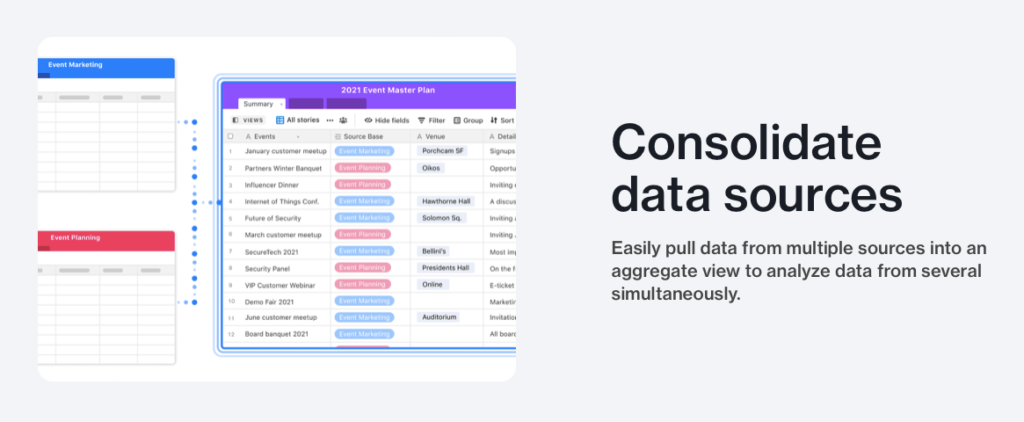
Airtable’s Sync features allow you to combine different databases and view them as one. In other words, your teams across departments can keep track of changes as they happen.
Airtable features 3 different sync integrations you can access through their Marketplace, including Jira, AirFlow, and Fintable.
Reporting
As a UI-oriented startup, Airtable puts a big emphasis on data visualization. If you want to create a custom dashboard with charts, graphs, heatmaps, and other formats, you got it!
With their drag-and-drop tools, you can build your desired interface with no code. In case you do want to use code, Airtable’s developer tools give you the features you need. You can use scripting, the Airtable extensions SDK, or develop your own way through their APIs.
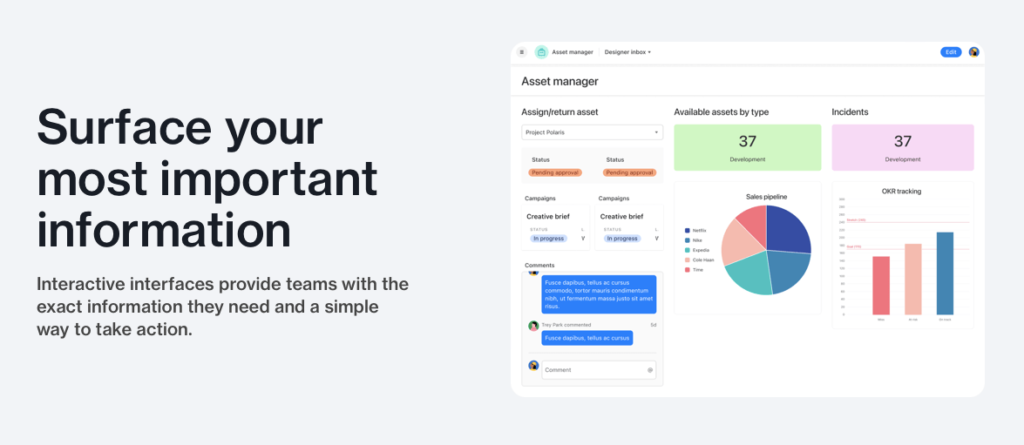
You can build reports in a matter of minutes, pulling data from any base, viewing it in any format, and sharing it with whoever needs to see it.
Airtable integrations
If you’re looking to sync your data from third-party apps with Airtable, you got it. Using either Zapier, Workato, Integromat, or Tray.io, you can connect your Airtable databases with 1000+ apps.
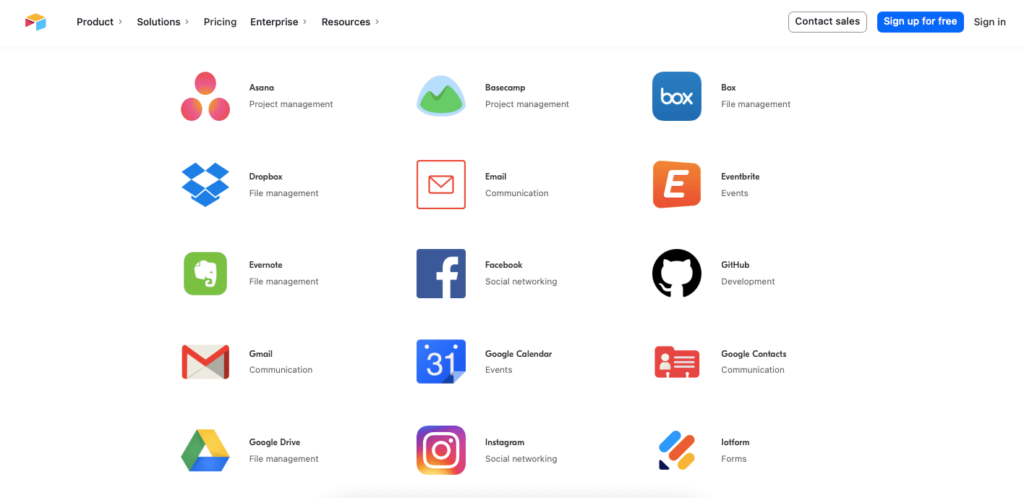
Currently, there are 32 integration options that include MailChimp, Asana, Dropbox, Zendest, Typeform, and so much more. If you want to see the full list, click here.
In case you don’t find the integration you need, you can send a special request to add your desired option.
Airtable Marketplace
Last but not least, let’s talk about the Airtable Marketplace and apps. These extensions allow you to power up your workflow and access new features in your Airtable workspace.
Want to view your data in a pivot table? There’s an extension for that. Want to build a survey and import the answers into Airtable with Typeform? You go it.
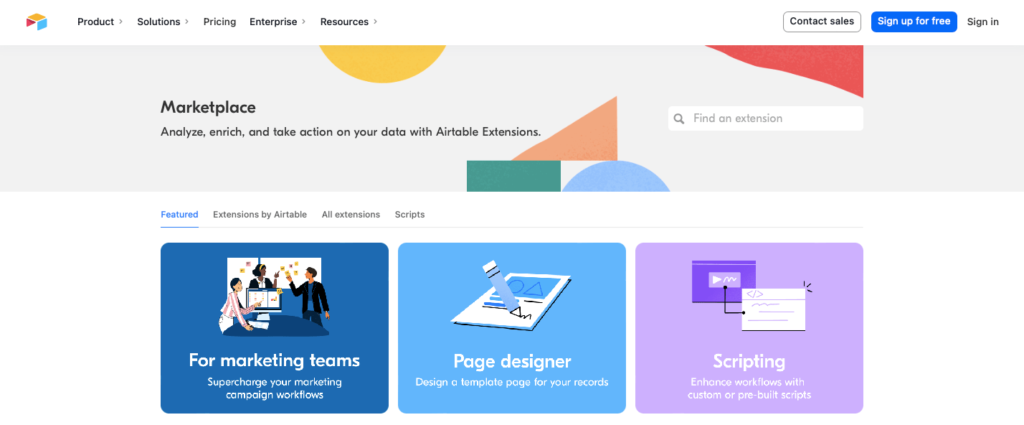
There are 43 extensions built by Airtable available in their Marketplace. Overall, there are 95 extensions you can take advantage of, whether it comes to marketing, design, or any other process.
Head over to the Airtable Marketplace to discover how these extensions can enhance your own workflow.
We’ve reached the end of the Airtable features section of our Airtable review. Now, it’s time to look at some alternatives to Airtable and decide between competitors.
Airtable Comparison
When choosing a tool that’ll drive or slow down your company’s workflow efficiency, it’s important to look at different options out there. That’s why we’ve decided to talk about 3 different Airtable alternatives in our Airtable review.
Due to its versatility, Airtable can be compared to many different tools like Monday.com, Trello, or even excel. The pricing differences between alternatives to Airtable also vary from case to case. So, without further ado, let’s dive in and see what other tools you could consider instead of Airtable.
Airtable vs ClickUp
ClickUp is a project management platform that features built-in chats, docs, dashboards, automations, reporting, and much more. From the first view, Clickup looks like a more comprehensive tool that allows for more views, collaboration, chats, and integrated docs.
In terms of pricing, ClickUp is in the same range as Airtable, but their paid plans are more value-packed. They also feature a free plan that offers more features that Airtable.
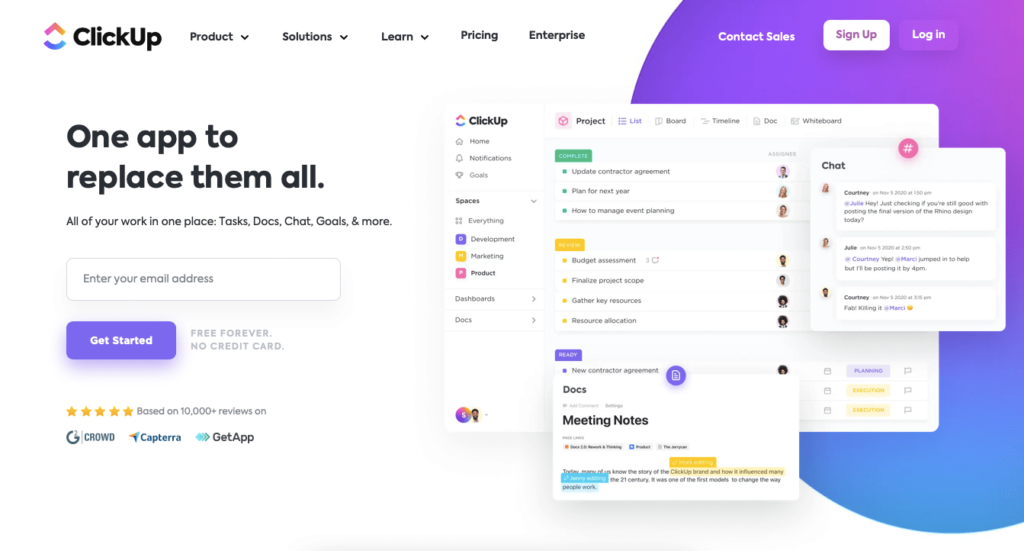
In comparison to Airtable, ClickUp features tools like chats and docs that are missing in Airtable. Although collaboration is on point with Airtable, direct messaging can speed up lots of processes without the need for integrations.
In terms of database management, Airtable takes the cake.
So, how do you choose between ClickUp vs Airtable? Luckily (or maybe not), this will not be a budget-based decision. If you’re looking for a database management solution that also covers your project management and content marketing bases, go with Airtable. However, if you want to switch all your work into one integrated tool, ClickUp should be your first choice.
Airtable vs Notion
Notion is a project management tool and a note-taking platform that is easy to use. Does it give you the flexibility of database and workflow management that Airtable does? Unfortunately, no.
Although Notion is a cheaper alternative to Airtable, it also provides less value. For the sake of flexibility and smoother workflows, Airtable gives you total control.
Airtable’s bases are able to handle more data. Switching between views takes seconds with Airtable, and you won’t get the form view that Airtable offers with Notion.
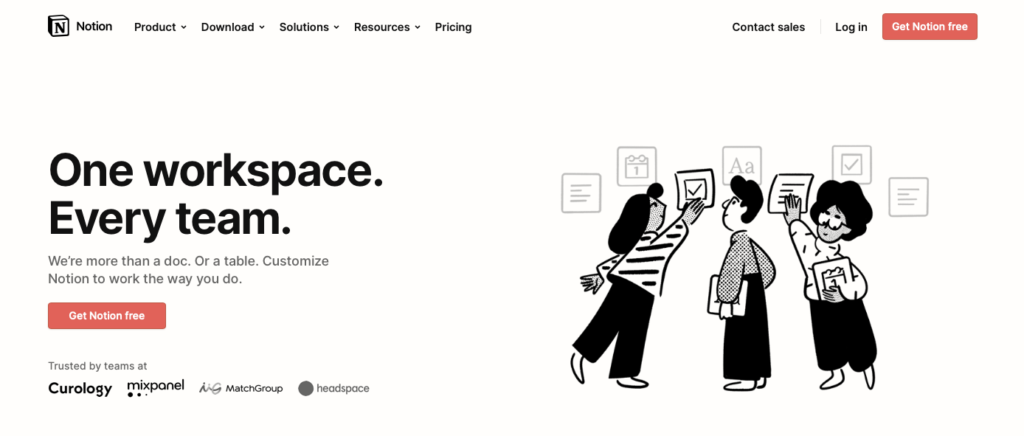
When it comes to the interface, Airtable is the obvious winner. Although Notion features an easy-to-understand UI, Airtable takes it a step further and makes it actually fun and interesting to use.
So, how can you choose between Notion vs Airtable? Your finances department will definitely be happier with Notion, but for your project managers and marketing teams, Airtable will be the first choice.
Airtable vs Smartsheet
The last alternative to Airtable we will discuss is Smartsheet. It is a project management tool that offers similar tools to Airtable but operates on a more corporate level, without the flexibility that Airtable delivers.
If you’re looking for a robust PM solution, Smartsheet might be a better option. In contrast, Airtable provides more data-oriented solutions for modern teams that like working with an out-of-the-box workflow.
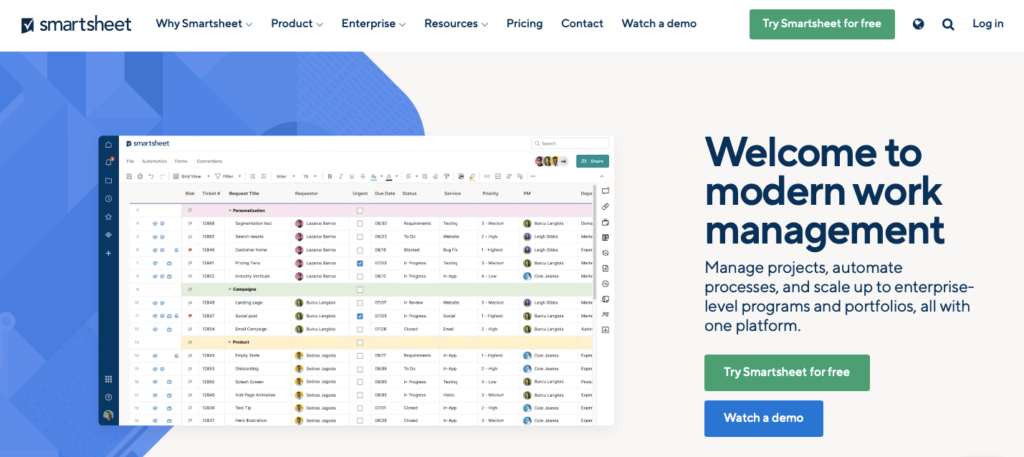
Smartsheet does not offer a free version, however, you can use and edit work that has been shared with you by a licensed Smartsheet user. This gives an obvious disadvantage to Smartsheet for smaller companies. Nevertheless, you can start a free 30-day trial to get a taste of the product.
How do you choose between Airtable vs Smartsheet? The pricing will play a factor, but not if you’re a larger company. For smaller companies that are looking for flexibility, Airtable is definitely the way to go. However, if you’re looking for strictly a project management platform, Smartsheet might be a better solution for your brand (but it’ll cost you).
Airtable Pros & Cons
For those of you who don’t have time to look through our complete Airtable review, we’ve created a pros & cons list. This compact list includes the cliff notes you need to understand Airtable benefits. Want to know what are the cons of Airtable? We have that too.
Without further ado, here are the pros & cons of using Airtable.
| Airtable Pros | Airtable Cons |
| Fun and friendly UI | Minor formatting issues |
| Flexible and versatile | Learning curve due to abundance of features |
| Features real-time collaboration | Free plan is somewhat limited |
| Powerful integrations | Takes time to build workflows |
| Mobile compatible (iOS & Android) | No Microsoft integration |
Now that we’ve covered the main advantages and disadvantages of Airtable, it’s time to move on to the final section of our Airable review.
Airtable: Final Review & Rating
Finally, we’ve reached the last section of our Airtable review. Let’s recap what we’ve learned and give our final rating.
Airtable is a database and project management solution that allows teams to customize their workspaces as they wish. With different views and layouts for your data and tasks, you can manage your work in a way that fits your team.
The biggest advantages of Airtable revolve around customization, collaboration, data management, and visualization, plus ease of use. Airtable’s nice-to-have features include automations, data syncing, extra customization, plus a plethora of extensions and integrations.

In terms of learning to use the product, Airtable can take some time, but it’s not because the platform is tough to use. Instead, getting the hang of the solution is tough only due to the abundance of features. However, once you understand the possibilities and build out your workflows, Airtable will become much easier to use.
As for pricing, the free version of Airtable has enough features for small companies to use. Airtable’s paid plans start from $10, while the Enterprise solution requires a custom quote. Compared to competitors, Airtable is in the medium price range.
Overall, Airtable is a good solution if you’re looking to build your own workflow. If you want to find out more or sign up, head over to their website.
Reviewed By Rem Darbinyan
Revolutionizing industries with AI, Rem Darbinyan is the CEO of ViralMango and an entrepreneur, AI expert, and influencer marketing strategist.