Blanca Padilla | Travel Influencer
I have been looking for something like this for a long time. I’ve found new brands to work with my media kit.
No More Ghosting – Send your ViralMango media kit to brands and get responses.
Turn cold outreach into brand deals with a professional influencer media kit.
Create a media kit that gets you noticed! With customizable templates and an easy drag-and-drop builder, show off your style and influence with zero hassle. Stand out, attract premium brands, and get more paid opportunities!
Your media kit is the key to getting noticed by premium brands. Show off your reach and start amazing collaborations!
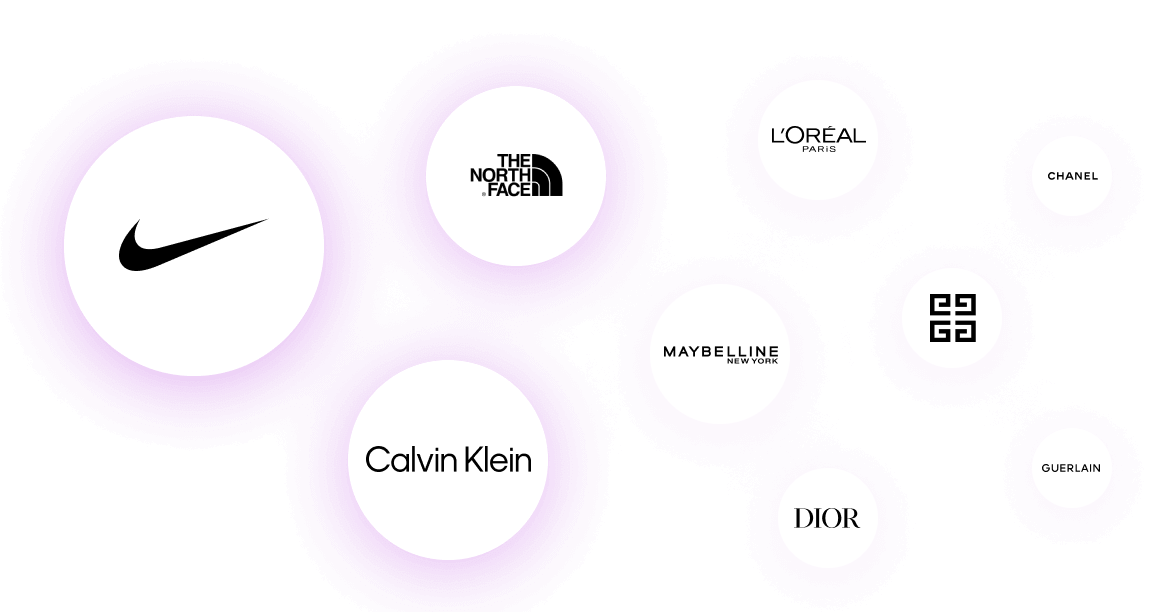
With your media kit, enjoy real-time insights and more time to focus on creating.
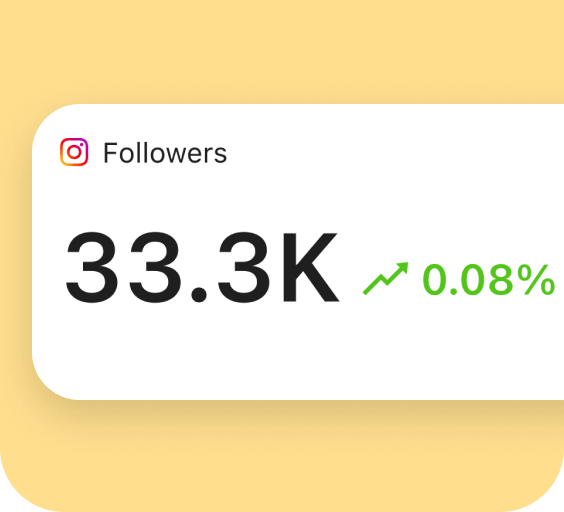
Highlight your best content and top partnerships to show brands your true value.


A standout media kit means more replies. Stand out, get noticed, and see the results you deserve!
Choose from 120+ customizable templates to build a media kit that fits your vibe and style, designed by experts!
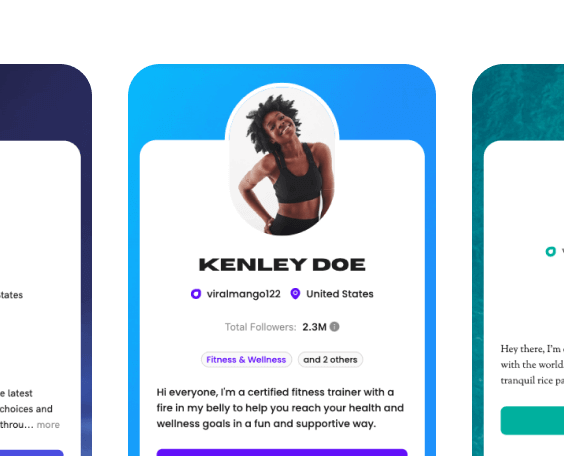
No coding or design skills needed! Our drag-and-drop builder makes creating your media kit easy, fun, and stress-free.
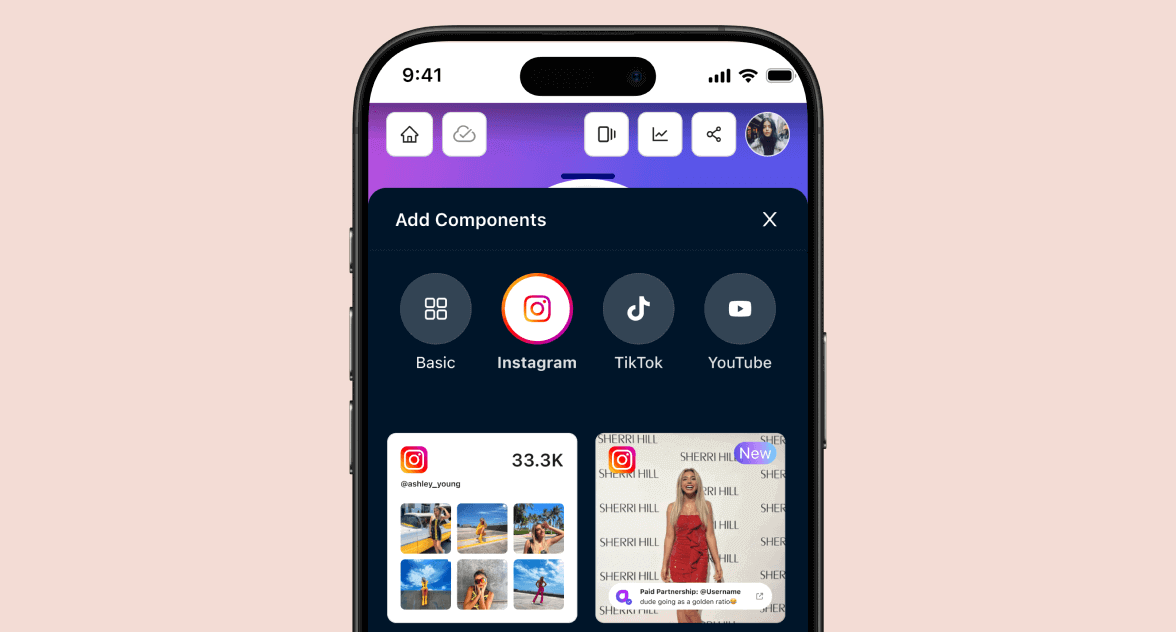

I have been looking for something like this for a long time. I’ve found new brands to work with my media kit.

I recommend Viral Mango to not only building influencers but seasoned influencers who want to take their game to the next level!

With ViralMango’s Media Kit, I can customize rates per brand, ensuring fairness and value, and my creator media kit is always up-to-date!
Your All-in-One Media Kit Builder
Send your ViralMango media kit to brands and get responses.